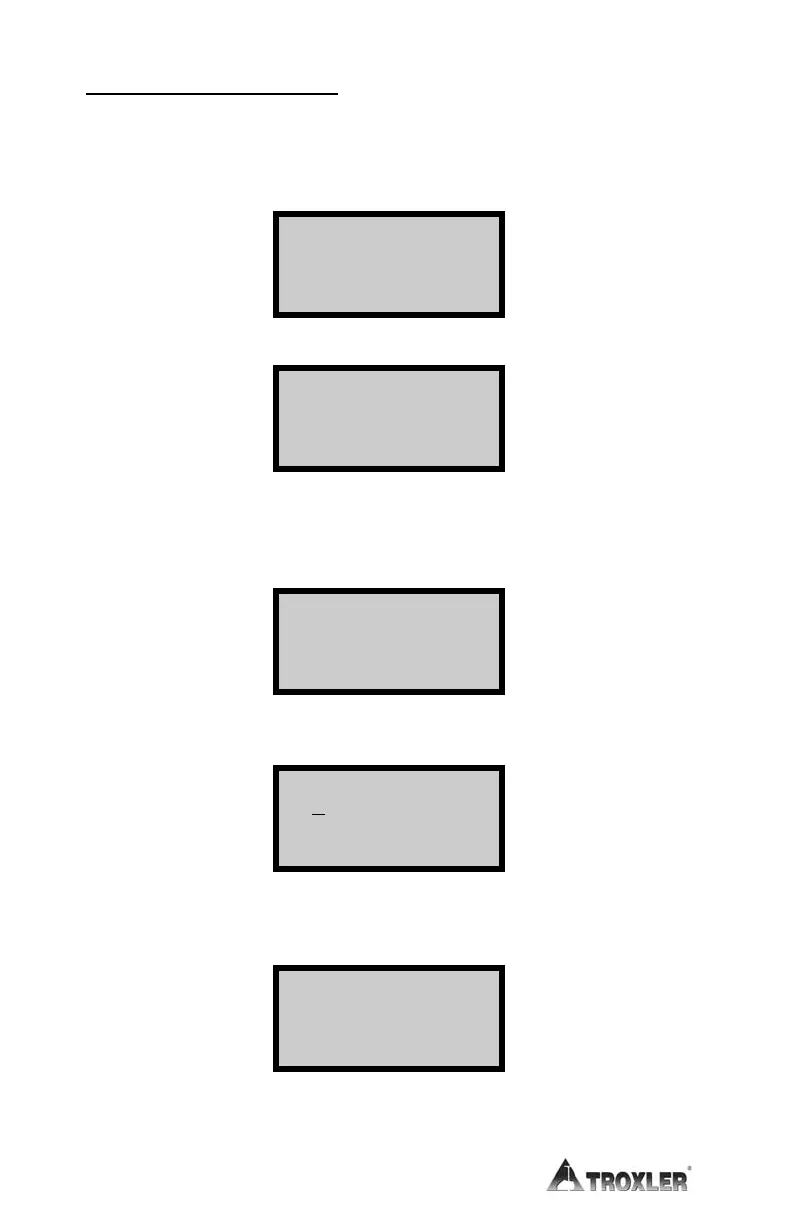5–4
OFFSETS – WET DENSITY
To enable a wet density offset, press 〈1〉 from the display on the previous
page.
The display will be:
Density Offset
DISABLED
Do you want to
ENABLE?
Press 〈YES〉 to display:
- Wet Density -
Offset
x.x PCF
Want to change?
To change the offset, press 〈YES〉 (pressing 〈NO/CE〉 leaves the factors
unchanged).
The display is:
- WD Offset -
Select: + or -
1 = +
2 = -
Select either 〈1〉 or 〈2〉 for the display:
- WD Offset -
+
Press ENTER
when completed
Use the numbered keys to enter a new offset factor. When the entire value
is input, press 〈START/ENTER〉 for the display:
Density Offset
ENABLED!
The offset will be stored and the gauge returns to READY.
