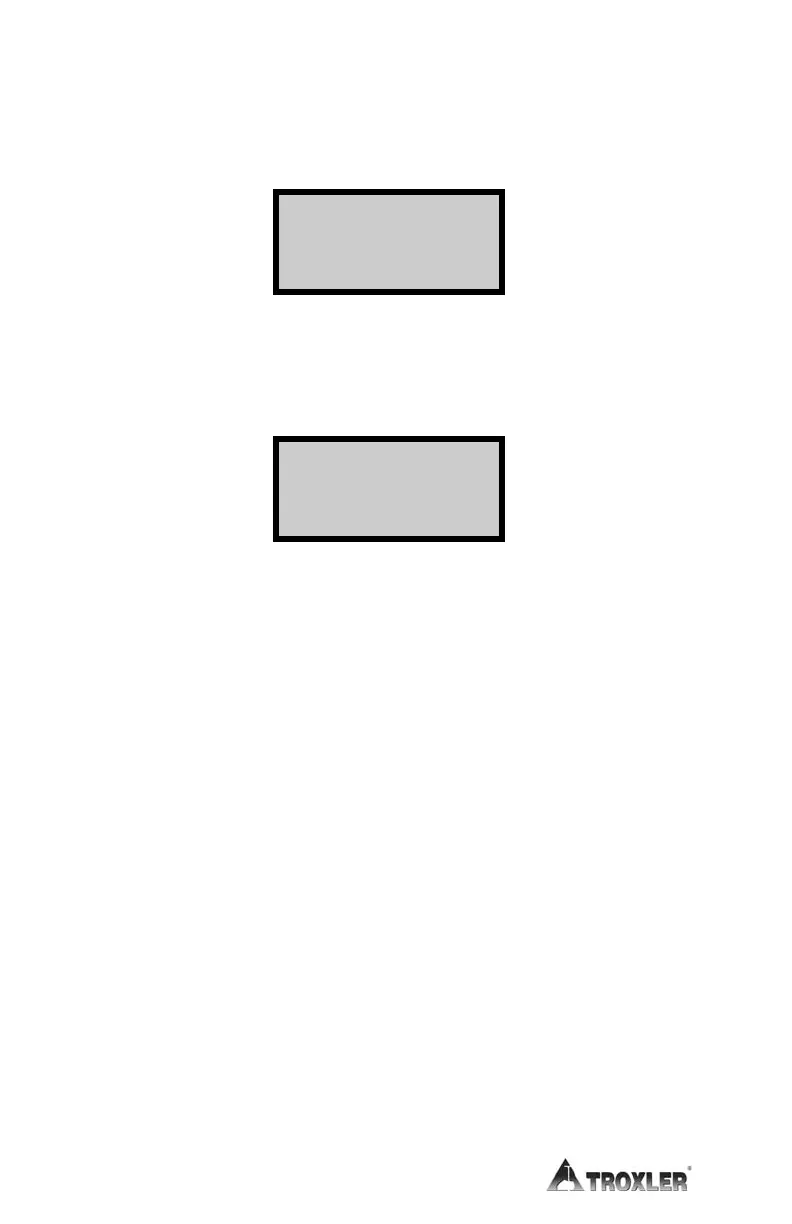5–26
To use a numerical value as a constant (for instance, pi = 3.14159) press
the number keys and decimal in the proper order. When the displayed
figure is 3.14159, press 〈MS〉.
The display will be:
Select Storage:
1- Calculator
2- Project
Press 〈1〉 to store the data. An S will appear on the display to the right of
the figure, indicating the decimal number sequence of 3.14159 was stored.
If data is to be stored under a station number, press 〈2〉. The display will
be:
Station Number?
Press ENTER
when completed.
Input the station number and press 〈START/ENTER〉. The value will be
stored.
To Recall stored values for use in calculations, press 〈MR〉 and the stored
figures will appear on the display. An R will appear to the right of the
figure to indicate that the value is recalled from memory and not a
keyboard entry.
This figure can now be used as a constant. To change the constant or put a
different figure in memory, enter the new figure and press 〈MS〉, or press
〈MS〉 after a final result on the last line of the display. Figures in the
calculator memory can be used in calculations in the same manner as
figures entered separately. The figures in calculator memory may also be
recalled as long as:
♦ The gauge batteries do not become completely discharged or removed.
♦ The calculator memory is not cleared.
♦ The values are not changed or replaced with another set of figures.
To clear the calculator memory, press 〈0〉 and 〈MS〉.
Press 〈EXIT〉 to leave the calculator mode. The display will return to
READY.
