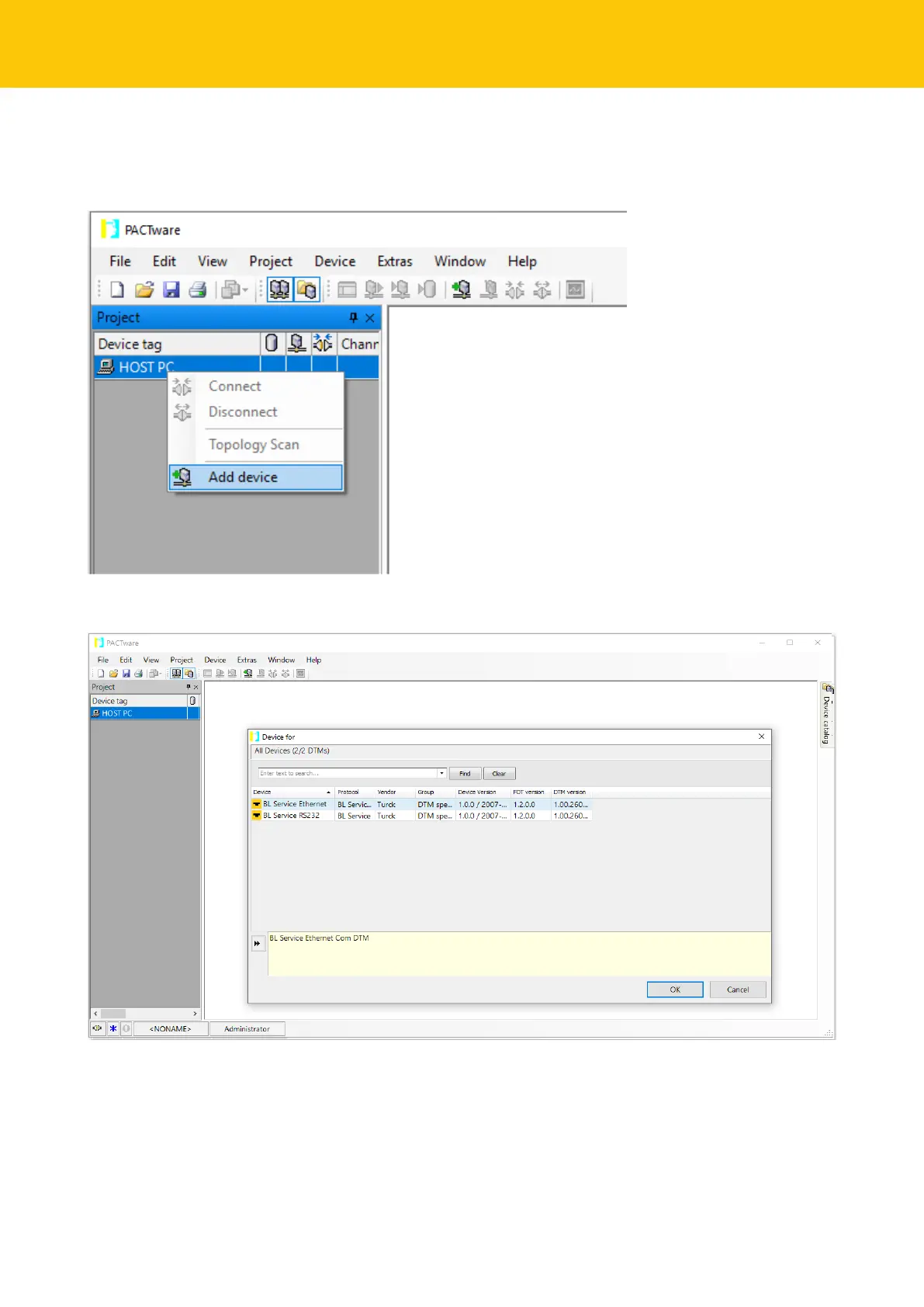Maintenance
Executing the firmware update
118
Hans Turck GmbH & Co. KG | T +49 208 4952-0 | F +49 208 4952-264 | more@turck.com | www.turck.com
Example: update the firmware with the PACTware™ FDT frame application
Launch PACTware™.
Right-click Host PC Ò Add device.
Fig.106: Adding a Device in PACTware™
Select BL Service Ethernet and confirm with OK.
Fig.107: Selecting the Ethernet interface
