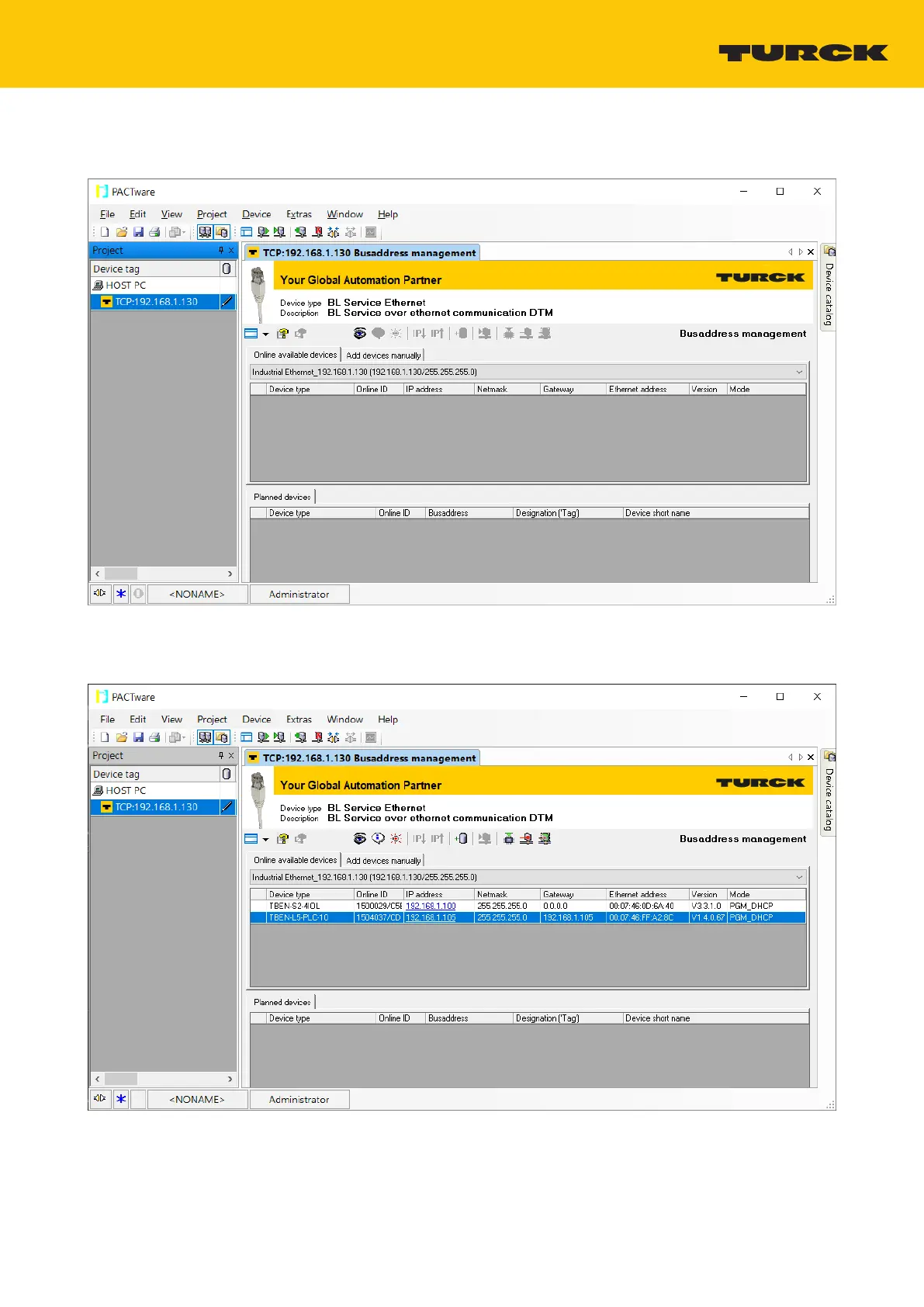V02.00 | 2019/11
119
Double-click the connected device.
a PACTware™ opens the bus address management.
Fig.108: Opening the busaddress management
Search for connected Ethernet devices: Click the Search icon.
Select the required device.
Fig.109: Selecting the device
