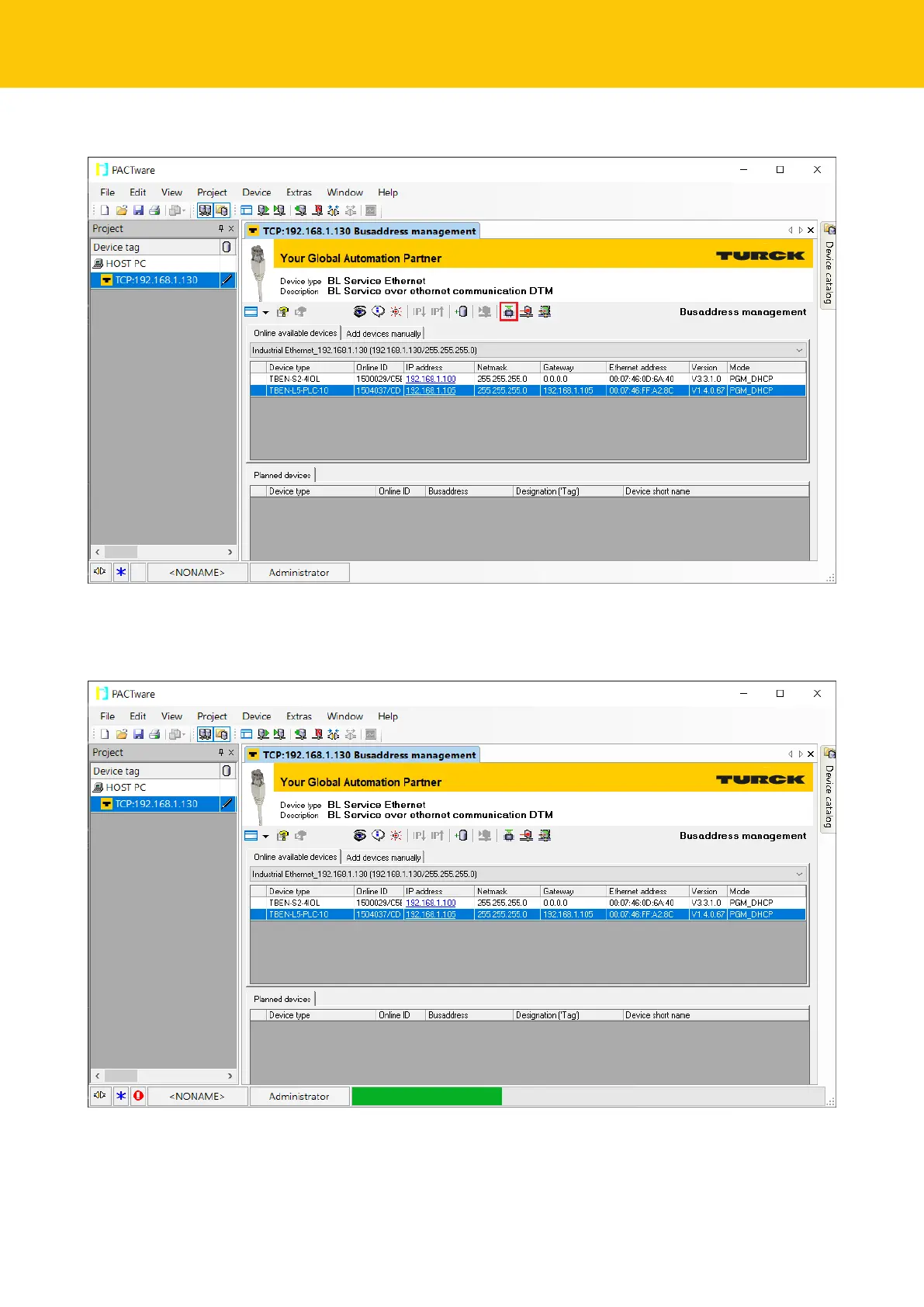Maintenance
Executing the firmware update
120
Hans Turck GmbH & Co. KG | T +49 208 4952-0 | F +49 208 4952-264 | more@turck.com | www.turck.com
Click Firmware Download to start the firmware update.
Fig.110: Starting the firmware update
Select the storage location and confirm with OK.
a PACTware™ shows the progress of the firmware update with a green bar at the bottom of
the screen.
Fig.111: Firmware update in progress
