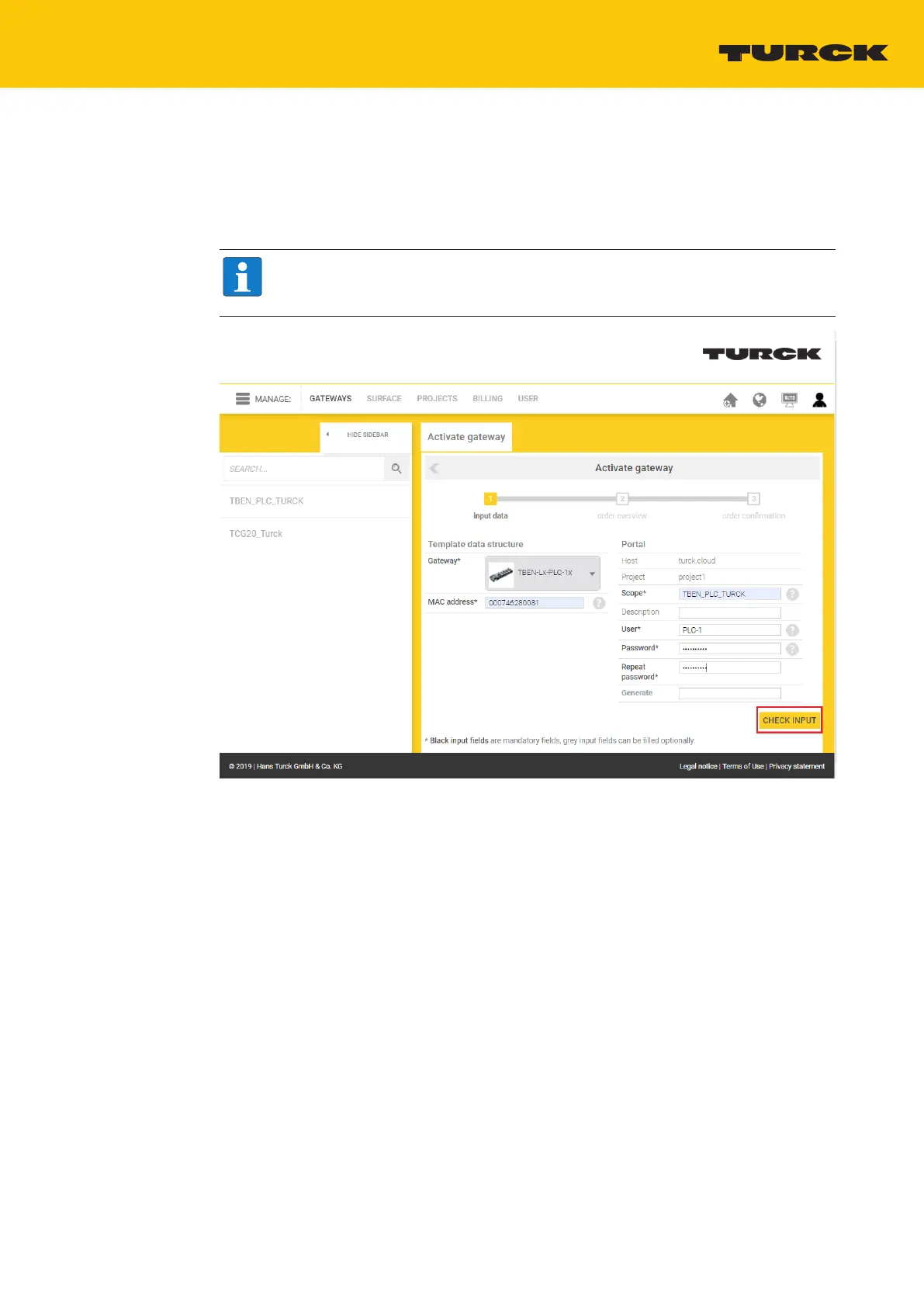V02.00 | 2019/11
83
In the 1st step of Activate gateway select the TBEN-L…-PLC-… as gateway and enter the
MAC address of the device.
Assign a Scope (gateway name in cloud interface), a gateway user name under User and
a password under Password.
Confirm the entries via Check input.
NOTE
The gateway user name should be unique in the project. It is not associated with the
user’s user name.
Fig.87: Turck Cloud Portal – activate TBEN-L…-PLC-… as Cloud gateway (step 1)
In the 2nd step of the process Activate gateway, the costs resulting activate a new Gateways
are displayed.
Click the button Order and activate with costs to create a gateway.
