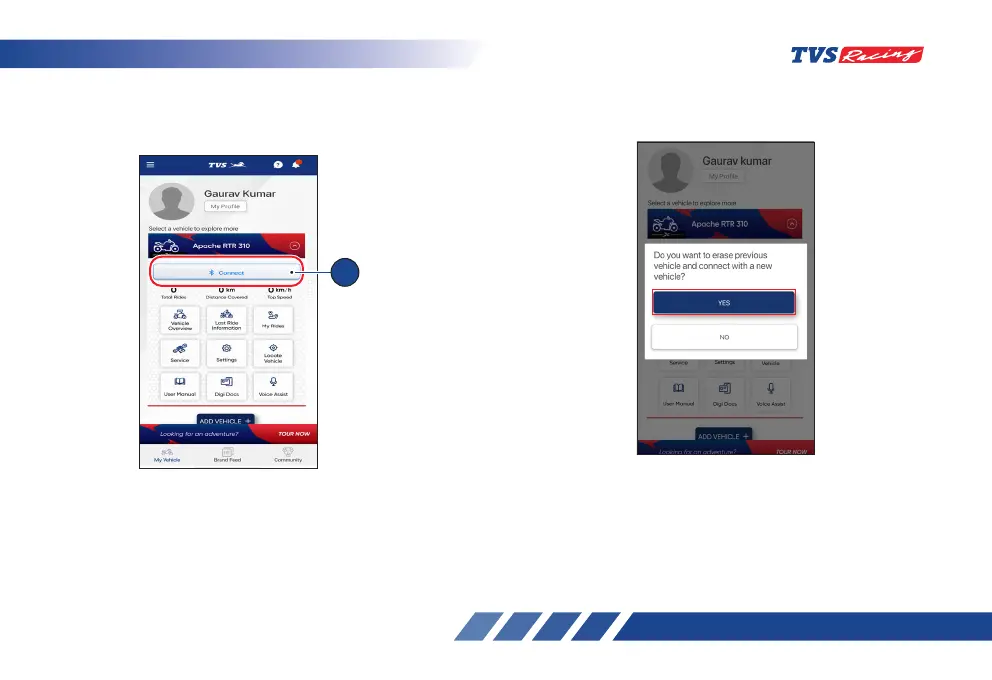104
• Open the TVS Connect app and press ‘CONNECT’
tab. Ensure the smart phone is nearer to your
vehicle.
A
• Press and hold the ‘CONNECT’ tab for 2 secs
to erase previous vehicle details if required and
connect with a new vehicle in the TVS connect
app.
• Press ‘YES’ tab to erase the previous vehicle
details or ‘NO’ to continue as it is.
• In connected TFT instrument cluster, the Bluetooth
name is prefixed by TVSRTR310 and followed by
alphanumeric digits. Ex : ‘TVSRTR310DDA0318’.