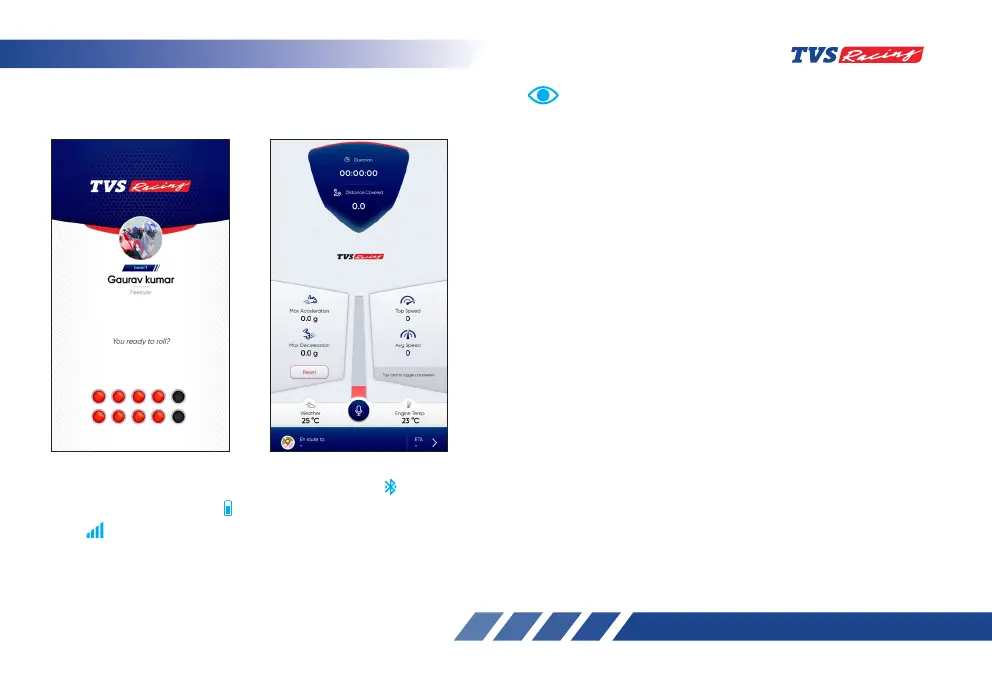106
• On successful pairing, the initial screen with the
ride details will be shown as below:
During the course of pairing process, if there is any
occurrence of error, the connected instrument cluster
should be turned ‘OFF’ and ‘ON’, and the application also
need to be restarted.
Please remember that, all the smart phones are not
compatible for pairing with the TVS RTR 310’s connected
TFT instrument cluster.
During the search of Bluetooth devices in app, if the
vehicle connected instrument cluster’s Bluetooth device
ID is not visible, try for one or two more iterations.
In your motorcycle only five devices can be added. To
add a 6th device, delete any one paired device and try
pairing a new device.
• Once device is paired, the Bluetooth ‘ ‘ icon
phone’s battery ‘ ‘ icon and signal strength
’ ’ icons will be displayed on connected TFT
instrument cluster.