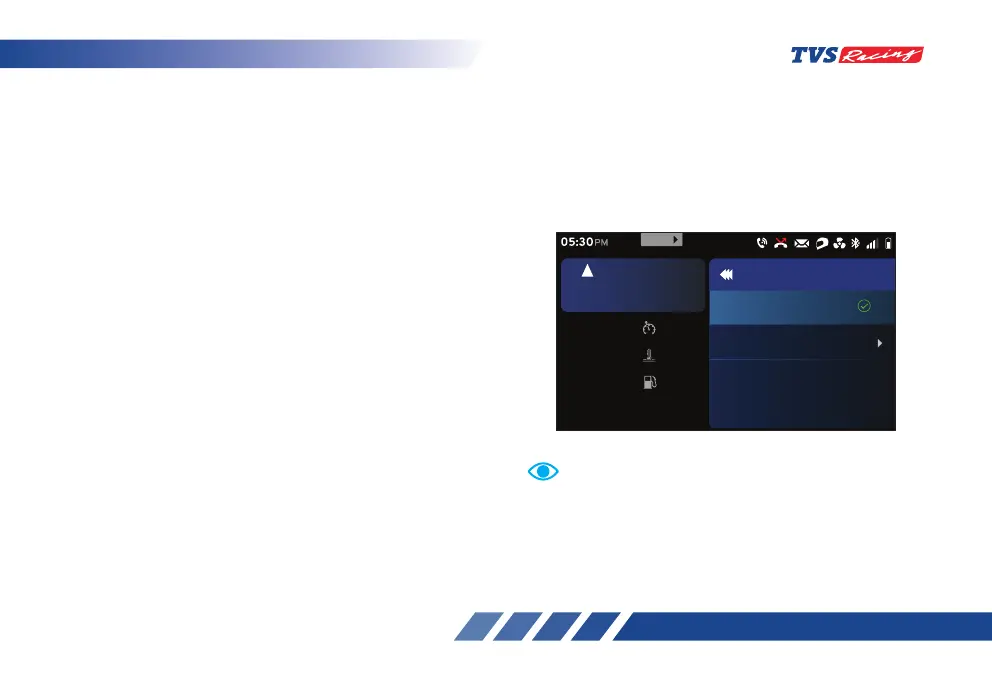82
• Press the ‘Down’ button to select the ‘Format
setting’ mode and press the ‘ENT’ button.
• The desired time format (12-hour or 24-hour)
can be set buy pressing the ‘ENT’ button while
selecting any of the options.
Date
The ‘Date’ feature allows you to set the date of your
connected instrument TFT cluster. The ‘Date’ feature
has two modes and they are:
Automatic
Manual
The date gets sync automatically on paring your Android
and iOS smart phone with the connected TFT instrument
cluster provided if auto sync date setting is enabled in
app.
Set
km/h
60
oc
Coolant Temp
30
km
Range
30
rpm
6700
5
km/h
URBAN
05:30
PM
Date
Manual
Auto
999
MENU
SET