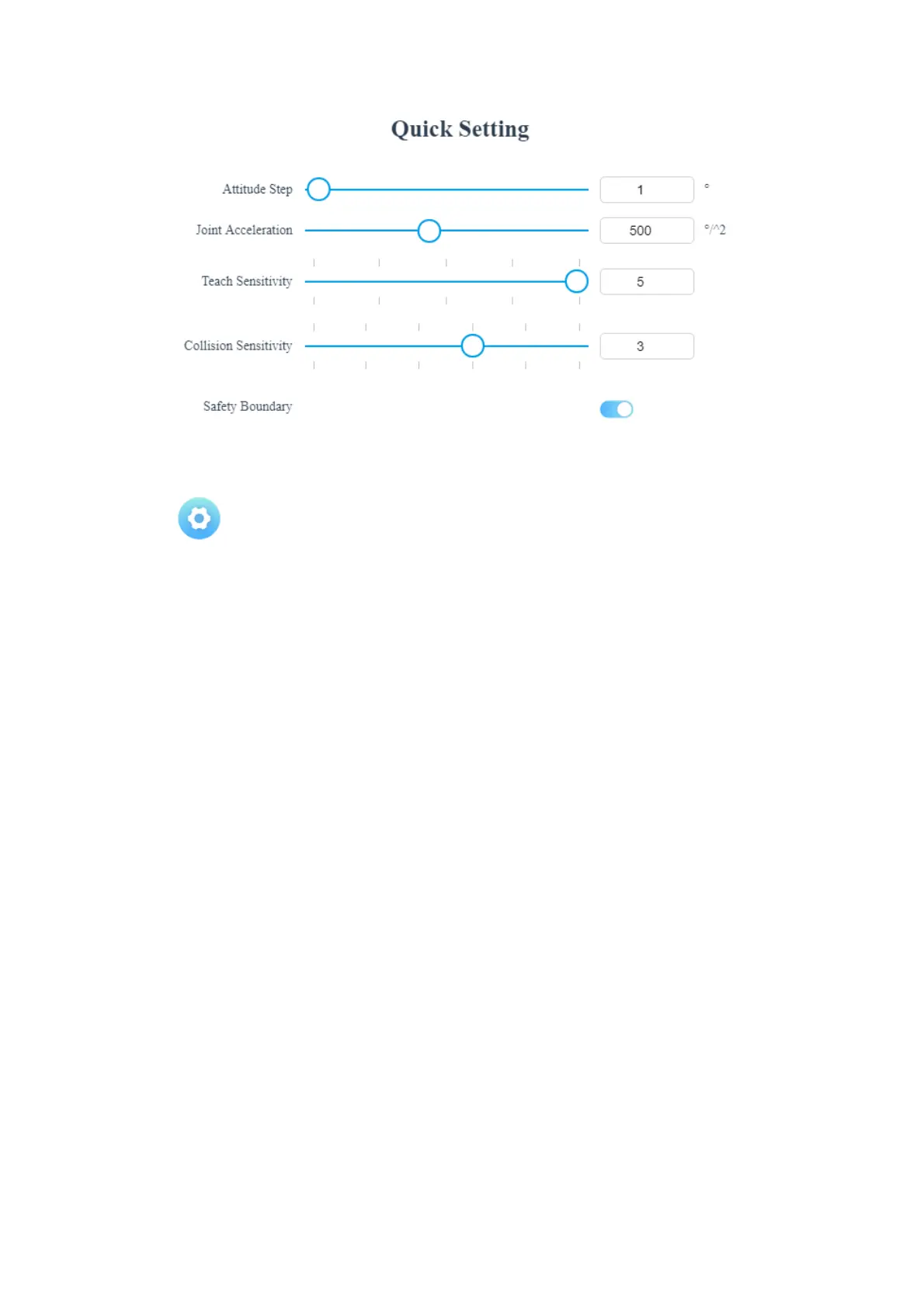115
● After opening this button, the 【Quick setting】 interface will
pop up. In this interface, you can quickly adjust the value of each
parameter.
【Quick access switch】
● After enabling quick access, you can quickly adjust parameters
through the【Quick access button】in any interface of xArm Studio.
【Quick access】
● You can select the parameters you want to access quickly, and the
selected parameters will be displayed on the quick setting interface.