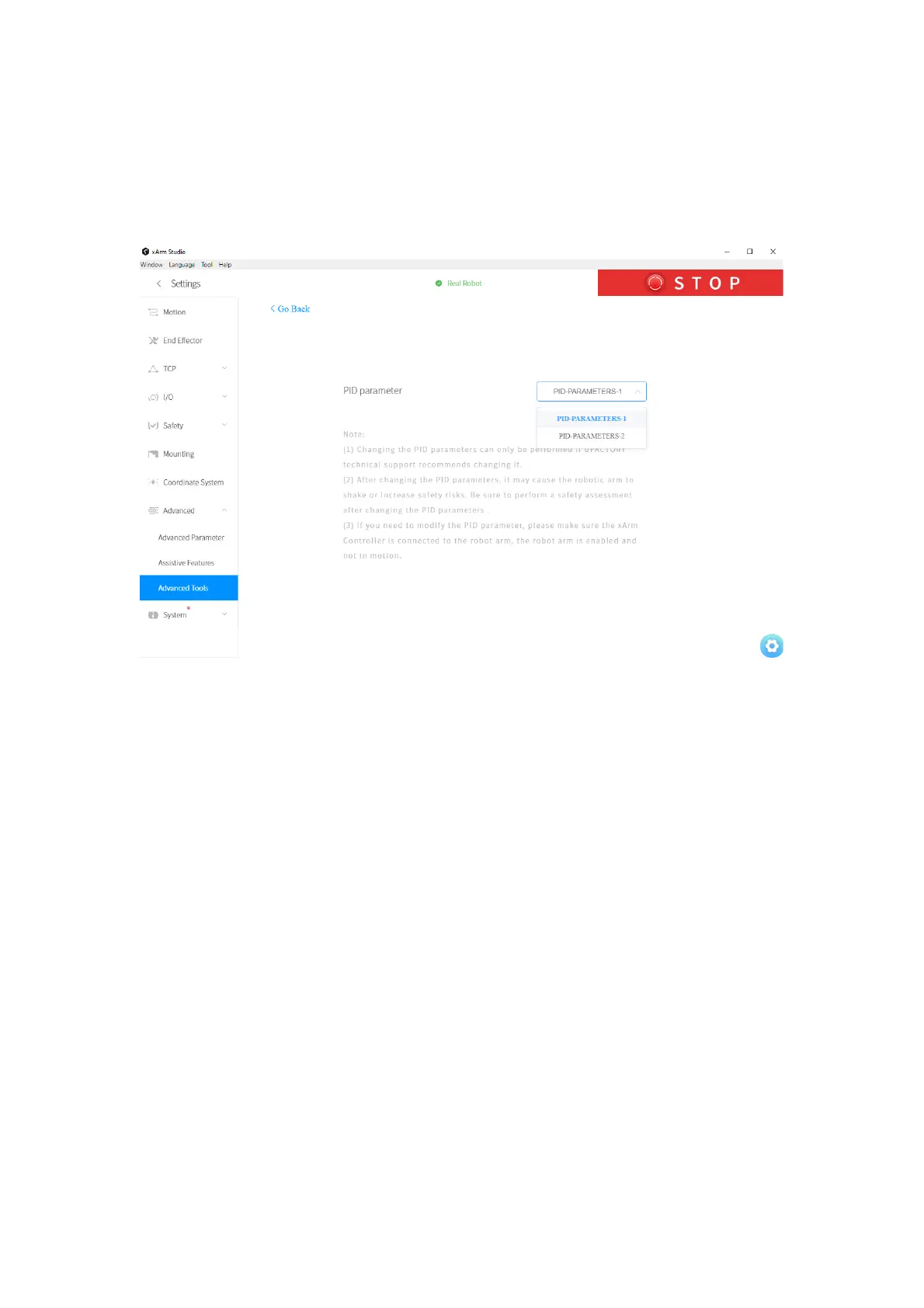117
PID Parameters Settings
Steps for changing PID parameter:
1. Select PID-PARAMETERS-1 (or PID-PARAMETERS-2).
2. Then click [Save].
In the following cases, the PID parameters cannot be modified:
1. If the robotic arm is not enabled, the PID parameters cannot be
modified.
2. If an error warning occurs on the robotic arm, the PID parameters
cannot be modified.