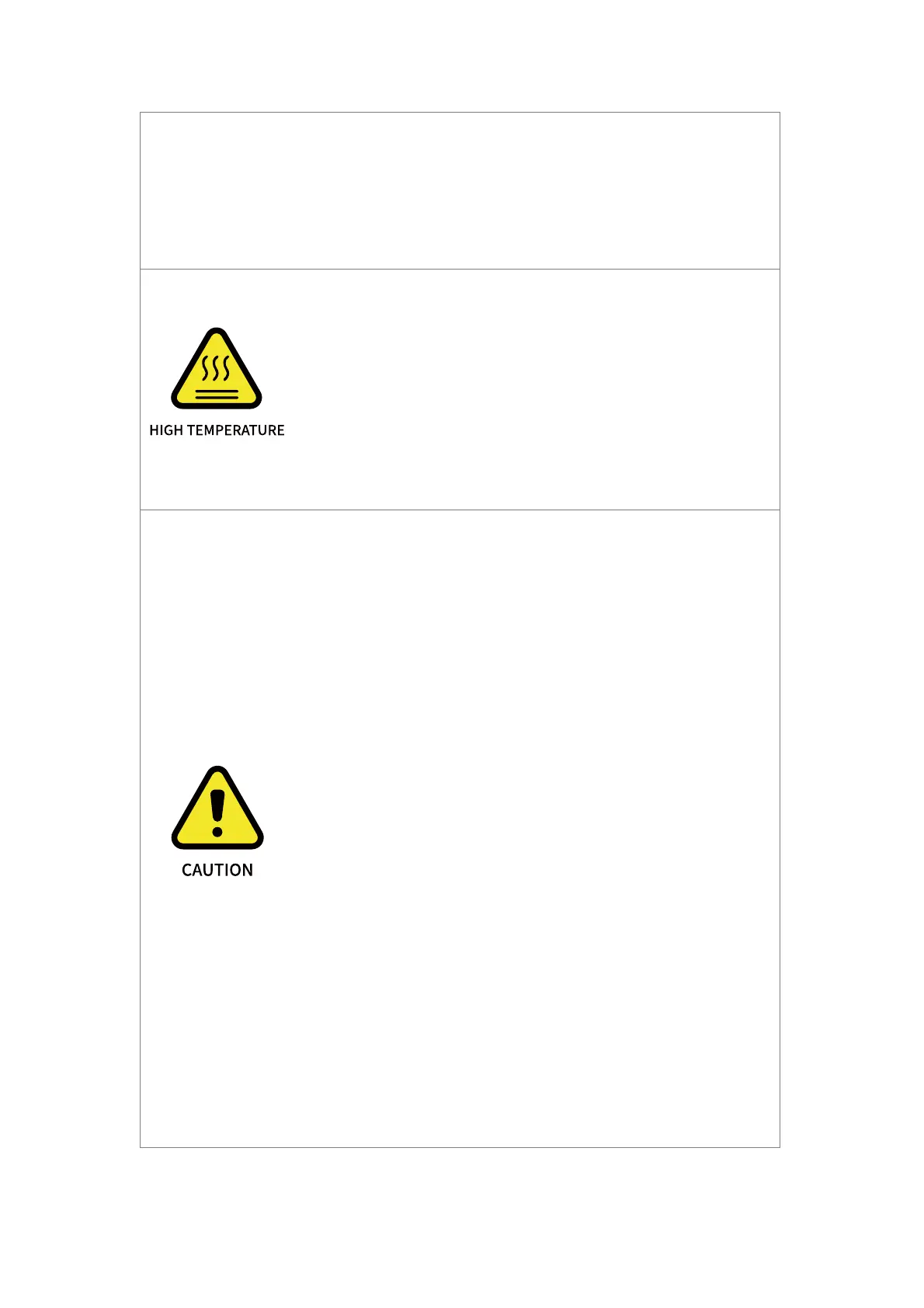machinery, it may increase risk and result in
dangerous consequences. Make sure a
consistent and complete safety assessment is
conducted for the installation system.
1. The robotic arm and Control Box will generate
heat during operation. Do not handle or touch
the robotic arm and Control Box while in
operation or immediately after the operation.
2. Never stick fingers to the connector of the end-
effector.
1. Make sure the robotic arm’s joints and tools are
installed properly and safely, and check the
status for all circuits.
2. Make sure that there is enough space for the
manipulator to move freely.
3. Make sure that there is no obstacle in the robotic
arm’s working space.
4. The Control Box must be placed outside the
working range of the robotic arm to ensure the
emergency stop button can be pressed once an
emergency occurs.
5. If the robotic arm is in operation and needs an
emergency stop, make sure the restart/reset
motions will not collide with any obstacle.
6. Do not modify the robotic arm (or Control Box).
Any modification may lead to unpredictable