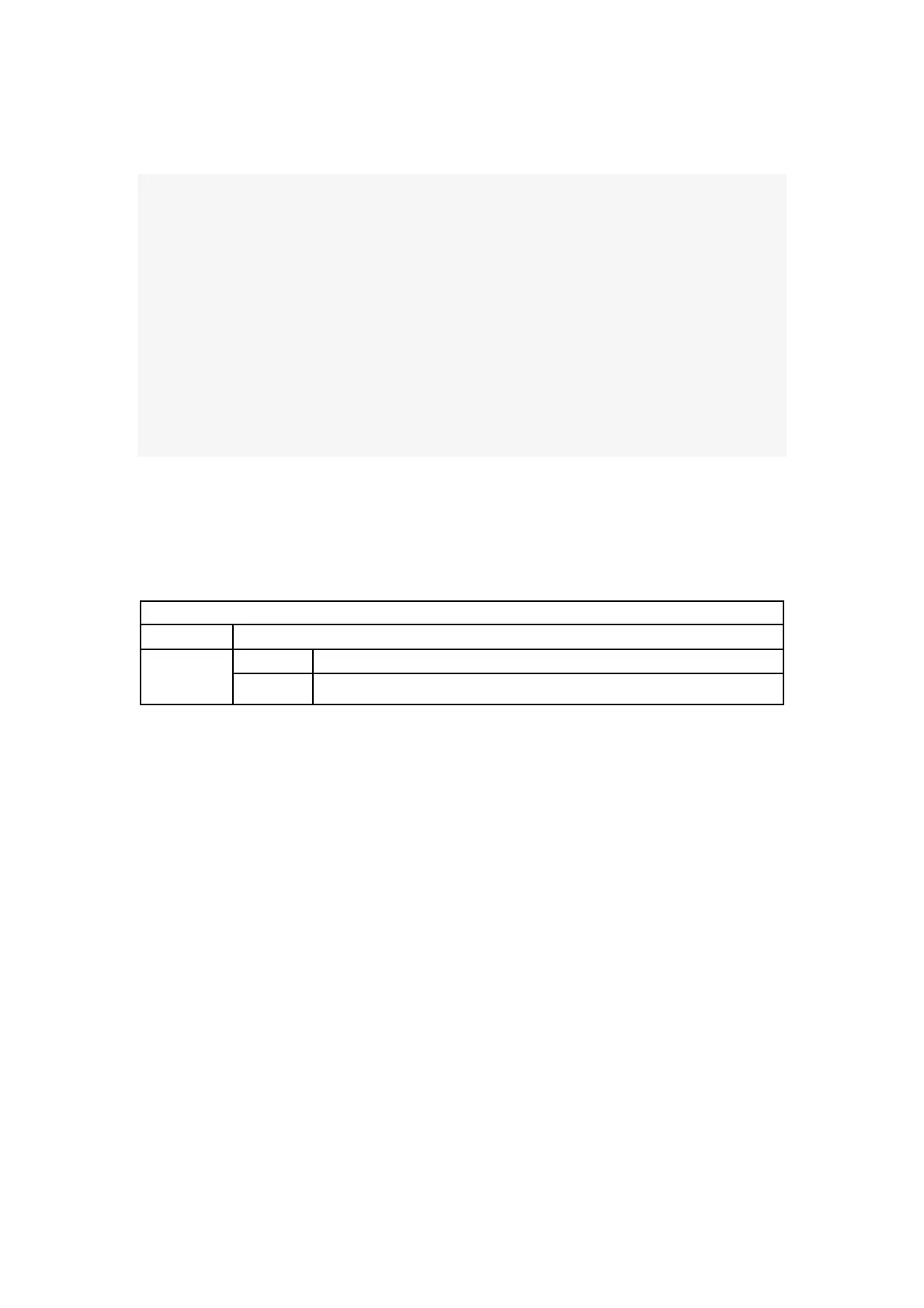200
Python example:
arm.reset(wait=True)
arm.set_pause_time(0.5)
while True:
arm.set_position(x=400, y=-100, z=250, roll=180, pitch=0, yaw=0, radius=50,speed=200,
wait=False)
arm.set_position(x=400, y=100, z=250, roll=180, pitch=0, yaw=0, radius=50,speed=200, wait=False)
arm.set_position(x=300, y=0, z=250, roll=-180, pitch=0, yaw=0, radius=50,speed=200, wait=False)
set_position interface: refer to Table 2.2.
The set_pause_time interface is described in Table 2.3:
Table 2.3 set_pause_time description
2.2.3. Circular and Arc Motion
The circular motion calculates the trajectory of the spatial circle
according to the coordinates of three points, which are (starting point,
pose 1, pose 2).
The calculation method of three-point drawing circle:
Use the current point as the starting point, and then set two position
points. Three points define a circle. Make sure these three points are not