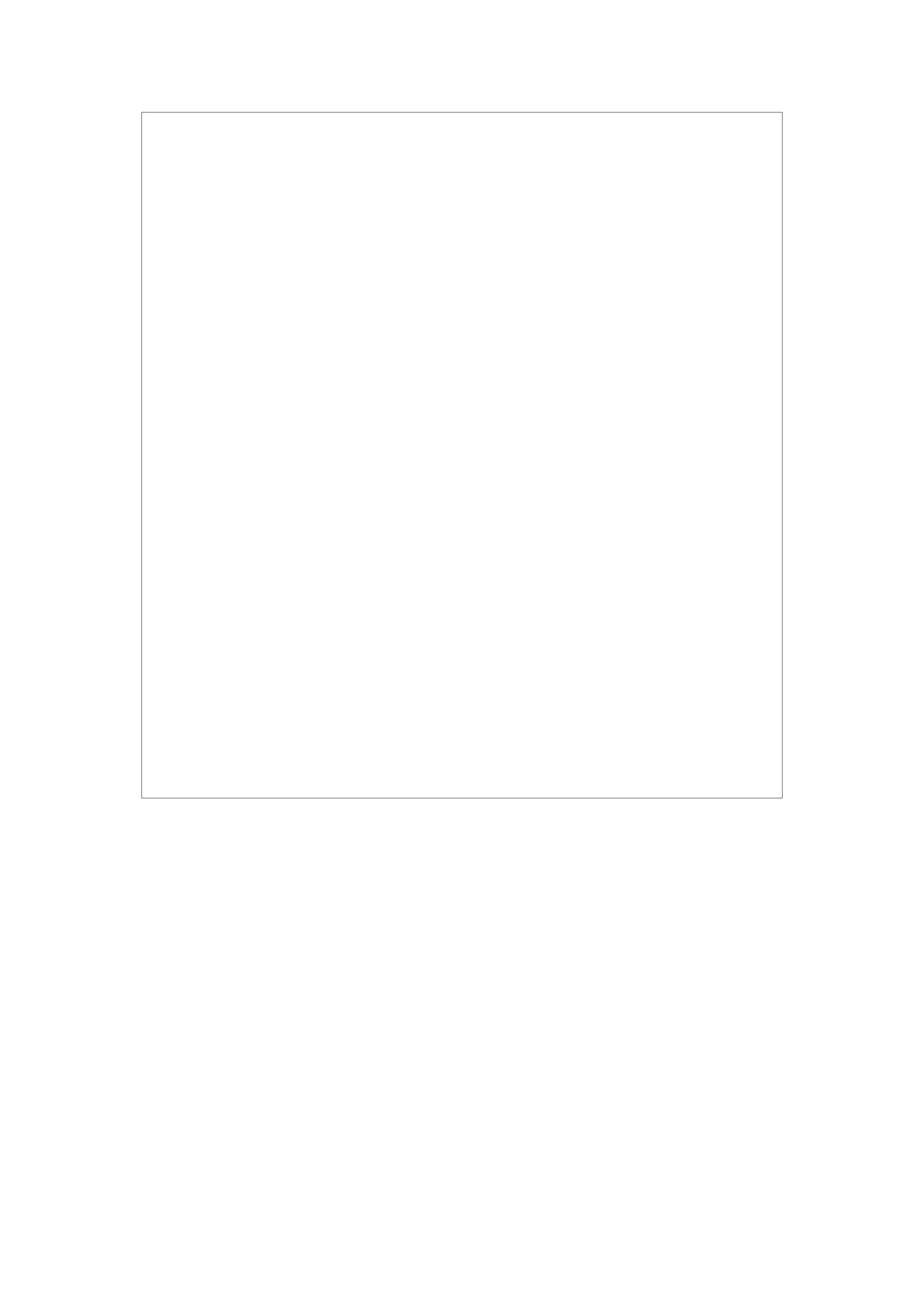solution to the robotic arm running error.
2. When the device is running, even if the robotic arm
seems to stop, the robotic arm may be waiting for
the signal and in the upcoming action status. Even
in such a state, it should be considered as the
robotic arm is in action.
3. A line should be drawn to mark the range of motion
of the robotic arm to let the operator acknowledge
the robotic arm, including its end tools (such as
gripper and suction cup, etc) operating range.
4. Check the robotic arm regularly to prevent
loosening of the bolts that may cause undesirable
consequences.
5. Be careful when the robotic arm is running too fast.
6. Be careful about dropping items that can be caused
by accidental power off or unstable clamping of the
robotic arm.
