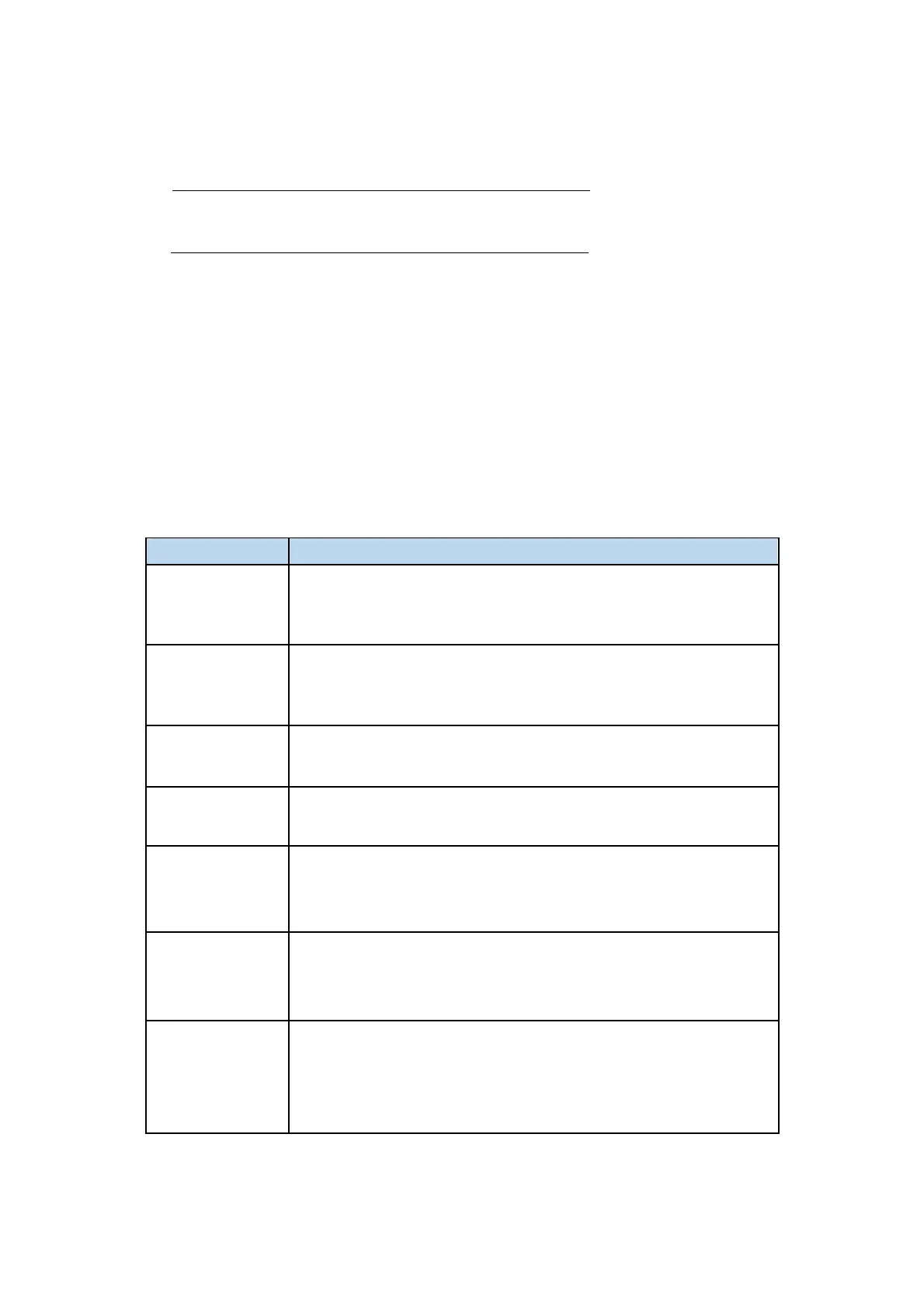214
● xArm-ROS-library: Users can view related documents at
https://github.com/xArm-Developer/xarm_ros
https://github.com/xArm-Developer/xarm_ros2
● If the problem remains unsolved after power on/off for multiple
times, please contact UFACTORY team for support.
Joint Communication Error
Please restart the xArm with the Emergency Stop Button on the Control
Box. If multiple reboots do not work, please contact technical support.
Abnormal Current Detection
Please restart the xArm with the Emergency Stop Button on the xArm
Control Box.
Joint Overcurrent
Please restart the xArm with the Emergency Stop Button on the xArm
Control Box.
Joint Overspeed
Please restart the xArm with the Emergency Stop Button on the xArm
Control Box.
Position Command Overlimit
Please restart the xArm with the Emergency Stop Button on the xArm
Control Box.
Joints Overheat
If the robot arm is running for a long time, please stop running and
restart the xArm after it cools down.
Encoder Initialization Error
Please ensure that no external force pushes the robot arm to move when
it's powered on. Please restart the xArm with the Emergency Stop Button
on the Control Box.