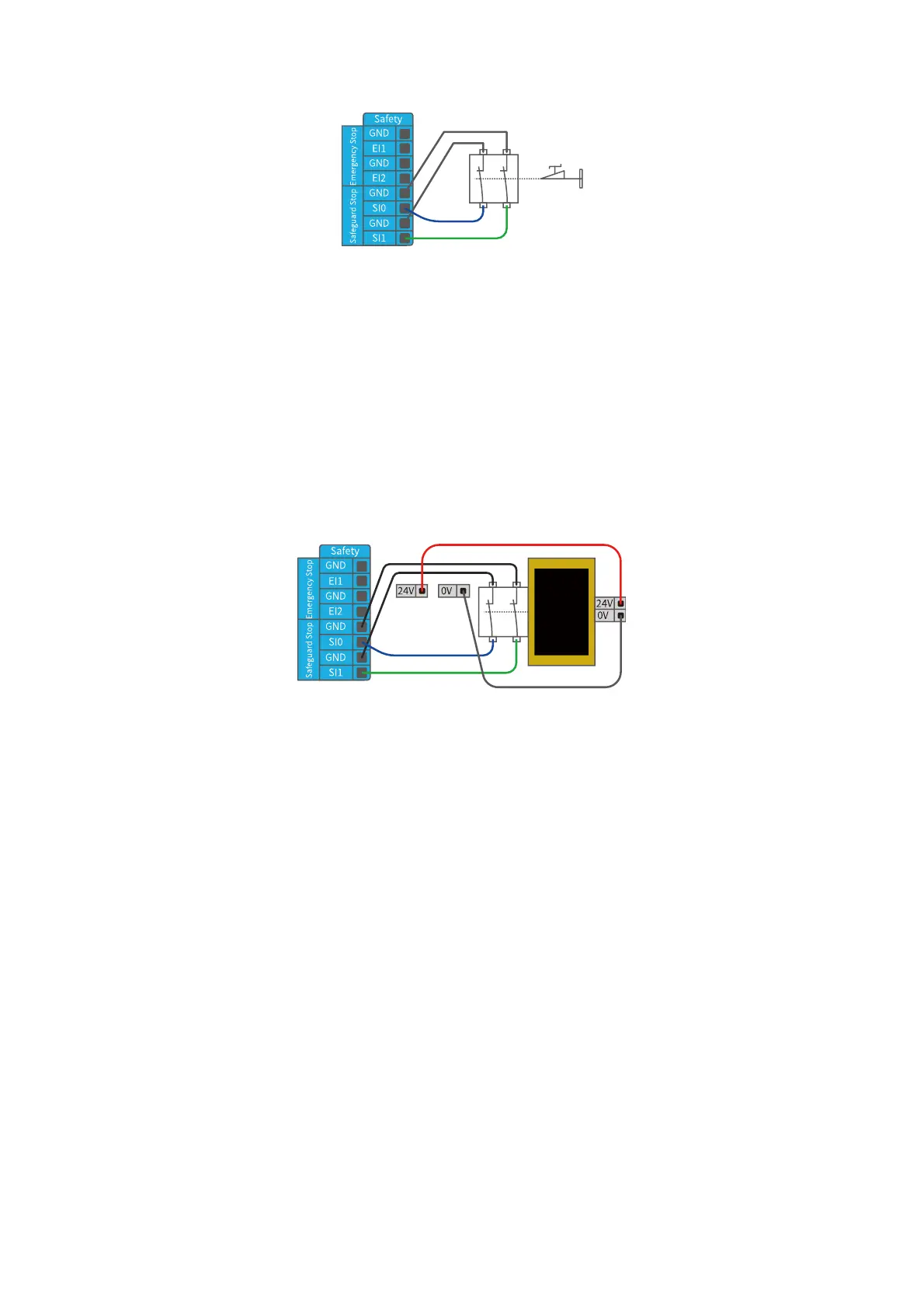56
This configuration is only for applications where the operator is unable
to close the door from behind. Configurable I/O can be used to set the
reset button outside the door, as to reactivate the movement of the
robotic arm. Another example of an automatic recovery is the use of a
safety pad or a safety laser scanner, see the figure below.
2.5.2.5. Protective Stop with Reset Button
If you use a protective interface to interact with the light curtain, you
need to reset from outside the safety zone. The reset button must be a
two-channel button. In the example shown below, the I/O of the reset
configuration is “CI0”.(the corresponding configuration must also be
done in xArmStudio)