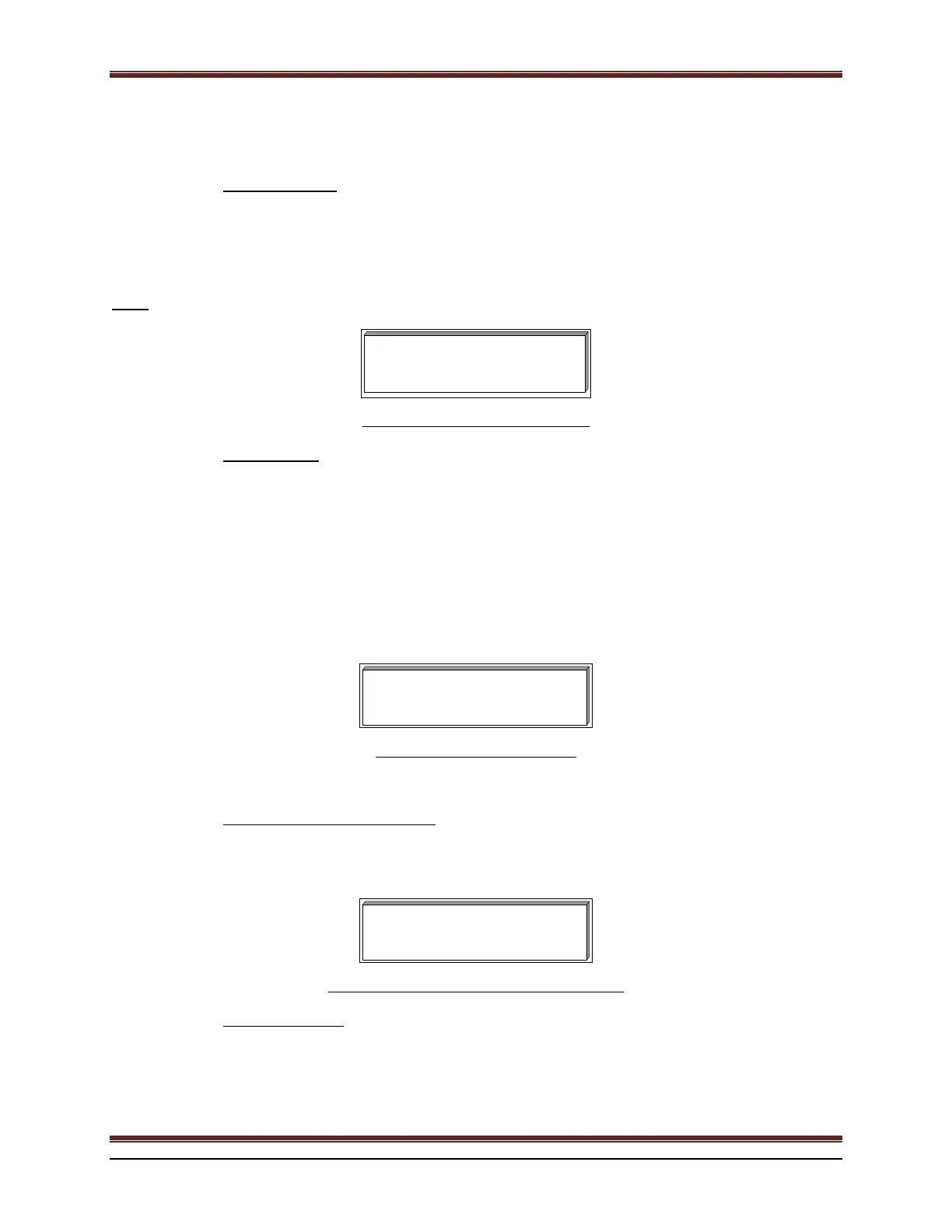BATTERY CHARGER USER’S MANUAL PART- 2: THEORY OF OPERATION
MCEnPC23-REV.2.4 Page 8
3. CHARGING MODES
3.1 “ACOUT”MODE
In the case of a power outage, if the AC breaker is open or if the control board fuse has blown, an AC fail alarm will
be generated, warning you that one of the cases has occurred. In this mode, the rectifier waits for the AC input to be
reconnected to the charger or the control board.
Note:
In this mode, the load will be powered by the battery only.
0.0V
0.0
OUT AC
Figure 4 : AC OUT Mode Display.
3.2 “Float”MODE
The Float mode is the default charging mode. It can be run via:
Keypad (manually);
Preset delay (periodically);
External signal (optional);
ModBus RS232 / RS485, or ModBus TCP/IP communication (optional);
DNP3 RS232 / RS485 communication (optional);
The image below shows the LCD display when the charger is in “Float” mode.
Float
132.6V
14.5A
Figure 5 : Float Mode Display.
3.3 “FloatCurrentLimit1”MODE
The maximum Float current is preset at the factory. The image below shows the LCD display when the charger is in
“Float Current Limit” mode.
Limit1Current
130.5V
20.0A
Figure 6 : Float Current Limit Mode Display.
3.4 “Equalize”MODE
Some batteries need to be periodically Equalized. Basically, Equalization refers to a controlled charging at a higher
voltage than Float level. Equalize Mode can be run:
Via Keypad (manually);