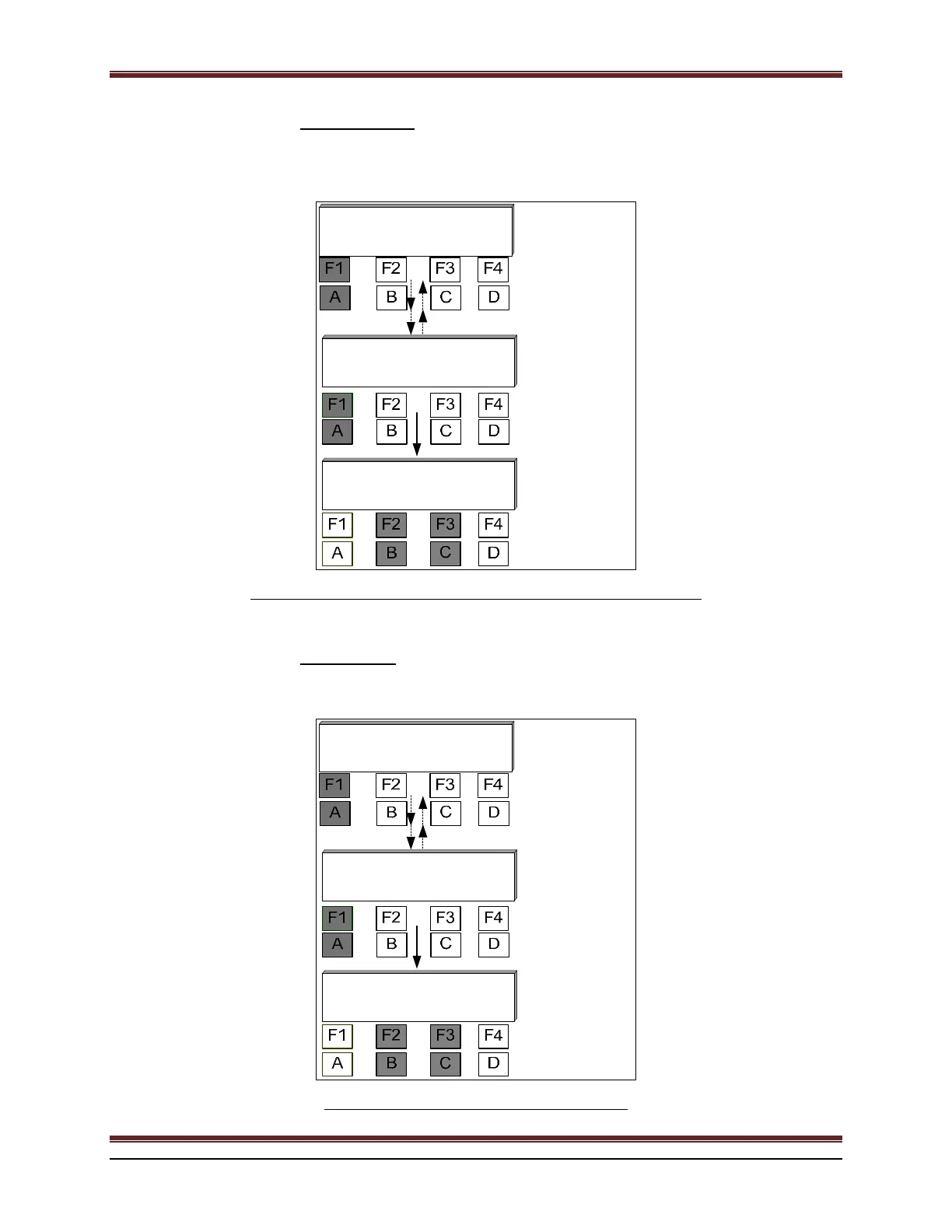BATTERY CHARGER USER’S MANUAL PART- 2: THEORY OF OPERATION
MCEnPC23-REV.2.4 Page 19
7.2.5 LCD Power Save
If the LCD power save function is selected, the LCD back lighting will turn off after 5 min of inactivity. It will turn
back on whenever a button is pressed or any alarm occurs.
SavePwr LCD
Readings? Level0
O
OFF
Exit
OFF
getyou Next till Press
ExitPr Next Ok
ExitPr Next Ok
SavePwr LCD
Figure 19 : Procedure to enable or disable LCD Power Save function.
7.2.6 LCD Contrast
The contrast LCD is adjusted as follows:
Contrast LCD
Readings? Level0
-
Exit
getyou Next till Press
ExitPr Next Ok
ExitPr Next Ok
% 100 Contrast
Figure 20 : Procedure to adjust LCD Contrast.