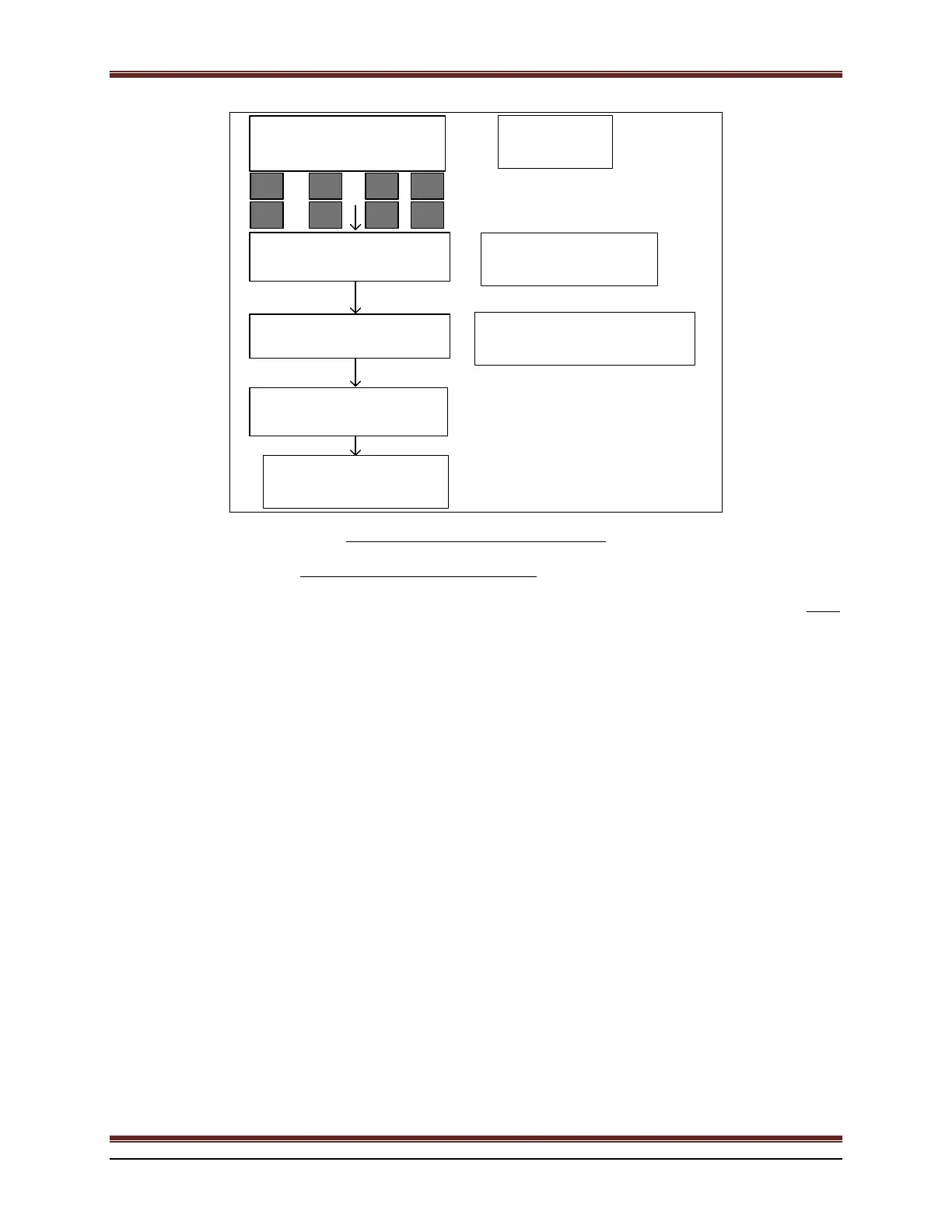BATTERY CHARGER USER’S MANUAL PART- 2: THEORY OF OPERATION
MCEnPC23-REV.2.4 Page 13
136.4V
50.1A
Alarms?Reset
Ok
Next
P
Exit
Ok
Next
P
Exit
Ok
Next
P
Exit
EqFltMode
Readings? Level0
Charger Output
Home Screen
Equalize
This message will appear
only if an alarm is active
This menu will display only if
Equalize mode is Enabled
Press F1(or A) to access
Level0
Next Press
Next Press
A B C D
F1 F2 F3 F4
Figure 12 : Procedure to access Level-0.
7.2.1 Events format and Reset procedure
The latest 250 events are saved in the memory. Please refer to Table-1 for the event index. Please note that if dated
events are required, then a special circuit with a backup battery has to be ordered at the time of placing your
purchase order. Table-1 provide a list of events with associated number