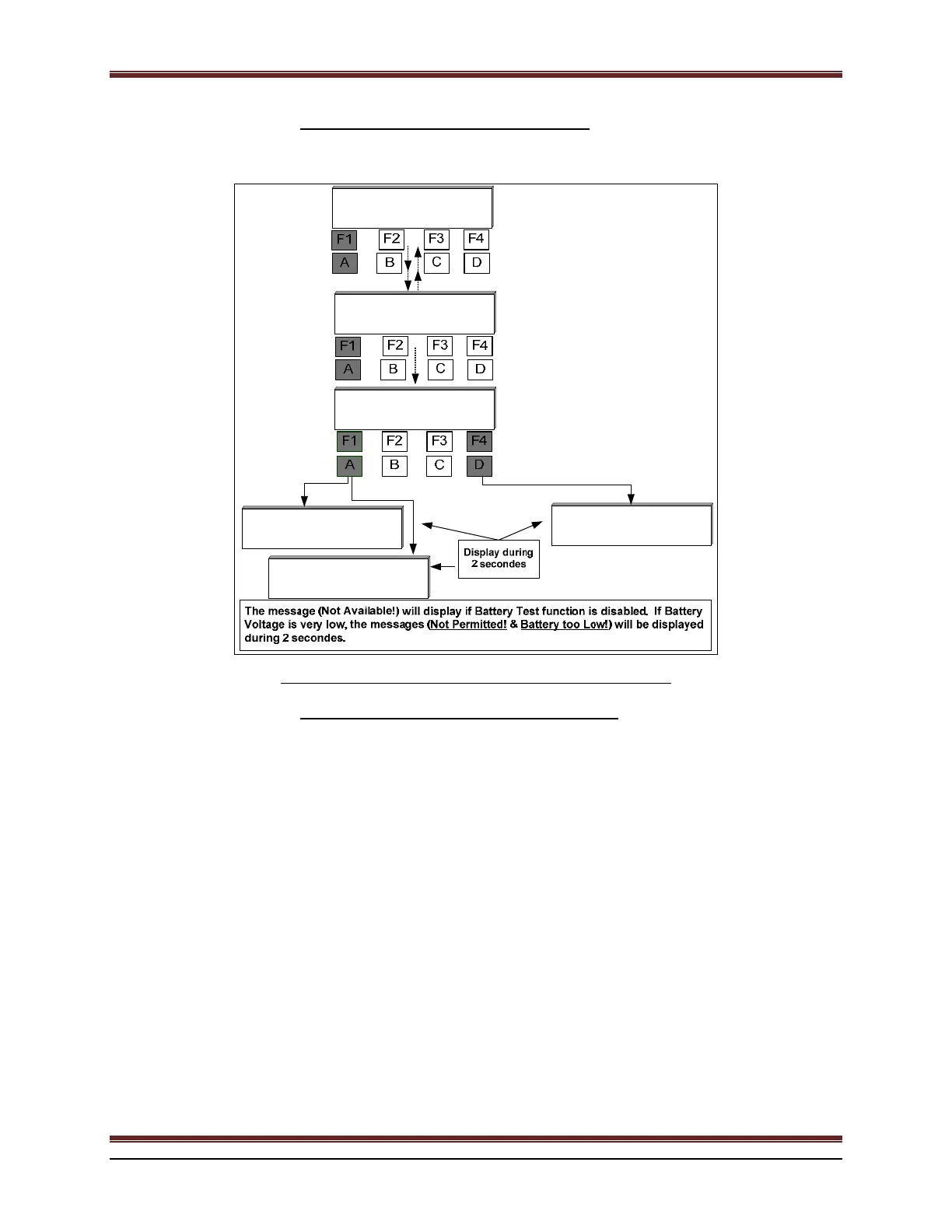BATTERY CHARGER USER’S MANUAL PART- 2: THEORY OF OPERATION
MCEnPC23-REV.2.4 Page 20
7.2.7 Run / Stop Battery Capacity Test (optional)
The image below shows how to run or stop manually the battery-capacity-test.
Test?Battery
RunTest Battery
StopTest Batt
Readings? Level0
:getyou Next till Press
Available!Not
ExitPr Next Ok
Test?Battery
Run
Stop
ExitPr Next Ok
Figure 21 : Procedure to Run or Stop Battery Capacity Test.
7.2.8 Ampere-Hour meter Synchronization (optional)
The image below shows how to synchronize the ampere-hour meter. Adjustment is needed only under certain
conditions:
1. When the battery voltage is between 0.98% and 1.02% of Vcharge value;
2. When The current flowing in the battery (charging current) is less than Icharge for a time exceeding
Tcharge”;
For more details see Appendix “Ampere-Hour meter (included when this option is purchased).