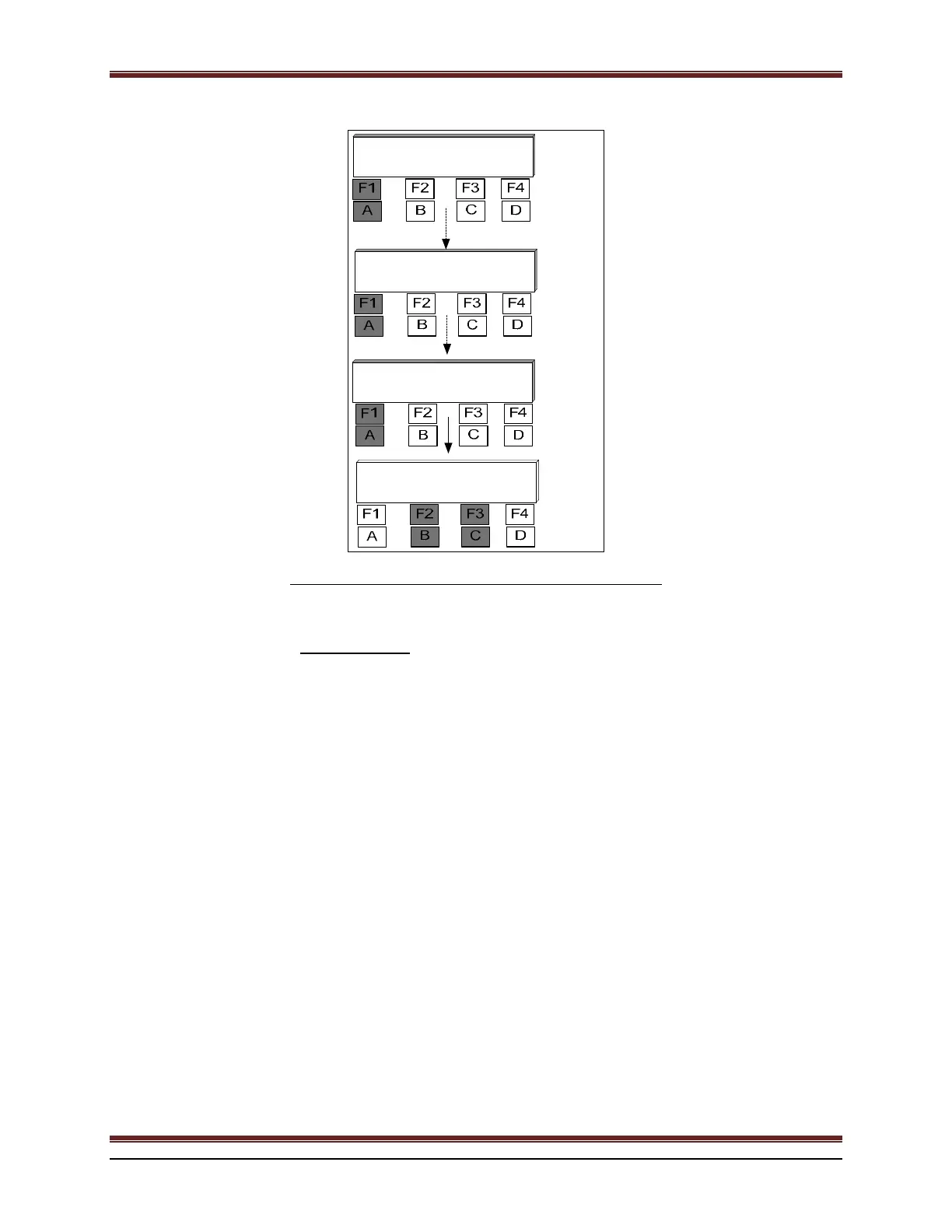BATTERY CHARGER USER’S MANUAL PART- 2: THEORY OF OPERATION
MCEnPC23-REV.2.4 Page 79
Alarms?
Ok
Next
P
Exit
Adjust? Level1
Ok
Next
P
Exit
OFF Buzzer
Set
Exit
Next
P
ON
OFF
Exit
:getyou Next till Press
:getyou Next till Press
OFF Buzzer
Figure 81 : Procedure to enable or disable Audible Alarm
7.3.3 System Clock **
The latest 250 events are saved in the memory. If dated events are required, then a special circuit with a backup
battery has to be requested at the time of placing your order. We can access system clock settings as shown on the
procedure below:
* : Included, enabled upon customer request only. Can also be field activated
** : Optional