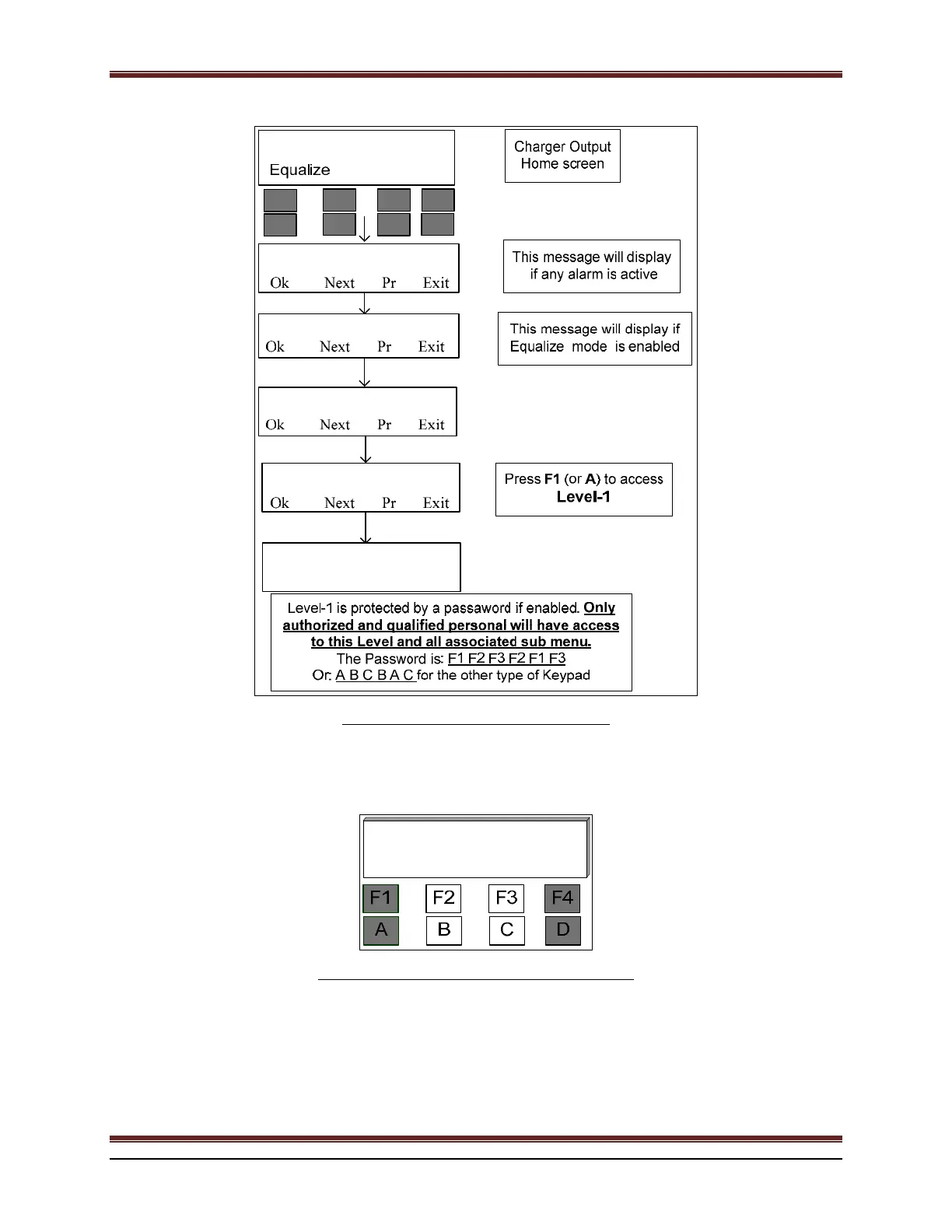BATTERY CHARGER USER’S MANUAL PART- 2: THEORY OF OPERATION
MCEnPC23-REV.2.4 Page 24
136.2V
50.0A
F1
Alarms?Reset
EqFlt Mode
Readings?Level0
F2
F3
F4
Adjust?Level1
Exit
PasswordEnter
A
B
C
D
Figure 26 : Procedure to access Level - 1.
If a parameter is modified, the LCD will display the following screen to confirm changes. If the modification is not
saved or canceled, the battery charger will keep the old value.
Save?
Yes
No
Figure 27 : Display after modifying a parameter.