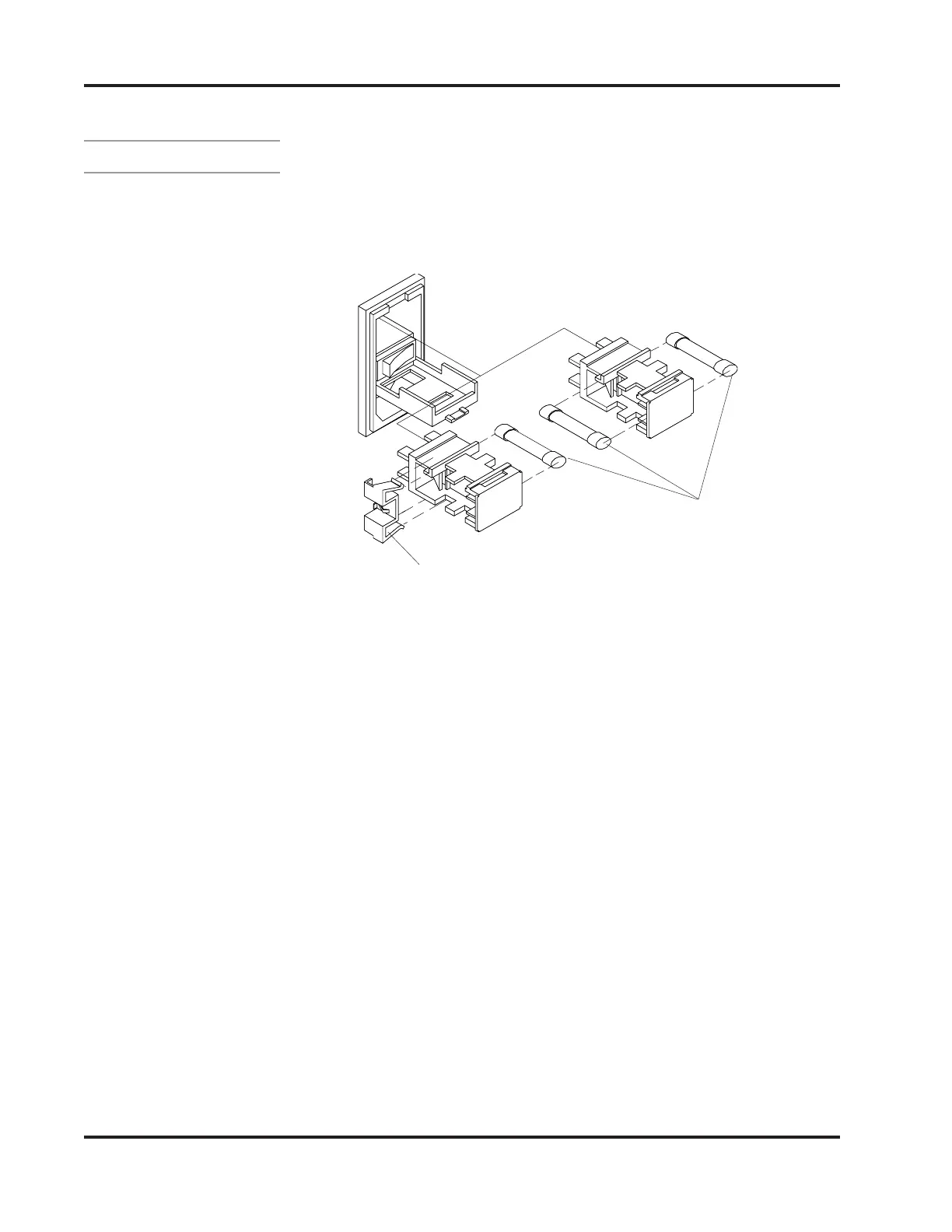3-4 Valco Cincinnati, Inc.
Section 3 - Basic Features
MC075 - MCP-4 Control Unit
Changing the Voltage - Continued
5.
For line-to-neutral operationFor line-to-neutral operation
For line-to-neutral operationFor line-to-neutral operation
For line-to-neutral operation
, use either the shorting clip and
one fuse, or use two fuses. (The shorting clip will be on the left
side of the drawer when rotated to the correct voltage position
as shown in Figure 3-3B.)
For line-to-line useFor line-to-line use
For line-to-line useFor line-to-line use
For line-to-line use
,,
,,
, discard the
shorting clip and use two fuses (see Parts List Section for part
numbers).
6. Replace the drawer in the fuseholder in the correct voltage
position and close the door of fuseholder.
7. Ensure that the correct operating voltage shows through the
window in the fuse drawer.
Figure 3-3B. Shorting Clip and Fuses
Shorting Clip
Fuses
