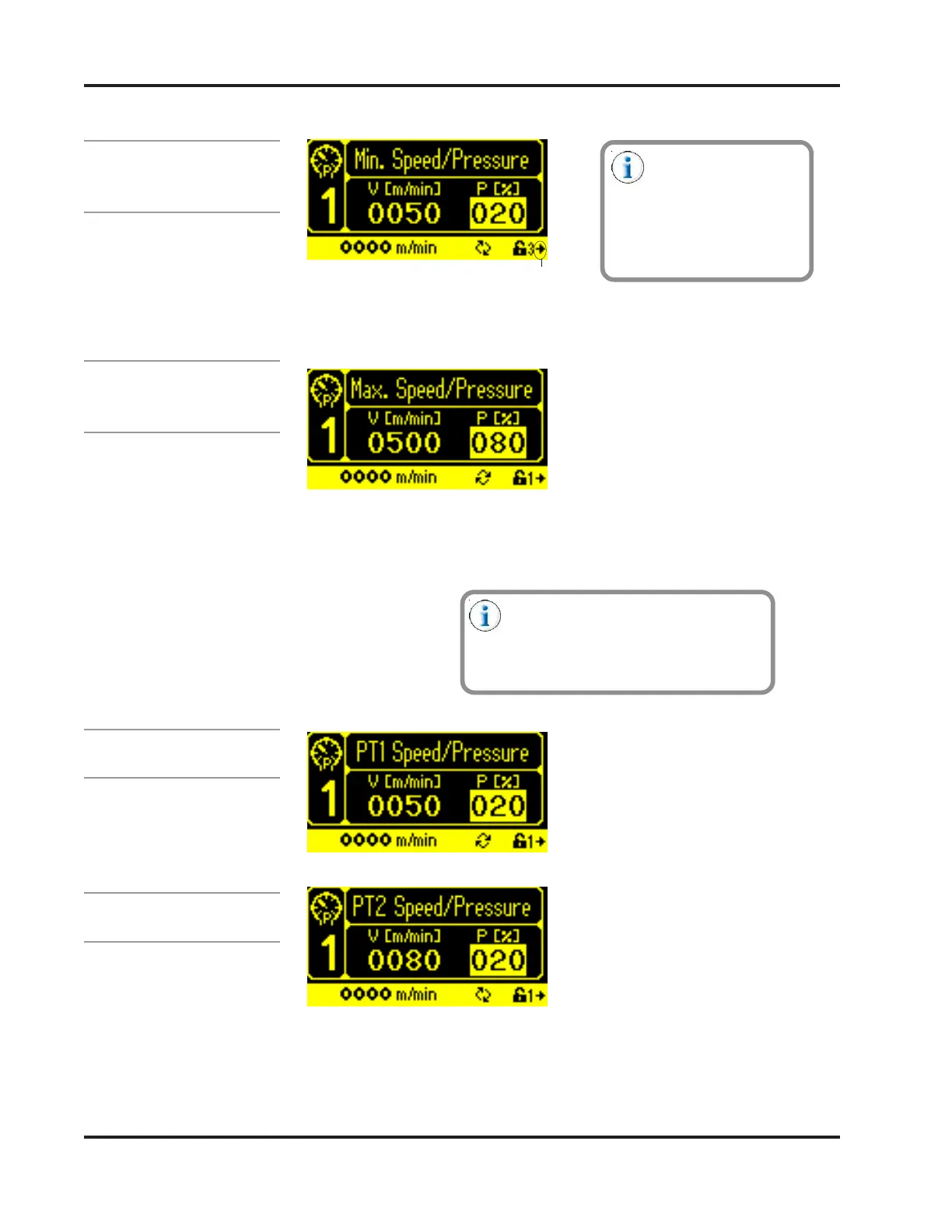5-12 Valco Cincinnati, Inc.
Section 5 - Operation
MC075 - MCP-4 Control Unit
Minimum Speed/
Pressure
V (m/min) V (m/min)
V (m/min) V (m/min)
V (m/min) - The machine speed.
P (%) P (%)
P (%) P (%)
P (%) - The percent of pressure.
Maximum Speed/
Pressure
When one/two pressure points are enabled, the two screens will be named
“PT1” and “PT2” respectively. These pressure points are set up just like the
Maximum and Minimum Pressures.
Pressure Point 1 (PT1)
Pressure Point 2 (PT2)
(All Applications)
(All Applications)
Press the Left/Right
Buttons as indicated by
Left/Right Arrow Icons
on the bottom of the
screen (see example at
left) to see all available
pressure setting menus.
The number of pressure points on the
pressure curve are input during setup.
See Section 4 - Programming,
“Additional Setup Button Parameters” -
“Menu Configuration”
Right Arrow Icon
