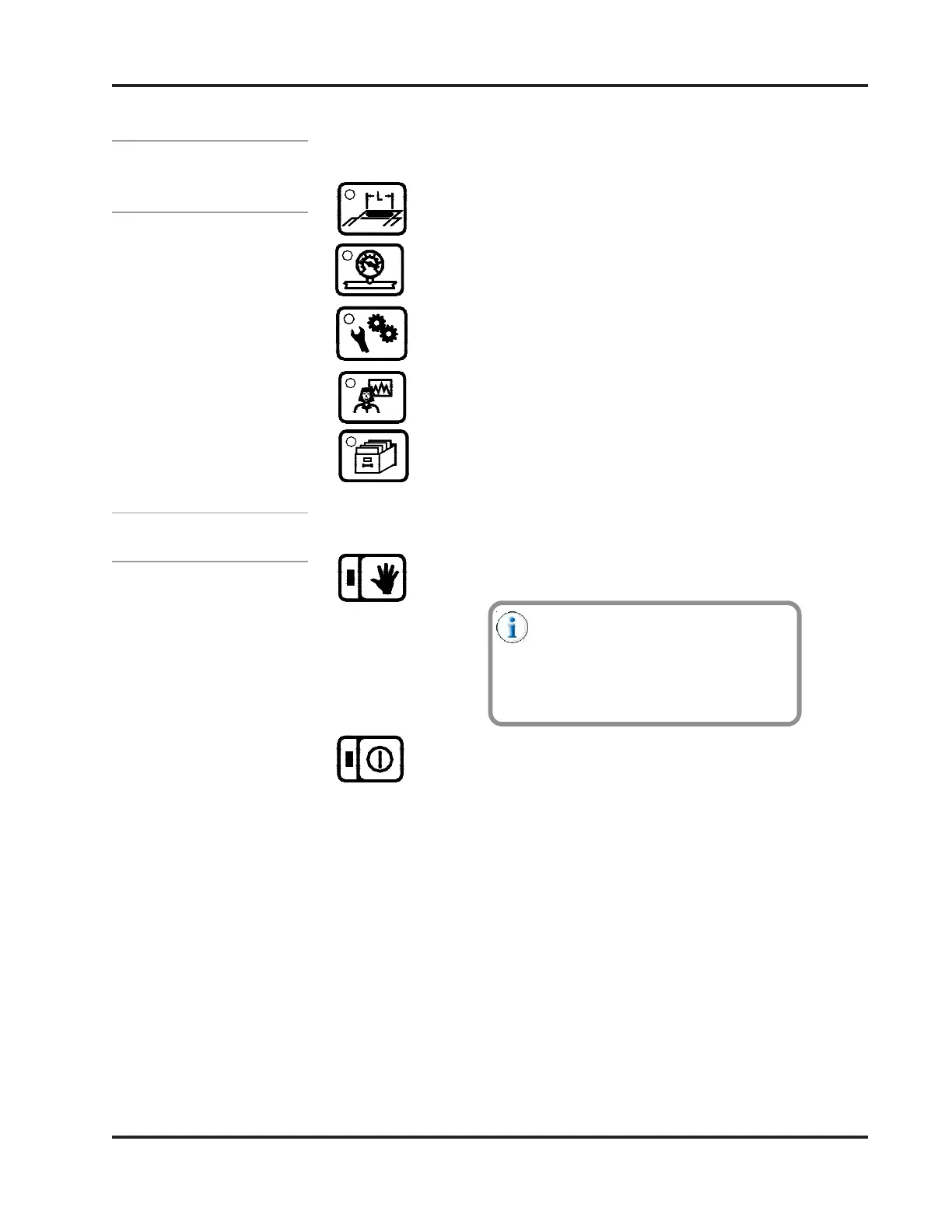4-3Valco Cincinnati, Inc.
MC075 - MCP-4 Control Unit Section 4 - Programming
There are 5 Main Menu Buttons. The LED in the upper Left hand side of the
Buttons indicates which Main Menu Button is selected.
Pattern Button - Pressing the Pattern Button allows you to begin
to enter gluing patterns for valves 1-4.
Pressure Button - Pressing the Pressure Button allows you to
begin to enter the pressure settings.
Setup Button - Pressing the Setup Button allows you to begin
to setup the MCP-4 Control Unit.
Diagnostics Button - Pressing the Diagnostics Button allows you
to view the MCP-4 Control Unit diagnostics.
Job Button - Pressing the Job Button allows you to save a job
and load a job.
The Main Menu
Buttons
The Valve Buttons
There are 5 Valve Buttons:
Purge Button - Pressing the Purge Button allows you to turn the
Manual Purge Mode on and off.
When the Purge Button LED is on,
Manual Purge Mode is on. In this Mode,
the Valve Buttons act as “purge
buttons.” When the LED is off, the
Valve Buttons turn the valves on and
off.
Valve 1-4 Buttons - Pressing the individual Valve Button(s)
allows you to tell the MCP-4 Control Unit which valves you are
going to use for the job you will run. The LED in the upper Left
hand side of the Buttons indicates which valve is selected.
