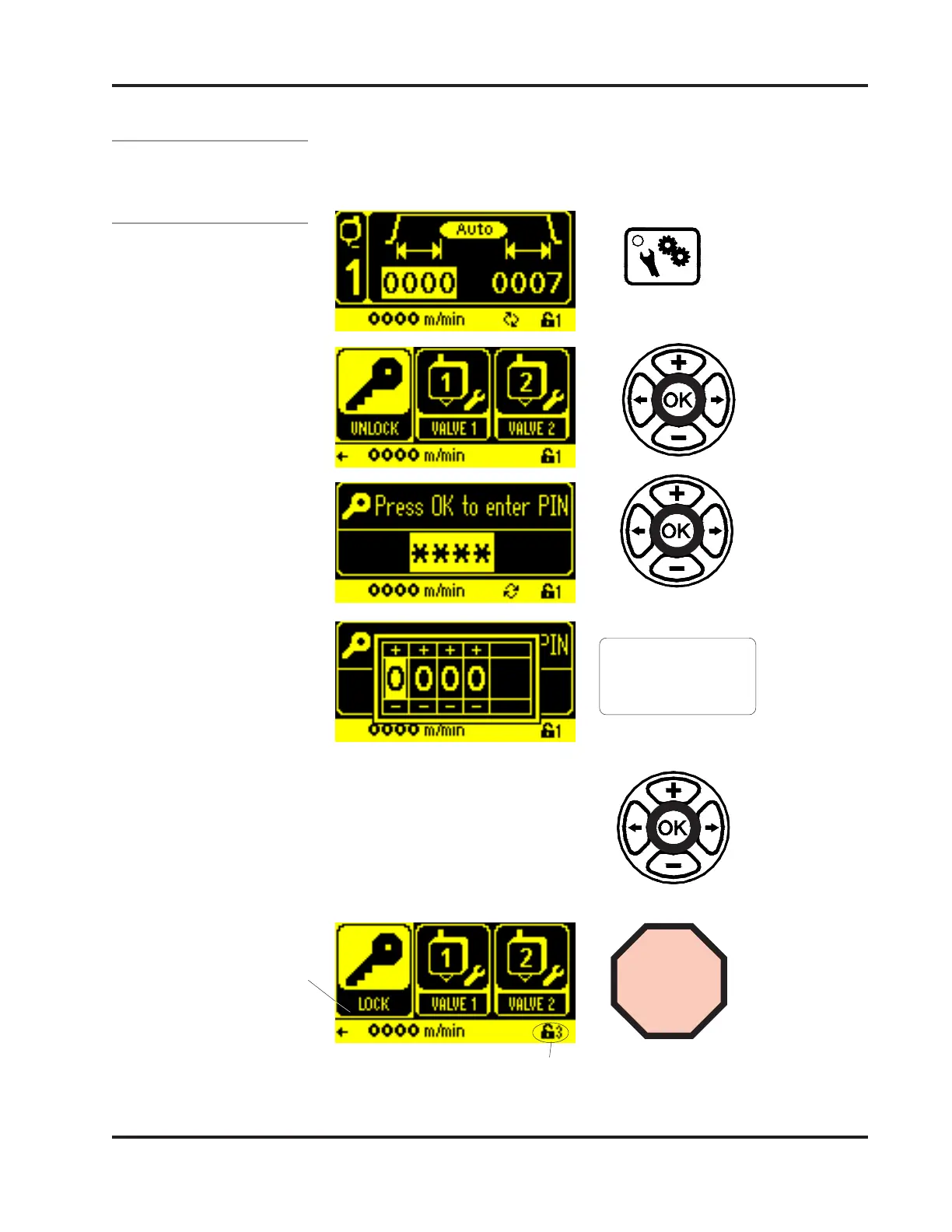4-11Valco Cincinnati, Inc.
MC075 - MCP-4 Control Unit Section 4 - Programming
Enter
Password
To view, setup, and use the various functions of the MCP-4 Control Unit,
passwords are used. This ensures safety and security of all settings. To
enter a password, do the following:
Enter password (see
Thumbwheel vs. Single
Digit Edit, this section)
Unlocked symbol appears
with password level.
“Unlock” changes to “Lock”
