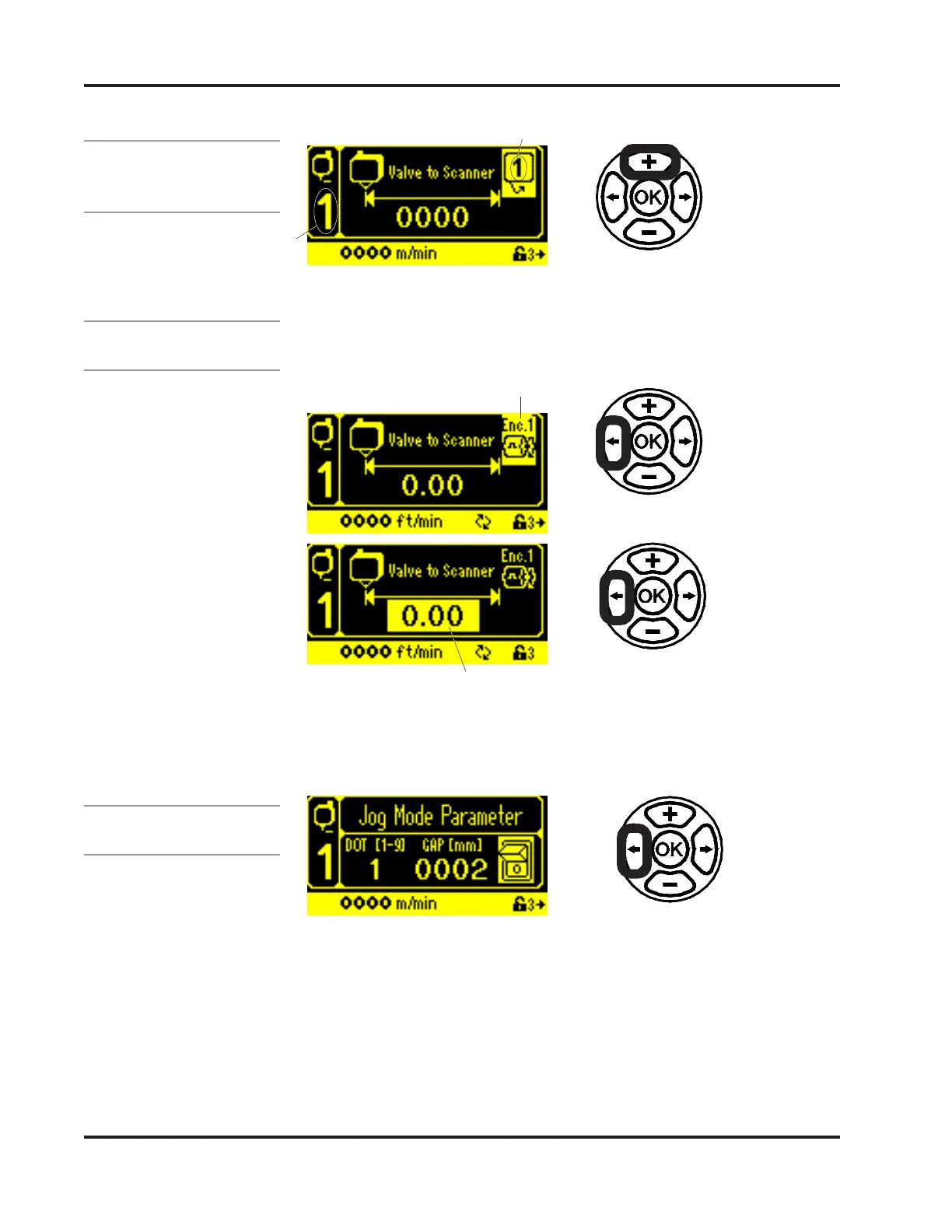5-4 Valco Cincinnati, Inc.
Section 5 - Operation
MC075 - MCP-4 Control Unit
Jog Mode Parameter
Jog Mode--On/OffJog Mode--On/Off
Jog Mode--On/OffJog Mode--On/Off
Jog Mode--On/Off- Turn the jog mode on and off with the “switch” using the
Plus/Minus Buttons.
Jog Gap DistanceJog Gap Distance
Jog Gap DistanceJog Gap Distance
Jog Gap Distance - This is the distance between the glue dots while the
machine is running below the jogging speed threshold. Increase the
distance to decrease the glue volume.
Jog Mode--Dot Jog Mode--Dot
Jog Mode--Dot Jog Mode--Dot
Jog Mode--Dot - The size of the dots of adhesive, from 1 (smallest) to 9
(largest).
The Jog Mode Parameter is only available when Jog Mode is enabled.
(Available in Corrugated,
Folding Carton, Envelope,
Packaging, Core Winding,
and Others)
Valve to Scanner
Distance
Valve to Scanner Distance - Measurement Valve to Scanner Distance - Measurement
Valve to Scanner Distance - Measurement Valve to Scanner Distance - Measurement
Valve to Scanner Distance - Measurement - The distance between the
valve (shown on the left of the screen) to the scanner number shown in the
upper right corner (see “Valve to Scanner Distance - Scanner Number”
above).
Valve to Scanner Distance - Scanner NumberValve to Scanner Distance - Scanner Number
Valve to Scanner Distance - Scanner NumberValve to Scanner Distance - Scanner Number
Valve to Scanner Distance - Scanner Number - The number of the
assigned scanner.
To choose a scanner or the Z Pulse, press the Plus Button until the desired
scanner number or Z Pulse shows in the upper right corner of the screen.
(All Applications)
Scanner Number/Z Pulse
Distance (Measurement)
Valve
Number
Scanner Number
Enc. 1 = Z Pulse
