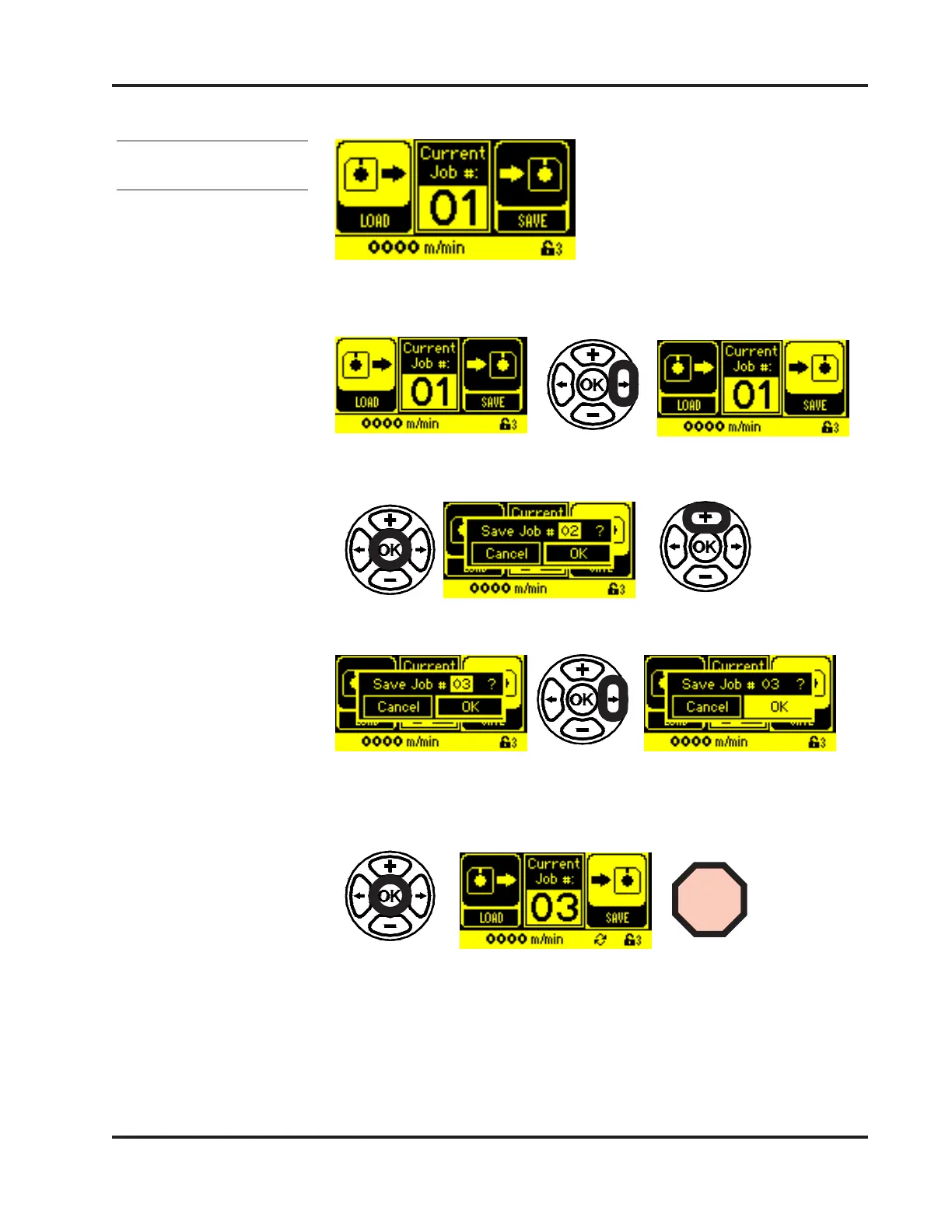5-17Valco Cincinnati, Inc.
Section 5 - Operation
MC075 - MCP-4 Control Unit
Save a Job
Save - Save -
Save - Save -
Save - Save all settings under a job number.
Press the Right Arrow Button to highlight “Save” and then press the OK
Button.
Use the Plus/Minus Buttons to change the job number.
Press the Right Arrow Button to highlight “OK. ”Press the OK Button to save
the job. Be sure to write the job name and job number for reference (see
Appendix A - Job Charts).
