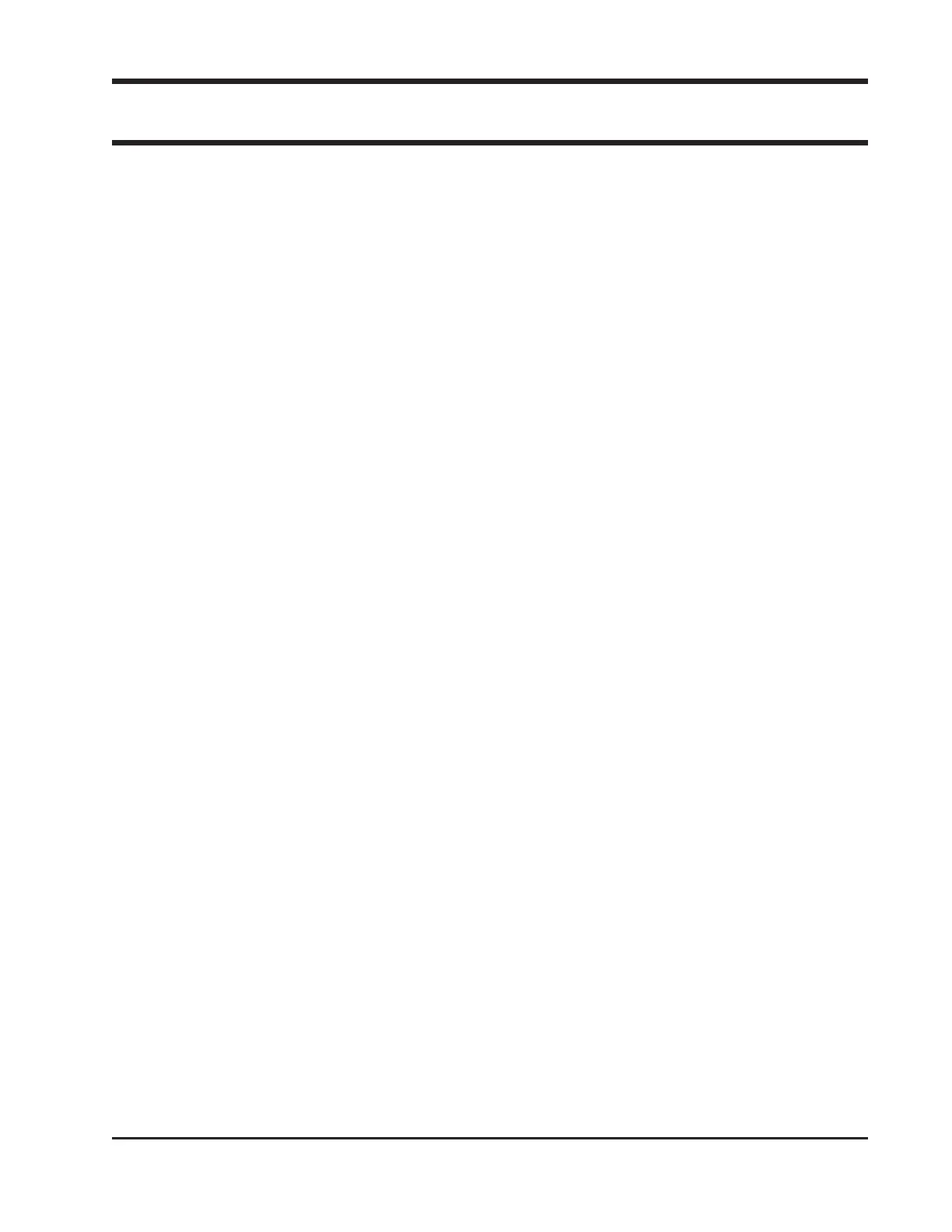TOC-1Valco Cincinnati, Inc.
TABLE OF CONTENTSTABLE OF CONTENTS
TABLE OF CONTENTSTABLE OF CONTENTS
TABLE OF CONTENTS
Section 1 - Introduction .................................................. 1-1
System Description ................................................................................................. 1-1
Features/Capabilities ............................................................................................... 1-1
Section 2 - Safety Information ....................................... 2-1
General Information ................................................................................................. 2-1
Warnings................................................................................................................... 2-1
Cautions.................................................................................................................... 2-3
What to Do if Contact with Hot Adhesive Occurs ................................................................. 2-3
What to Do if Adhesive-Related Fire or Explosion Occurs .................................................. 2-3
What to Do if Inhalation of Adhesive Fumes Occurs ............................................................ 2-4
Section 3 - Basic Features ............................................. 3-1
MCP-4 Control .......................................................................................................... 3-1
Front Panel ............................................................................................................................... 3-1
Back Panel ................................................................................................................................ 3-2
Changing the Voltage ............................................................................................................................ 3-3
MCP-4P Control (24VDC) ......................................................................................... 3-5
Front Panel ............................................................................................................................... 3-5
Bottom Panel ............................................................................................................................ 3-5
MCP-4P Control (115/230VAC) ................................................................................ 3-7
Front Panel ............................................................................................................................... 3-7
Bottom Panel ............................................................................................................................ 3-7
MCP-4F Control ........................................................................................................ 3-8
Front Panel ............................................................................................................................... 3-8
Bottom Panel ............................................................................................................................ 3-8
MCP-4 Valve Driver Instructions............................................................................. 3-9
Wiring Configurations for Triggering the Valves .................................................................. 3-9
Wiring the Scanner Cable ....................................................................................................... 3-9
Section 4 - Programming ............................................... 4-1
Mounting ................................................................................................................... 4-1
Using the Operator Interface .................................................................................. 4-2
The Operator Interface Buttons .............................................................................................. 4-2
The Main Menu Buttons .......................................................................................................... 4-3
The Valve Buttons .................................................................................................................... 4-3
The Navigation Buttons........................................................................................................... 4-4
The Edit Buttons ...................................................................................................................... 4-5
The Status LEDs ...................................................................................................................... 4-7
Language .................................................................................................................................. 4-8
First Use Setup (Wizard) ......................................................................................... 4-8
Application ............................................................................................................................... 4-8
Encoder .................................................................................................................................... 4-9
Measurement Mode ................................................................................................................. 4-9
Jog Mode ................................................................................................................................ 4-10