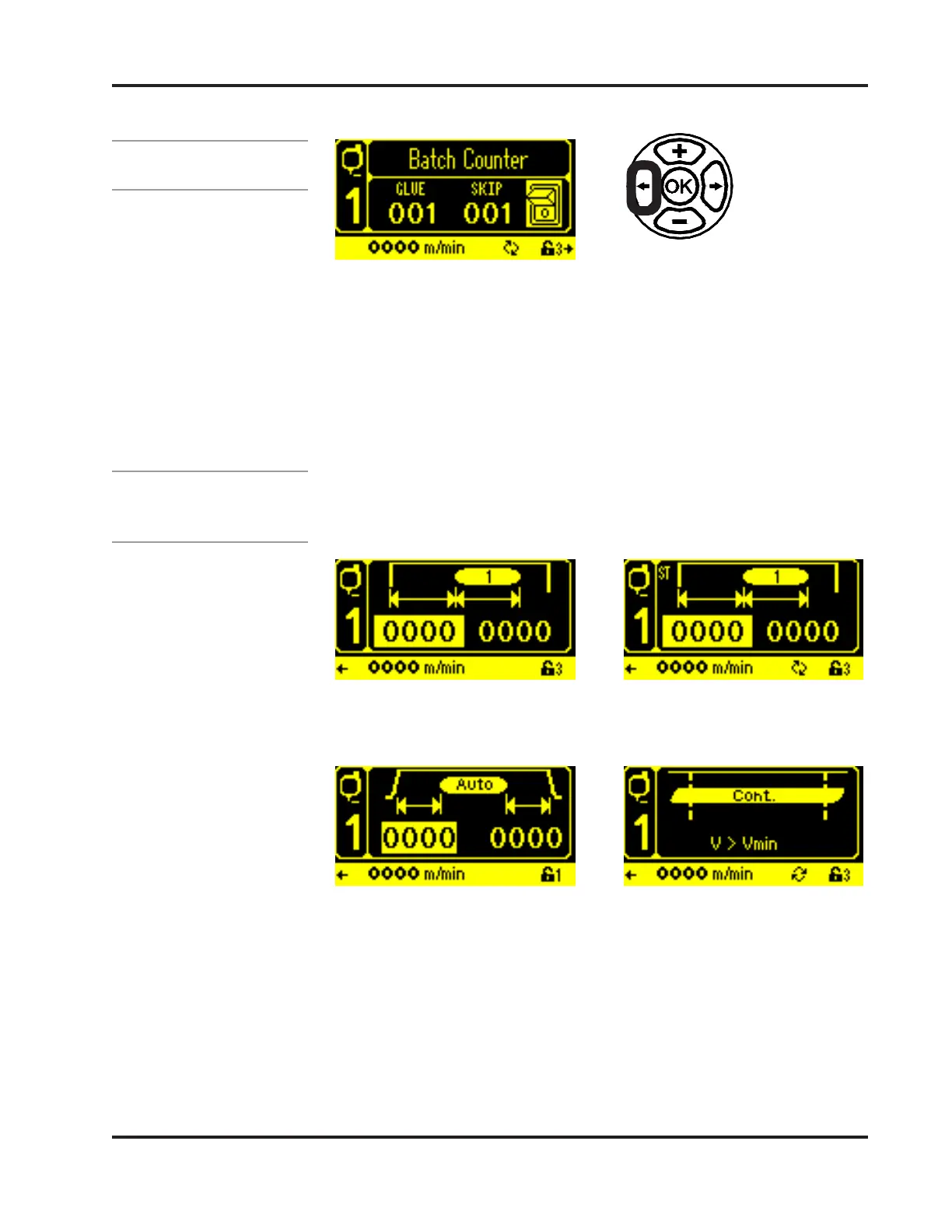5-5Valco Cincinnati, Inc.
Section 5 - Operation
MC075 - MCP-4 Control Unit
Batch Counter
Batch Counter--On/OffBatch Counter--On/Off
Batch Counter--On/OffBatch Counter--On/Off
Batch Counter--On/Off- Turn the batch counter on and off with the “switch”
using the Plus/Minus Buttons.
Batch Counter--Skip Batch Counter--Skip
Batch Counter--Skip Batch Counter--Skip
Batch Counter--Skip - The total number of products for which the pattern will
be skipped (no adhesive will be applied).
Batch Counter--GlueBatch Counter--Glue
Batch Counter--GlueBatch Counter--Glue
Batch Counter--Glue - The total number of products the adhesive pattern
will be applied to, one after the other without skipping any products.
Batch Counter must be enabled under the Setup Menu (see Section 4 -
Programming).
Input Values/Gluing
Mode
Depending on the application and the gluing mode chosen, input your
values:
(All Applications)
Auto GlueAuto Glue
Auto GlueAuto Glue
Auto Glue
(Corrugated, Folding Carton,
Packaging, and Others)
ContinuousContinuous
ContinuousContinuous
Continuous
(Others)
Pattern ModePattern Mode
Pattern ModePattern Mode
Pattern Mode
(Corrugated, Folding Carton,
Envelope, Timer, Core Winding, and
Others)
StitchStitch
StitchStitch
Stitch
(Folding Carton, Envelope, and
Others)
The screens above are unique to each gluing mode. Each screen is
designed to show comprehensive information at a glance. The following
subsection “Glue Mode Screen Information” explains how.
