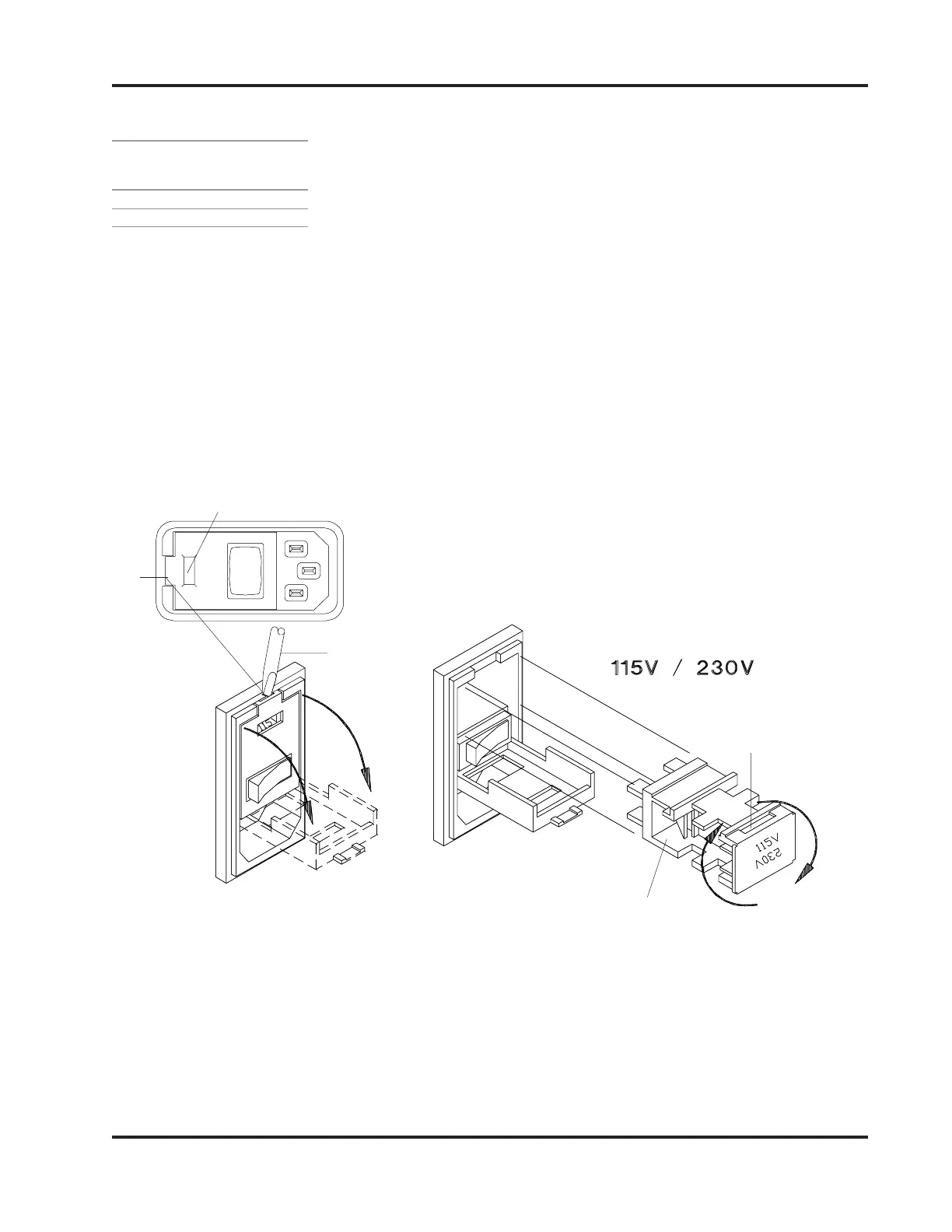3-3Valco Cincinnati, Inc.
MC075 - MCP-4 Control Unit Section 3 - Basic Features
Input Voltage Selector
To change the voltage input, do the following:
1. Make certain the unit is OFF and unplugged.
2. Carefully open the input voltage selector compartment cover by
prying up on the tab with a small screwdriver (see Figure 3-3A).
3. Remove the fuse drawer and make sure the fuse(s) in the holder
remain in place.
WARNING! The setup may vary, depending on the country of
installation. It is the purchaser’s responsibility to ensure
that all local, county, state, and national codes,
regulations, rules, and laws relating to safety and safe
operating conditions are met and followed.
OTHERWISE, DEATH, PERSONAL INJURY, OR
DAMAGE TO EQUIPMENT COULD OCCUR.
CAUTION! Check the Parts List carefully and only use
recommended parts (especially fuses). Also be certain
the voltage in the Input Voltage Selector Window is
correct before plugging in a power cord! OTHERWISE,
DAMAGE TO EQUIPMENT COULD OCCUR.
Ta b
Input Voltage Selector Window
(view voltage through window)
Small
Screwdriver
Pry Indent for Small
Screwdriver
Fuse Drawer
4.
If the control will be connected to 115VACIf the control will be connected to 115VAC
If the control will be connected to 115VACIf the control will be connected to 115VAC
If the control will be connected to 115VAC, rotate the drawer so
that 115V will show through the door opening.
If the control willIf the control will
If the control willIf the control will
If the control will
be connected to 230VACbe connected to 230VAC
be connected to 230VACbe connected to 230VAC
be connected to 230VAC, rotate the drawer to the 230V position
(see Figure 3-3A).
Figure 3-3A. Voltage Selector/Fuse Drawer (086xx055)
Changing the VoltageChanging the Voltage
Changing the VoltageChanging the Voltage
Changing the Voltage