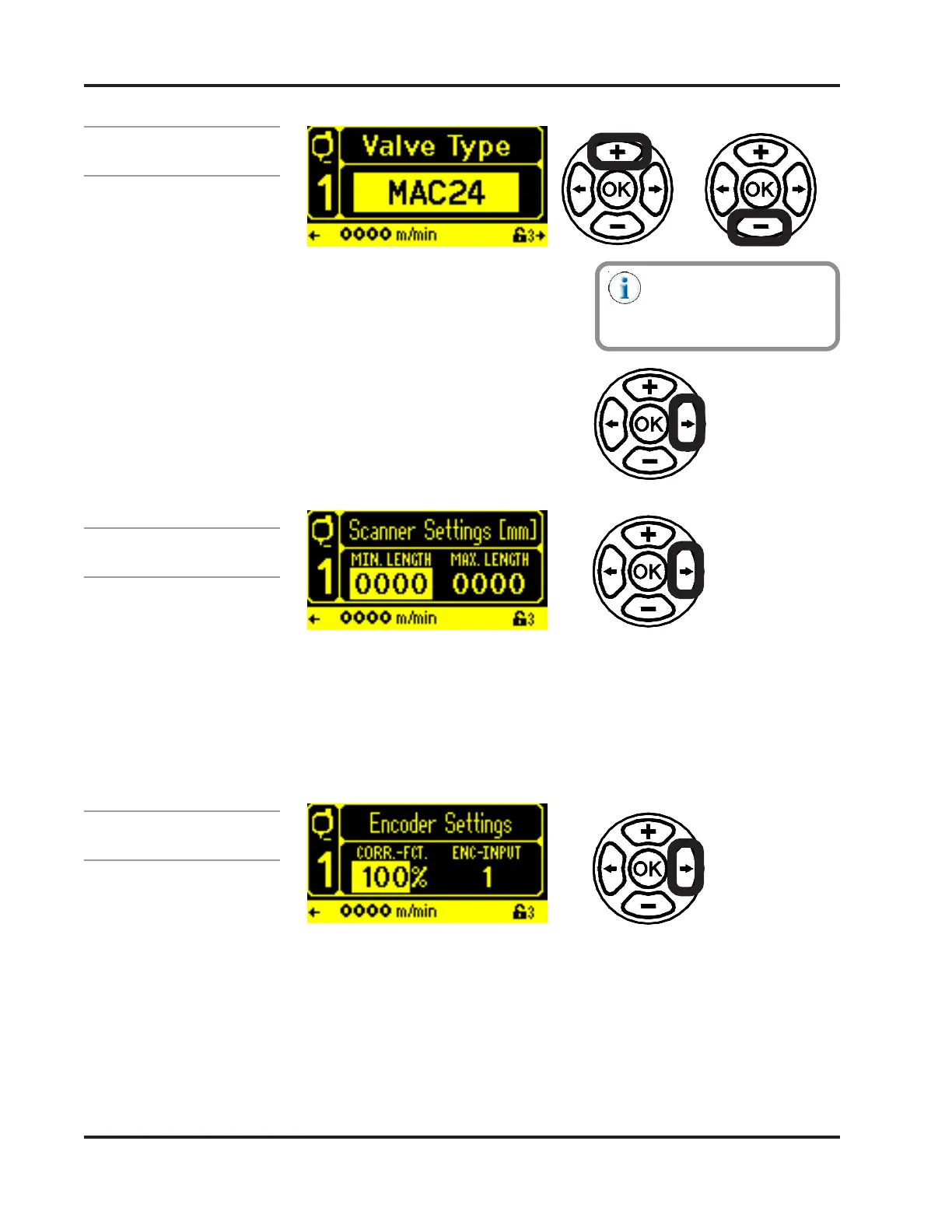4-18 Valco Cincinnati, Inc.
Section 4 - Programming
MC075 - MCP-4 Control Unit
Valve Type
Scanner Settings
x2x2
x2x2
x2
Encoder Settings
x2x2
x2x2
x2
Correction FactorCorrection Factor
Correction FactorCorrection Factor
Correction Factor - The scaling factor used to adjust an individual/system
ratio for the selected channel. This feature is used on right angle machines
when the valves are mounted in sections that are running at different
speeds. To be as precise as possible, the encoder should always be
mounted in the section that is running the fastest.
Minimum Product LengthMinimum Product Length
Minimum Product LengthMinimum Product Length
Minimum Product Length - The length of a product that is necessary to
trigger a start signal. If there are tabs and/or dust causing false trigger
signals, increase the Minimum Product Length.
Maximum Product LengthMaximum Product Length
Maximum Product LengthMaximum Product Length
Maximum Product Length - (Only active in Auto Glue) Determines the
maximum pattern length in Auto Glue Mode. If this is set to “0” the function is
disabled.
Encoder Input Encoder Input
Encoder Input Encoder Input
Encoder Input - Use to choose a scanner (1 through 4) or the encoder Z
pulse to trigger the selected channel.
The Plus/Minus Buttons can
be used to scroll through the
different valve types
available.
OROR
OROR
OR
