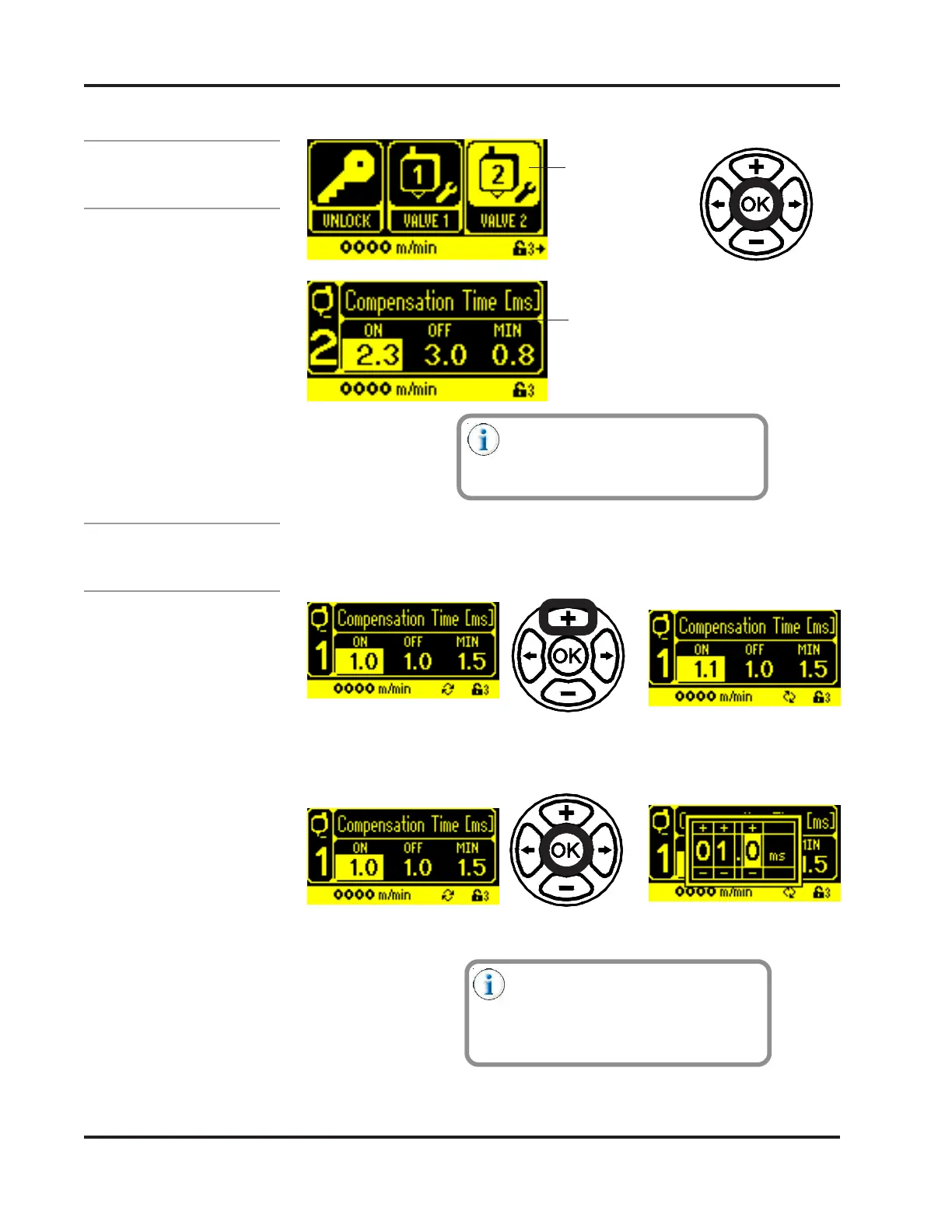4-6 Valco Cincinnati, Inc.
Section 4 - Programming
MC075 - MCP-4 Control Unit
Open a Highlighted Menu
with the OK Button
Highlighted Menu
(Valve 2)
The Valve 2
Menu Screen
Opens
If a highlighted menu will not open with
the OK Button, check the password
level. A higher password level may be
required to view the menu.
Thumbwheel vs. Single
Digit Edit
When editable information is numerical, the information may be edited with
the Plus/Minus Buttons for single digit editing, or the OK Button may be
pressed to bring up a thumbwheel for more detailed editing.
Single Digit Editing
Thumbwheel Editing
In Thumbwheel Edit, use the Right/Left
Arrow Buttons to select the digit
position, and the Plus/Minus Arrow
Buttons to increase/decrease the value
of the selected digit.
