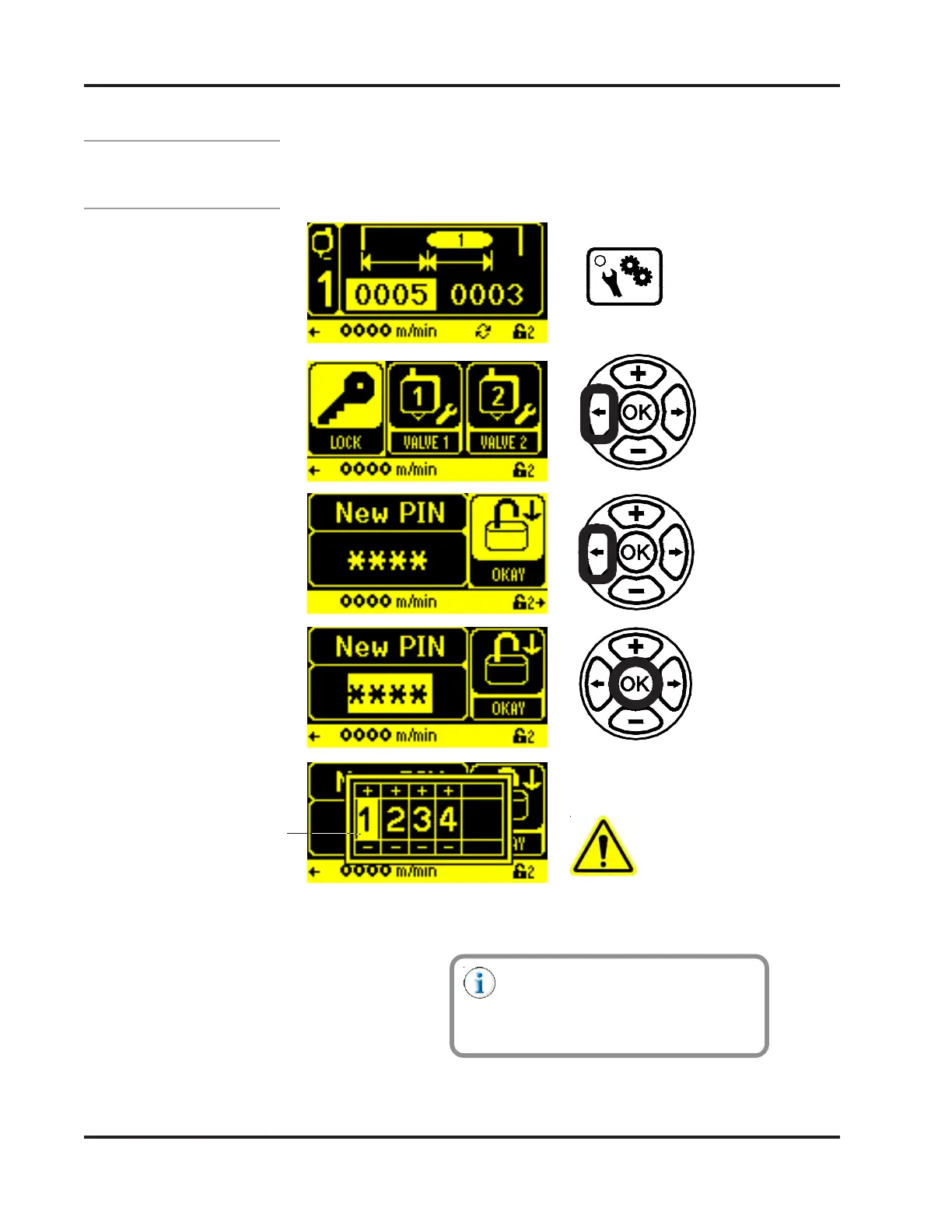4-14 Valco Cincinnati, Inc.
Section 4 - Programming
MC075 - MCP-4 Control Unit
Change the Level 2
Default Password
The Level 2 Default Password (1234) can be changed to a different
numerical password containing four digits.
To change the Default Password for Level 2, do the following:
Use the Plus/Minus Buttons to increase/decrease the numbers and the Left/
Right Arrow Buttons to move from digit to digit.
To cancel without changing the
password,
be sure the currentbe sure the current
be sure the currentbe sure the current
be sure the current
password showing is correctpassword showing is correct
password showing is correctpassword showing is correct
password showing is correct, and
(only after this confirmation), press the
OK Button.
The old password used
to enter the system will
appear on the screen.
Caution! Make certain the desired
password is entered
correctly before pressing
the OK Button!
