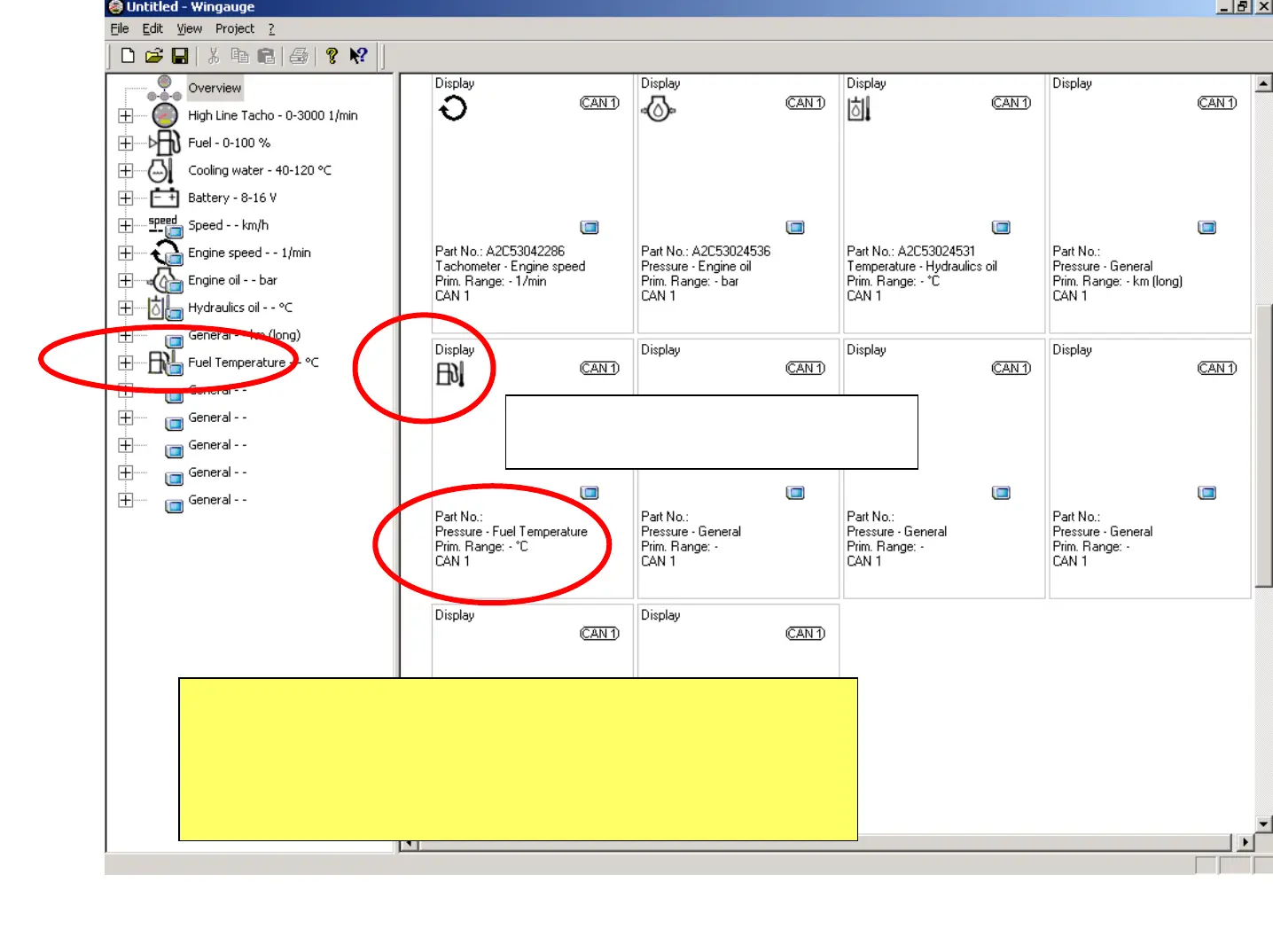The modifications made are as well
visible in the overview screen.
Applying the recent described steps to the remaining Displays
generates a complete basic Configuration which includes:
a) All essential Components for the configuration and
b) All the Symbols, Units, descriptive Texts, trailing
Digits and Hysteresis values belonging to them.
June 2009
Training WinGauge Software
page 24
