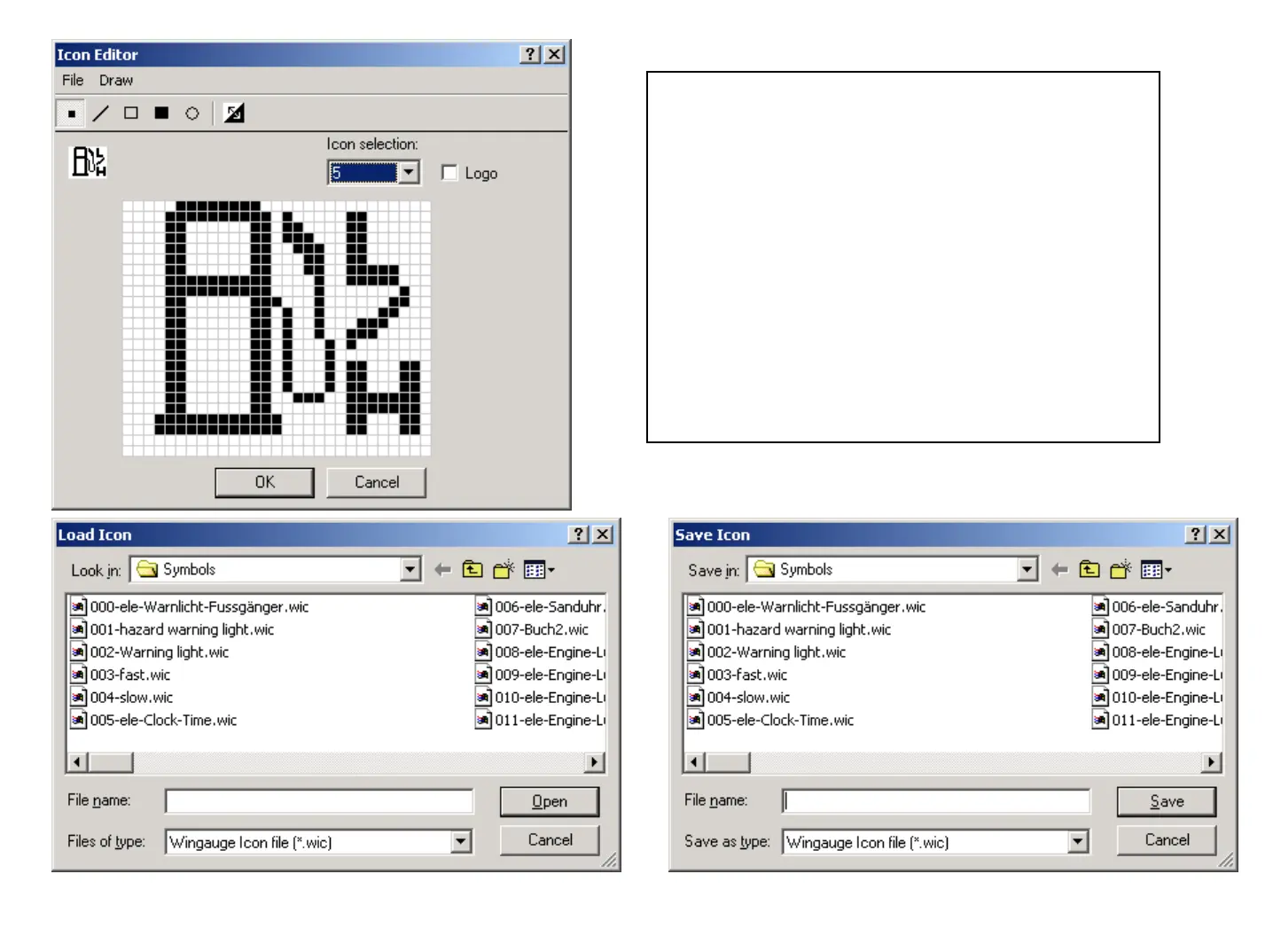New created Symbols may be saved in a file for
later use by the function:
"File – Save Icon".
In the same way the function
"File – Load Icon"
may be used to load a Symbol which has been
defined at an earlier state. It is important to
watch if the checkbox for Logo is checked or
not. If it’s checked, a Logo is expected to be
loaded. This differentiation is necessary because
a Logo occupies the space for 3 Symbols and
requires different treatment.
June 2009
Training WinGauge Software
page 29
