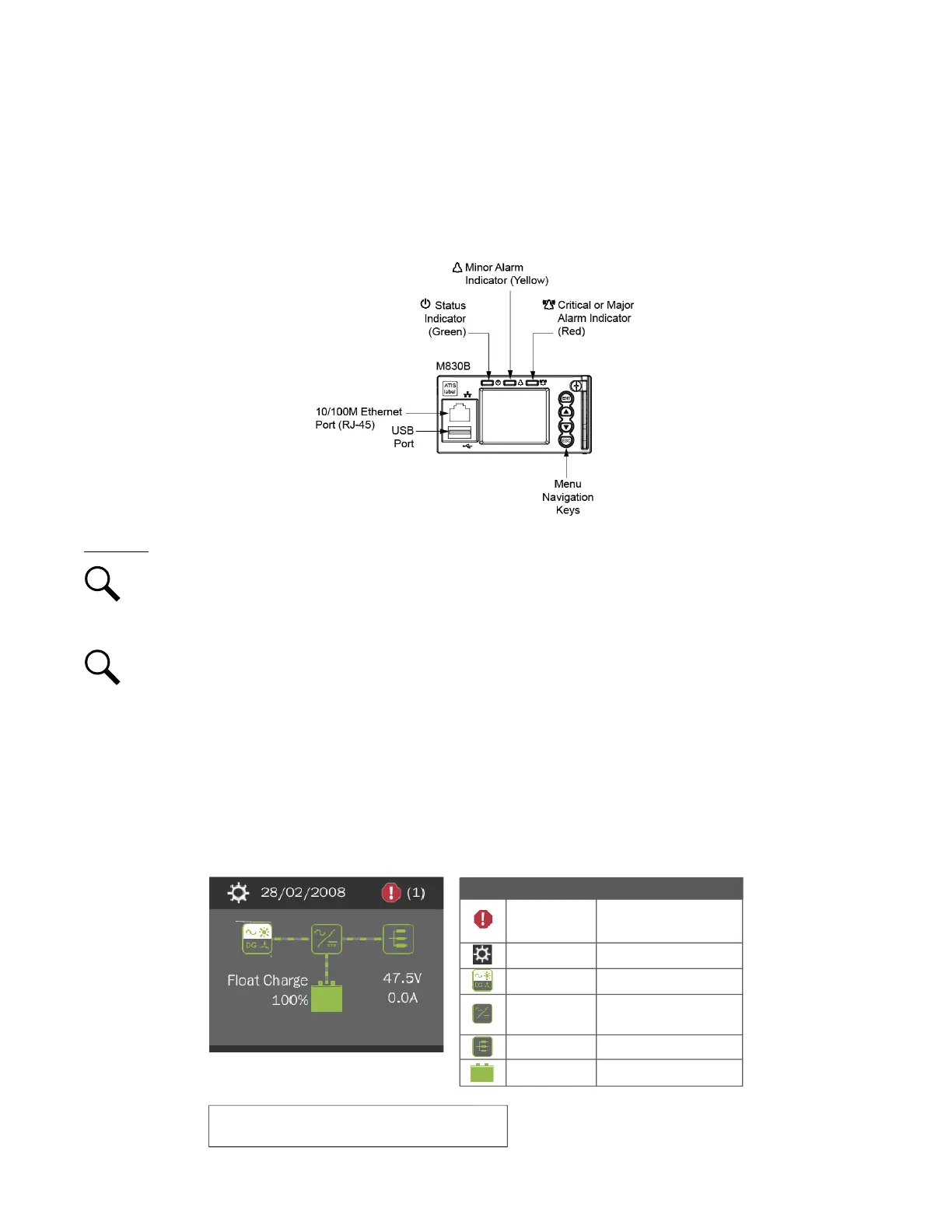Vertiv™ NetSure™ 5100 Series -48 VDC Power System Installation Manual
Proprietary and Confidential © 2023 Vertiv Group Corp.
7.4 NCU Controller Initialization
Refer to the NCU Instructions (UM1M830BNA) for detailed instructions.
Refer to Figure 7.1 for locations of the NCU local indicators and navigation keys.
Figure 7.1 NCU Local Indicators and Navigation Keys
Procedure
NOTE!
The initialization routine takes several minutes. During that time various alarm indicators may illuminate on the NCU
front panel and an audible alarm may sound. Disregard all alarms. An audible alarm can be silenced at any time by
momentarily depressing the
ENT
key on the NCU Controller.
NOTE!
If equipped with optional inverter system, The NCU is factory configured for use with this inverter system and no
adjustment is required.
1. After the NCU is powered on, the display shows the “logo” screen. The controller is initializing.
2. When initialization is complete, the language screen appears. Press the up or down arrow key to select the desired language.
Press the
ENT key to confirm the selection.
3. The Main Menu displays.
Graphics Menu Name Description
Alarm
(Green - No Alarm)
(Red - Alarm)
View active alarms and
alarm history.
Settings
Gain access to the NCU
Controller’s settings menus.
Input Power
View AC, Solar, DG, and
Wind related information.
Module
View rectifier, solar converter,
and converter module
related information.
DC
View DC equipments
related information.
Battery
View battery related
information.
To reboot the Controller, from the Main Menu press the ENT and ESC
keys at the same time. Release both keys. Press ENT to confirm.
Date and time are
alternately displayed.
Green - No Alarm
Red - Alarm
Main Menu
Rect Cap Used: 22.3 %
The number in ( ) indicates
the total number of alarms.
Press the UP and DOWN keys to highlight
the desired Menu graphic in the Main Menu.
Press the ENT key to enter the selected menu.
