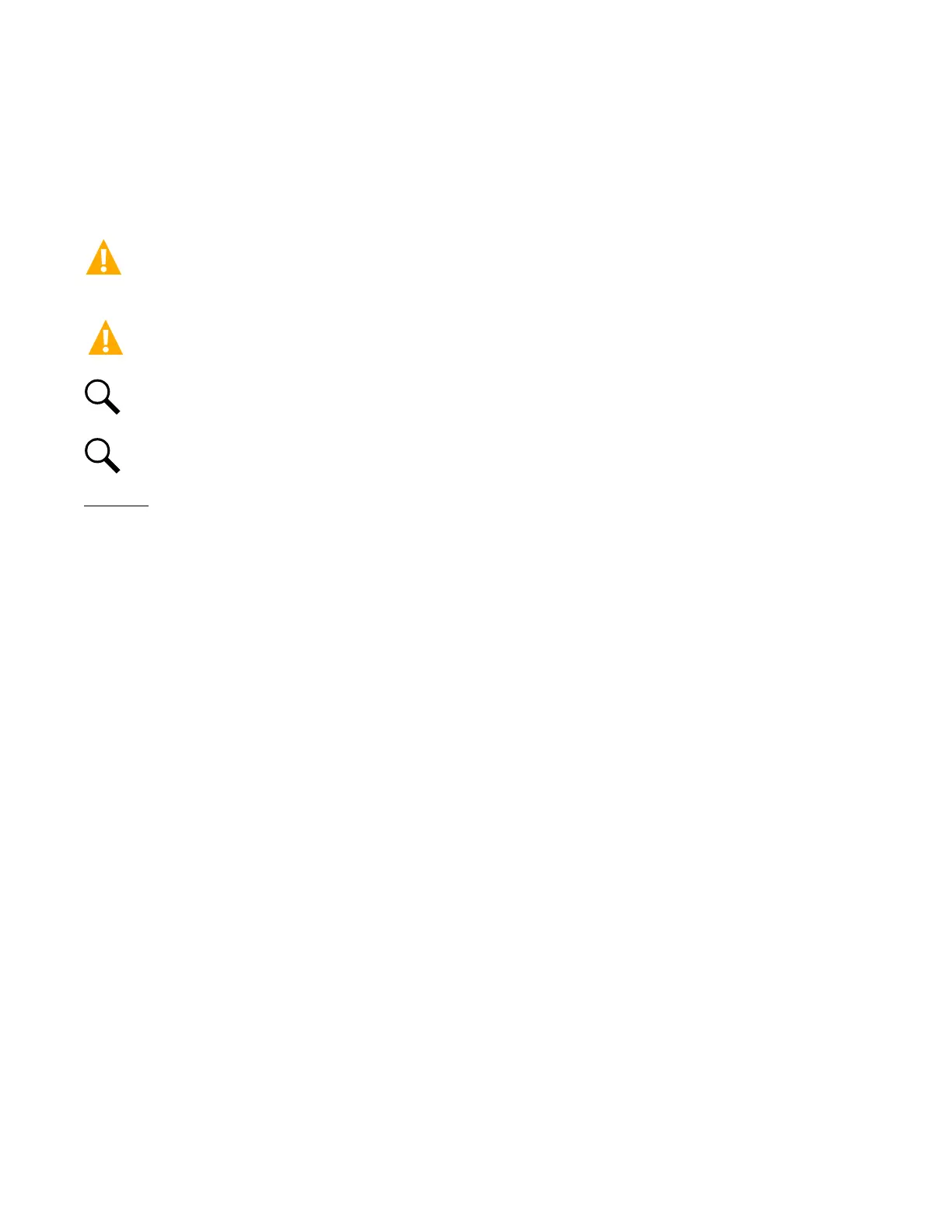Vertiv™ NetSure™ 5100 Series -48 VDC Power System Installation Manual
Proprietary and Confidential © 2023 Vertiv Group Corp.
3.4 Changing Orientation of Load Return Busbars Located in a List 20, 21, 25,
or 26 Distribution Cabinet
The installer can rotate the load return busbar(s) located in a List 20, 21, 25, and 26 distribution cabinet from the factory default
horizontal orientation (for wiring through the cabinet rear) to a vertical orientation (for wiring through the cabinet top).
WARNING! In a List 25, if you change the orientation in the field of the load return busbars (from horizontal to vertical),
visually check that with the door closed the return busbar studs do not contact the door sheet metal surface. Instead, if
contact is made it is with the insulation strip adhered on the door.
CAUTION! When performing any step in this procedure that requires removal or installation of hardware, use caution to
ensure no hardware is dropped and left inside the cabinet; otherwise, service interruption or equipment damage may result.
NOTE!
When performing any step in this procedure that requires removal of existing hardware, retain all hardware for use in
subsequent steps.
NOTE!
With the load return bar in the vertical position, customer load lugs will stick out over the top of the cover.
Procedure
1. Perform the procedure detailed in Figure 3.19.
