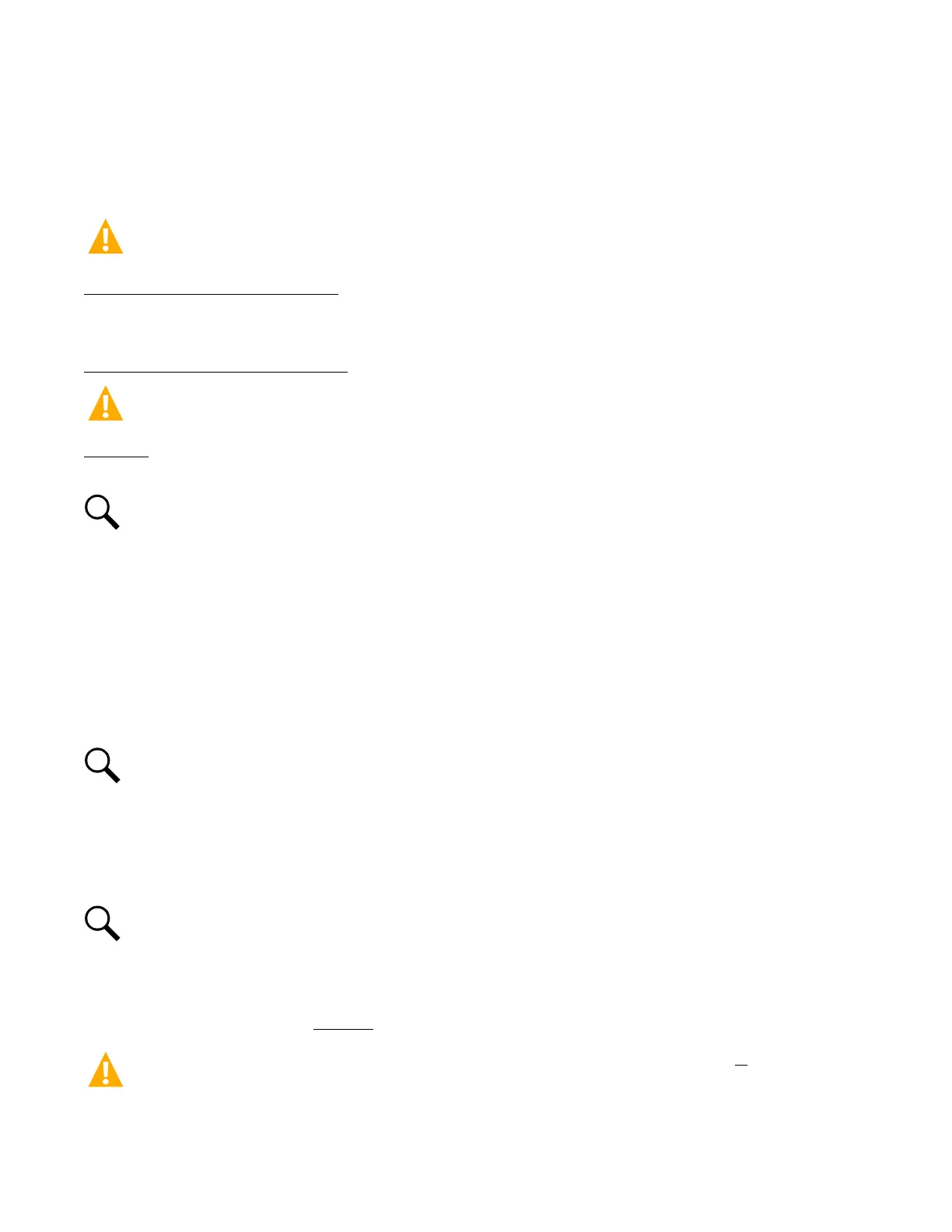Vertiv™ NetSure™ 5100 Series -48 VDC Power System Installation Manual
Proprietary and Confidential © 2023 Vertiv Group Corp.
5.21 Installing and Connecting Batteries in an Optional List 93 or 94 Battery
Tray (if furnished)
5.22 Important Safety Instructions
DANGER! Adhere to the “Important Safety Instructions” starting on page vii.
Battery Manufacturer Information
Refer to System Application Guide SAG582137100 for specifications and manufacturers of the batteries to be installed in this power
system.
Installing and Connecting Batteries
DANGER! Adhere to the “Important Safety Instructions” starting on page vii.
Procedure
Tray P/N 559806 is used in the following procedure. The procedure for all other available trays is similar.
NOTE!
Refer to Figure 5.77
as this procedure is performed.
1. If Battery Trays are Equipped With a Circuit Breaker: Turn OFF the battery Disconnect circuit breaker located on all
battery trays. Refer to
Figure 5.77 for locations. Follow local lockout/tagout procedures to ensure circuit breakers remain in
the off position during installation.
2. Remove the battery retention bracket as shown in Figure 5.77. To do so, remove the four 1/4-20 x 5/8” bolts and associated
washers.
3. Slide batteries into the tray, with the battery terminals toward the front as shown in Figure 5.77. Slide batteries into the tray
as far as they will go.
NOTE!
The battery retention bracket can be oriented two ways to accommodate batteries of different lengths. A correctly
oriented bracket will fit snuggly against the batteries. If your batteries require the alternate bracket orientation shown in
Detail A of Figure 5.77, remove and reinstall the bullet-shaped spacers (trays P/N 559806 and 559807 only) as shown in
Detail A before performing the next step.
4. Reinstall the battery retention bracket. The spacers on the bracket should separate the batteries from each other. Secure
with the hardware removed in a previous step. Refer to Figure 5.77 for washer location.
NOTE!
The spacers on the bracket are used to accommodate the various sizes of batteries available. Install or remove the
spacers as required so that the batteries are tight in the battery tray.
5. Connect three links supplied by the battery manufacturer between pairs of battery terminals as shown in Figure 5.77. Use
hardware furnished by the battery manufacturer. Torque hardware to battery manufacturer’s recommendations.
6. Ensure the battery cable ends in all trays are insulated with sleeving before performing the next step.
DANGER! In multiple-tray installations, when batteries in one tray are connected, the battery cables in all trays will be
energized. Remove sleeving from and connect one cable at a time. Do not allow a cable end to contact the battery tray or
equipment rack.
