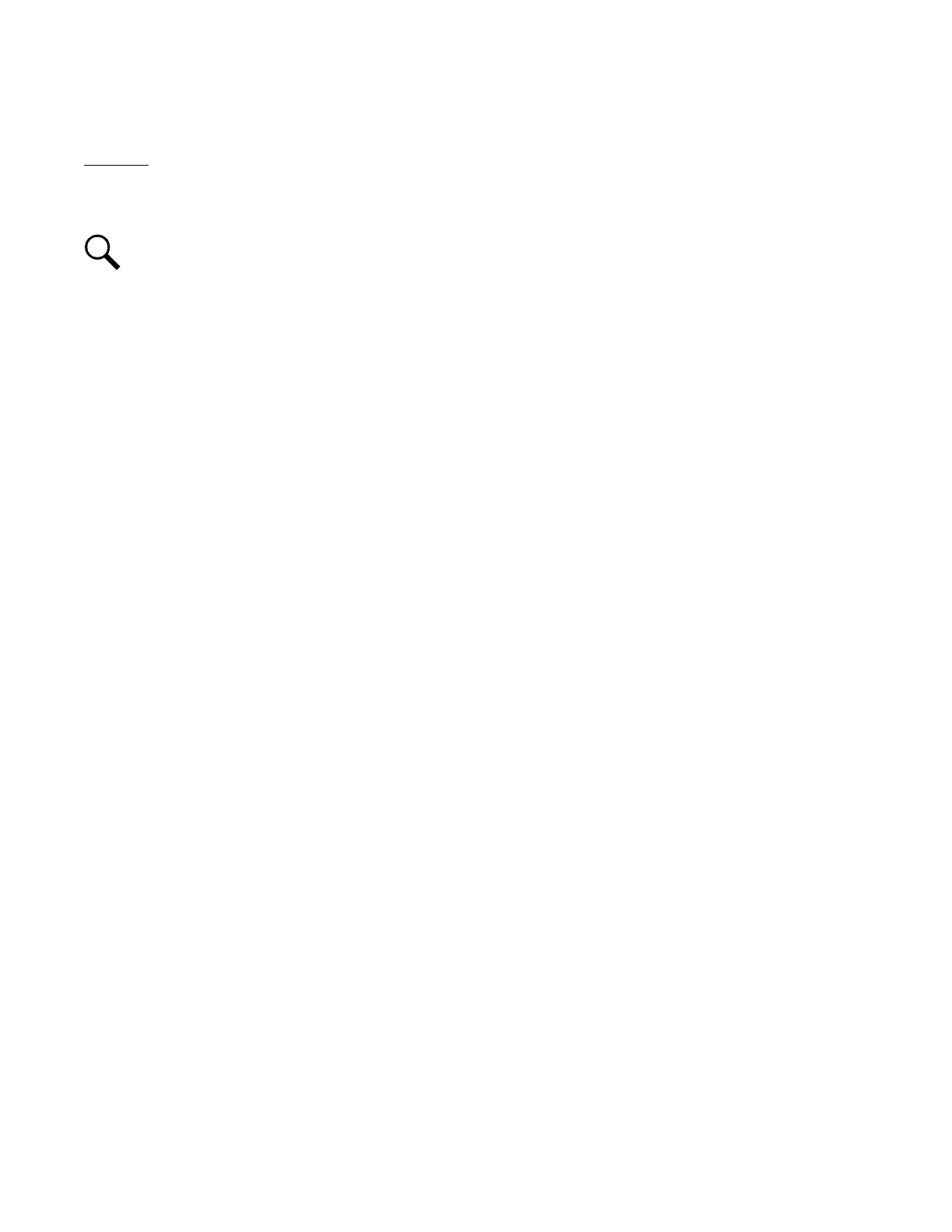Vertiv™ NetSure™ 5100 Series -48 VDC Power System Installation Manual
Proprietary and Confidential © 2023 Vertiv Group Corp.
7.7 Final Steps
Procedure
1. If any controller configuration settings were changed, refer to the NCU Instructions (UM1M830BNA) and save a copy of the
configuration file. This file can be used to restore the controller settings, if required, at a later date.
NOTE!
Provided on a USB drive furnished with the system is a controller configuration drawing (C-drawing) and the
controller configuration files loaded into the controller as shipped.
2. Close and secure the distribution cabinet’s front door.
3. Verify all rectifier, solar converter, converter modules, inverter modules (if equipped with optional inverter system) and the
controller are fully seated, latched, and the latch handle screws secured.
4. Verify there are no external alarms, and the local indicators are as shown in Table 7.2.
