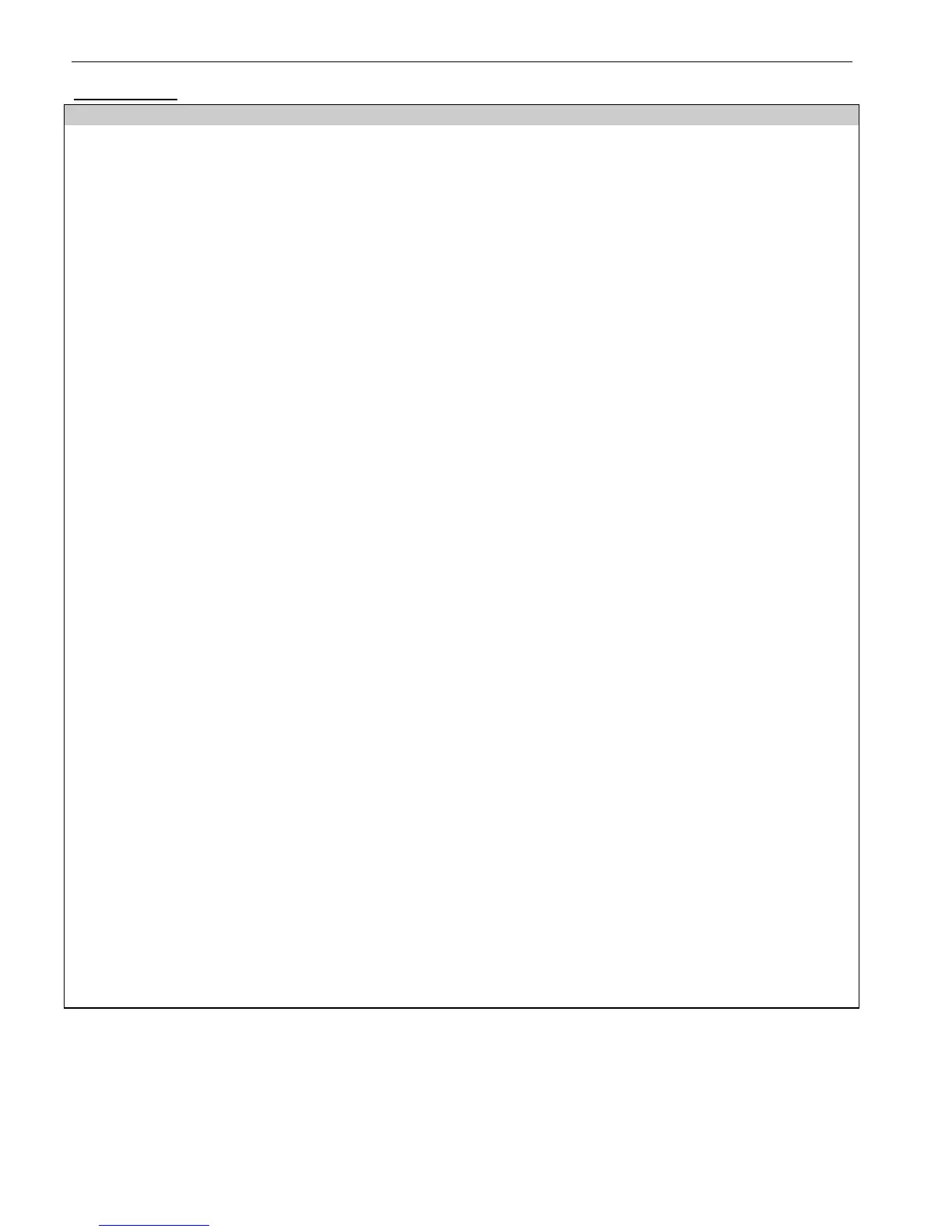5. PROGRAMMING
D-303222 PowerMaster-10/30 G2 Installer's Guide 33
Zone Type List
This Zone starts the exit time when the user arms the system or the entry time when the
system is armed. To configure the Exit/Entry 1 time, see sections 5.5.1 & 5.5.2 - Installer
menu "03.CONTROL PANEL" options 01 and 03. (∗)
Same as Exit / Entry 1 but with a different delay time. Used sometimes for entrances closer to
the panel. For configuring the Exit and Entry 2 delays, see sections 5.5.1 & 5.5.2 –
Installer menu "03.CONTROL PANEL" options 02 and 03. (∗)
Used for Door/Window Contacts and Motion sensors protecting entrance doors to interior
living areas where you wish to move feely when the system is armed HOME. Functions as a
"Delayed" zone when the system is armed HOME and as a "Perimeter Follower" zone when
the system is armed AWAY.
Similar to "Interior" zone but temporarily ignored by the alarm system during entry/exit delay
periods. Usually used for sensors protecting the route between the entrance door and the panel.
This zone type generates an alarm only when the system is armed AWAY but not when the
system is armed HOME. Used for sensors, installed in interior areas of the premises, that
need to be protected when people are not present inside the premises.
This zone type generates an alarm when the system is armed both in AWAY and HOME
modes. Used for all sensors protecting the perimeter of the premises.
Similar to "Perimeter" zone, but is temporarily ignored by the alarm system during entry/exit
delay periods. Usually used for sensors protecting the route between the entrance door and
the control panel.
This zone type is active 24 hours, even when system is DISARMED. It is used to report alarm
events from sensors or manually activated buttons to the monitoring station or private
telephones (as programmed) without activating the sirens.
Similar to 24hr silent zone, but also provides an audible siren alarm.
Note: This zone type is used only for burglary applications.
This zone type is active 24 hours, even when the system is DISARMED. It is used to report
an emergency event and to initiate an Emergency call to the monitoring stations or private
telephones (as programmed).
Note: For UL Listed product, Emergency is ancillary use only.
An Arming key zone is used to control the arming and disarming of the system by an external
wired system or simple keyswitch connected to the panel's wired zone input or a wired input
of a PowerG device.
Note: If the wired input of the panel or PowerG device is closed, the control panel will be armed.
If it is opened, the control panel will be disarmed (refer to Figure 3.6b/4.9b).
This zone does not create an alarm and is often used for non-alarm applications. For
example, a detector used only for sounding a chime.
A Guard zone is usually connected to a metal safe containing the physical keys needed to
enter the building. Following an alarm, the safe becomes available to a trusted Guard who
can open the Guard-box, obtain the keys and enter the secured premises. The Guard-box
zone acts just like a 24H audible zone, but, for a short period of time following an alarm, the
zone is disabled (to allow access to the safe by the Guard). The Guard zone also provides
automatic audible internal and external siren alarm that is immediately reported to the
Monitoring Station (and does not depend on the Abort Time).
Note: Opening/closing the Guard-box causes the PowerMaster to signal the Monitoring Station.
A zone for outdoor areas where an activated alarm does not indicate intrusion into the house.
These Zone types are useful mainly when you arm and disarm the system from inside the protected premises. If
you arm and disarm the system from outside (without tripping any sensor), such as using a keyfob, it is
preferred to use the other Zone Types.
