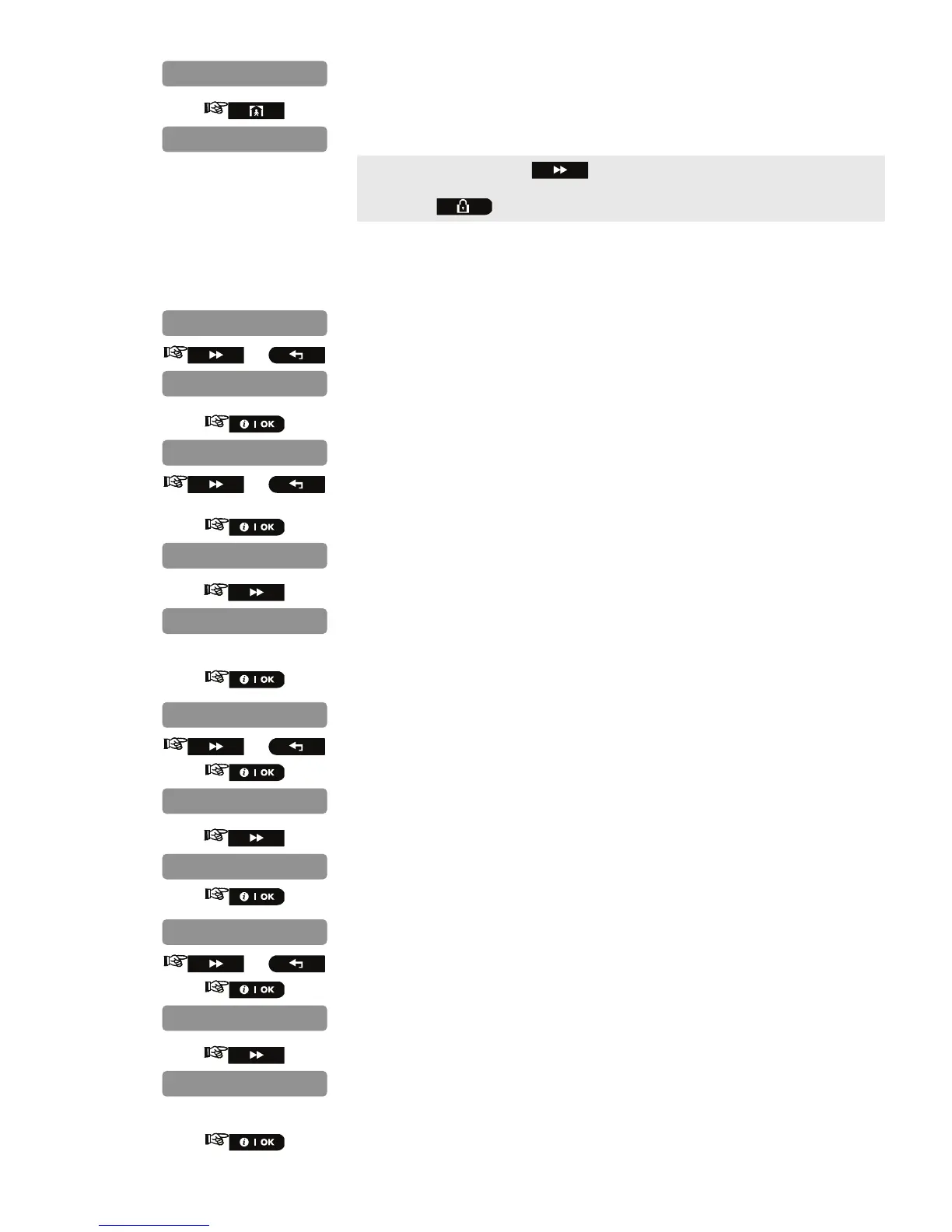38 D-302756
21.
You can now press the button to take you to the "
PSTN UP/DOWN
"
menu (see Configuring Remote Programming Access Permissions), or
press the button to take you to "
<OK> TO EXIT
".
4.7.3.8 Configuring the Event Types to be Reported to the Monitoring Station
Continue below from the previous section or repeat steps 1 to 4 of section 4.7.3.1 before continuing with the
following instructions:
1.
or
Here you determine whether the system will report whenever 2 or more
events (confirmed alarm) occur during a specific period.
2.
3.
or
Select between "disable report", "enable + bypass" and "enable
report".
4.
5.
Here you enable or disable the “recent closing” report, that is sent to the
Monitoring Station if an alarm occurs within 2 minutes from the expiry of
the exit delay.
6.
7.
or
Select between "recent cl. OFF" and "recent cl. ON".
8.
9.
Here you determine whether a zone restore will be reported or not.
10.
11.
or
Select between "report restore" and "don't report".
12.
13.
Here you determine whether the Monitoring Station will receive a
message if the system is inactive (not armed) during a defined period
(days).
14.
SYS INACT REPORT
ZONE RESTORE
RECENT CLOSE
recent cl. OFF
RPRT CNFRM ALARM
ZONE RESTORE
report restore
RECENT CLOSE
REPORT EVENTS
disable report
RPRT CNFRM ALARM
LINE FAIL REPORT
broadband
