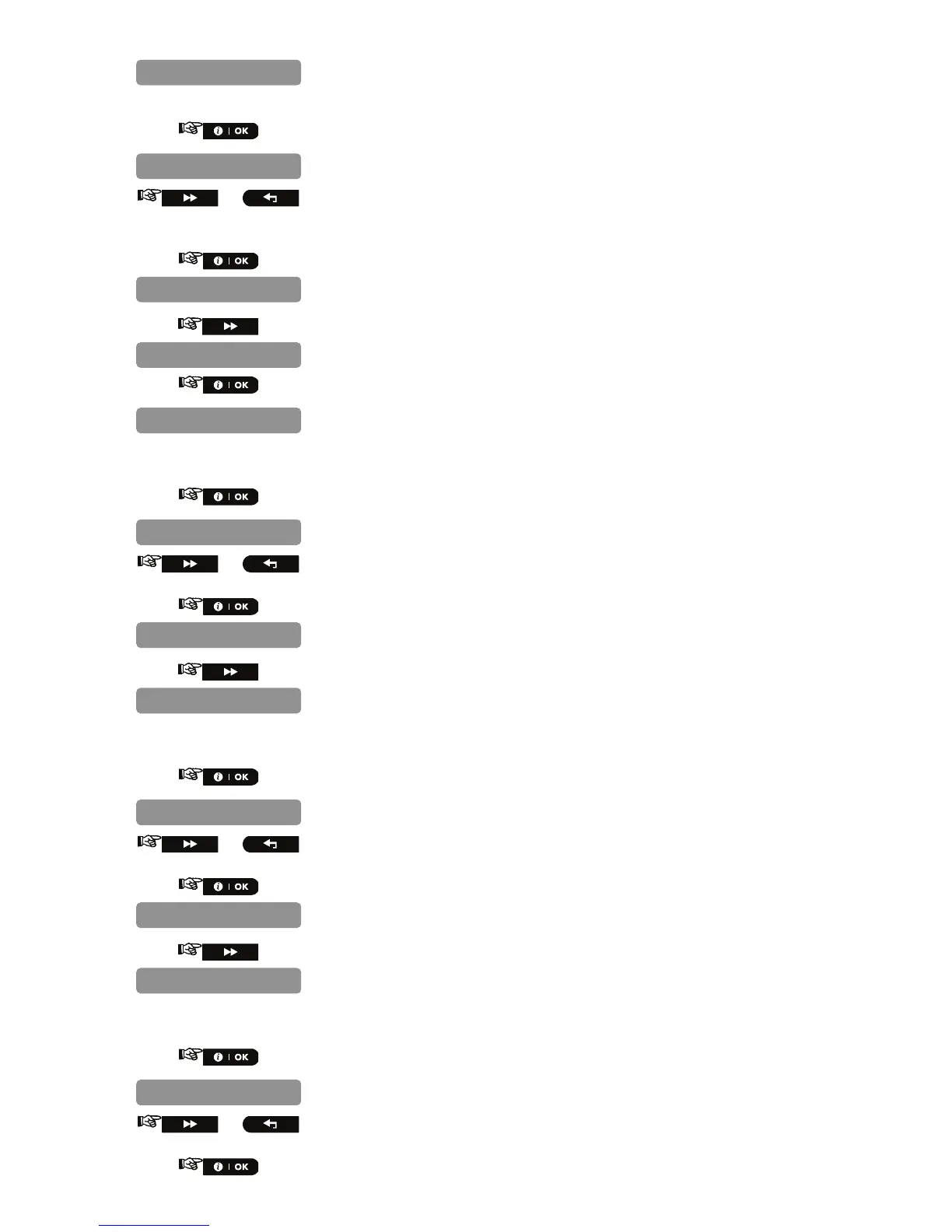D-302756 37
Here you determine the time interval between consecutive telephone line
test messages sent to the Monitoring Station. The control panel performs
this at regular intervals to verify proper communications.
5.
6.
or
Select between "test OFF", "test every 1 d", "test every 2 d",
"test every 5 d", "test every 7 d", "test every 14 d", "test
every 30 d" and "test every 5 h".
7.
8.
9.
Here you determine if the PSTN telephone line disconnection will be
reported or not and determine the delay between detection of line
disconnection and the failure reporting. If the telephone line is
disconnected, the event "tel line fail" will be stored in the event log.
10.
11.
or
Select between "immediately", "5 minutes", "30 minutes", "60
minutes", "180 minutes" and "don't report".
12.
13.
Here you determine if the GSM/GPRS line disconnection will be reported
or not and determine the delay between detection of line disconnection
and report failure. If the telephone line is disconnected, the event "GSM
line fail" will be stored in the event log.
14.
15.
or
Select between "2 minutes", "5 minutes", "30 minutes", "60
minutes", "180 minutes" and "don't report".
16.
17.
Here you determine if the PowerLink Broadband Module line
disconnection will be reported or not and determine the delay between
detection of line disconnection and report failure. If the telephone line is
disconnected, the event "PLNK line fail" will be stored in the event log.
18.
19.
or
Select between "2 minutes", "5 minutes", "30 minutes", "60
minutes", "180 minutes" and "don't report".
20.
broadband
don’t report
GSM/GPRS
GSM/GPRS
don’t report
PSTN
PSTN
AUTO TEST CYCLE
AUTO TEST CYCLE
LINE FAIL REPORT
immediately
test OFF
