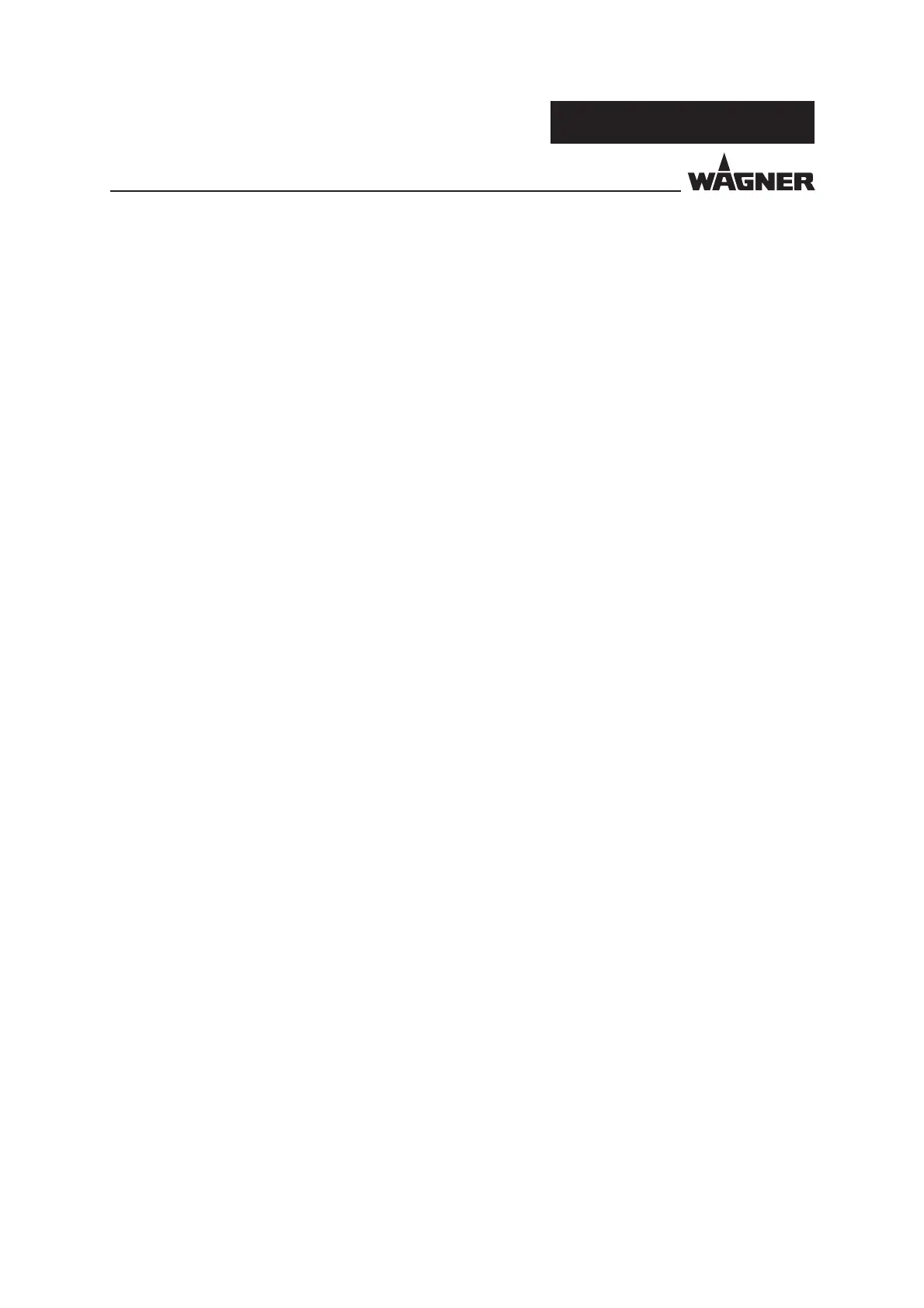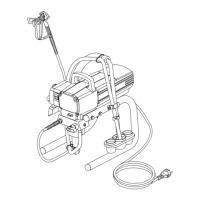34
Prima Sprint.
OPERATING MANUAL
VERSION 07/2009 ORDER NUMBER DOC 2305835
19 Display LED: 7 segments, three-digit number
● Indicates the exact value depending on the activated function:
“Overall air quantity; atomizing, ionising and Tribo air; additional programs;
high-voltage; current limiting; powder quantity“.
● Displaying error number about malfunctions and warnings.
20 Push button: Overall air quantity
● To activate the function, the value is precisely adjusted with the rotary controller 24
and is indicated in the LED display 19.
● Adjusting range: 2-6 m³/h.
● Resolution: 0.05 m³/h.
21 Push button: Atomizing, ionising and Tribo air
● To activate the function, the value is precisely adjusted with the rotary controller 24
and is indicated in the LED display 19.
● Adjusting range: 0.1-4 m³/h.
● Resolution: 0.05 m³/h.
22 Display LED: Overall air
● Lights up yellow, when the setting “Overall air“ is selected.
23 Display LED: Atomizing, ionising and Tribo air
● Lights up yellow, when the setting “Atomizing, ionising and Tribo air“ is selected.
24 Universal knob
● Dynamic digital rotary controller with 32 positions per revolution.
● Adjustment speed is proportional to rotational speed.
● Used to set: „overall air quantity; atomizer, ionizer, Tribo air; additional programs;
high-voltage; current limiting; powder quantity.
● For setting parameter values in configuration mode.
25 Push button: Additional programs
● To activate the function, the additional program is set with the rotary controller 24
and is indicated in the LED display 19.
● Selection of programs 5 to 50.
26 Display LED: Additional programs
● Lights up yellow when an additional program is selected.
27 Push button: High-voltage
● To activate the function, the high-voltage is set with the rotary controller 24 and is
indicated in the LED display 19.
● Adjusting range: 10-100 kV
● Resolution: 1 kV
28 Display LED: High-voltage
● Lights up yellow. The high-voltage is selected and can be adjusted using knob 24.
