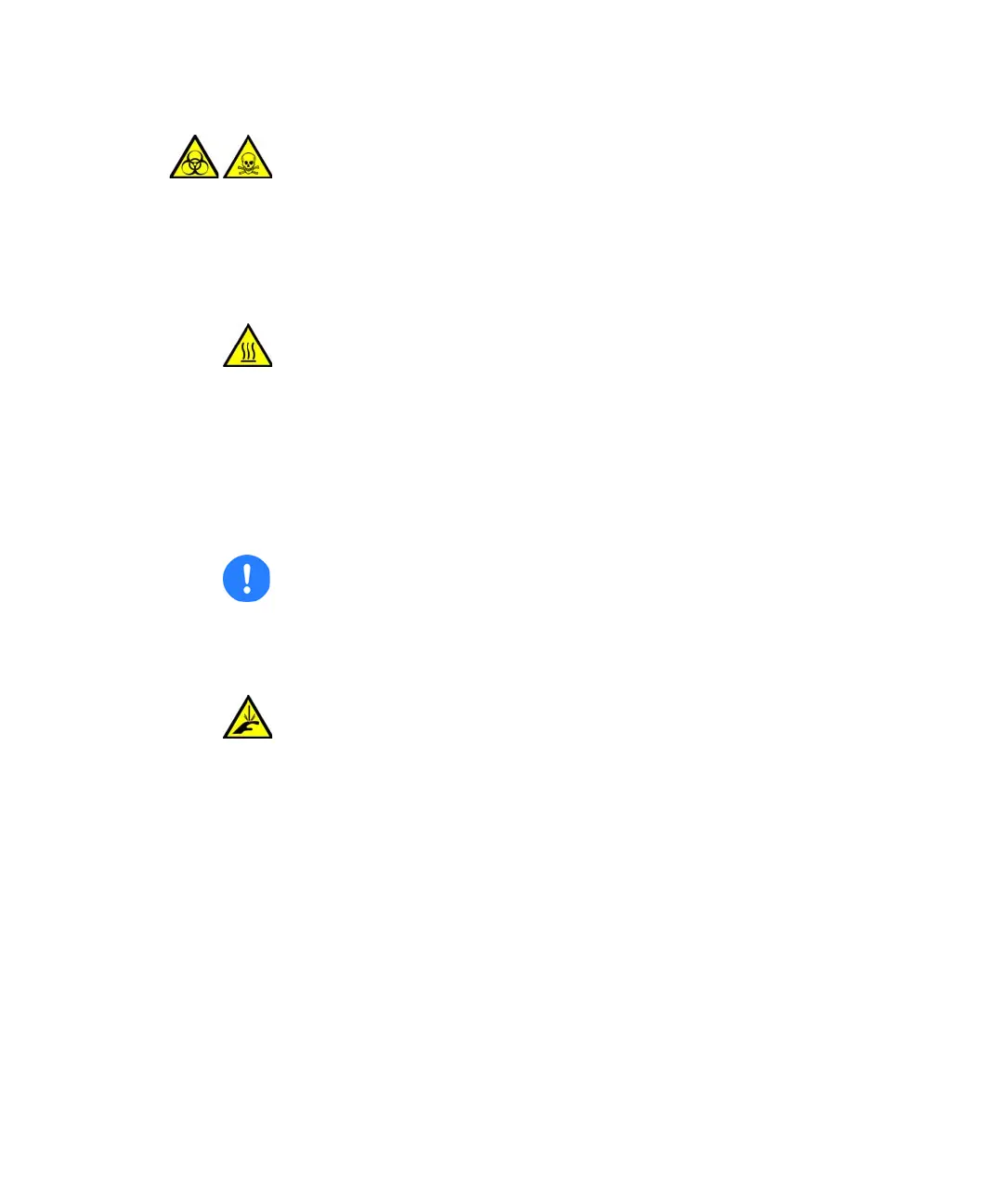5-80 Maintenance Procedures
To remove the source enclosure
1. Vent and shut-down the instrument (see the mass spectrometer’s online
Help for details).
2. Remove the probe from the source.
• If you are removing an ESI probe, see “Removing the ESI probe” on
page 3-10.
• If you are removing an IonSABRE APCI probe, see “Removing the
IonSABRE APCI probe” on page 4-7.
3. Open the source enclosure door by releasing both spring-clips and
lowering the door towards you.
4. If using ESCi mode or an IonSABRE APCI probe, carefully remove the
corona pin (see “Removing the corona pin” on page 3-8).
5. Disconnect the probe’s electrical connection at the instrument’s front
panel.
6. Disconnect the PTFE tubing at the desolvation gas connection on the
front panel.
7. Disconnect the 2-pin connector at the rear of the source enclosure.
Warning: The source components can be contaminated with
biohazardous and/or toxic materials. Always wear
chemical-resistant, powder-free gloves while performing this
procedure.
Warning: The source can be hot. To avoid burn injuries, allow it
to cool for at least 30 minutes before proceeding.
Caution: Do not apply any downward force to the source
enclosure door while the door is open.
Warning: The corona pin tip is sharp. To avoid puncture wounds,
handle the corona pin with care.