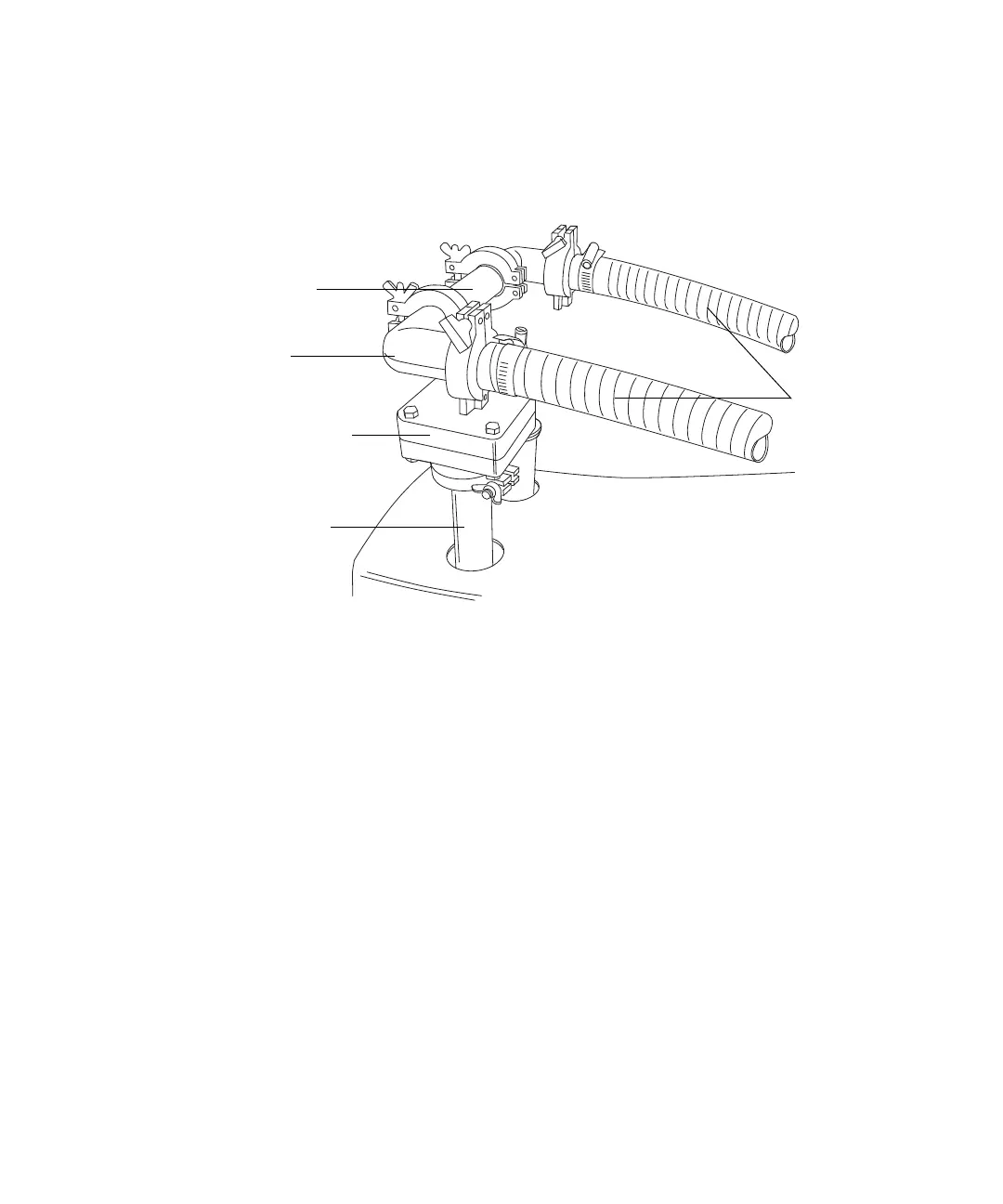B-14 External Connections
1. Place the pump on the floor, within 1.5 m (5 feet) of the instrument.
2. Attach the isolation valve, NW25 tee, and elbows to the DN40 nipple on
the pump inlet, and then secure these connections with clamps, as
shown in the figure below.
3. Attach the flanged end of a length of 1-inch ID vacuum hose to each open
port on the NW25 tee.
Tip: Use the NW25 center rings and clamps provided in the startup kit.
Use the 7-mm nut driver to install the clamps.
4. Connect the opposite ends of the two lengths of vacuum hose in step 3 to
the two, 1-inch OD, straight, vacuum ports on the instrument’s rear
DN40 nipple
on pump inlet
NW25 tee
1-inch ID
vacuum hose
Isolation valve
Elbow