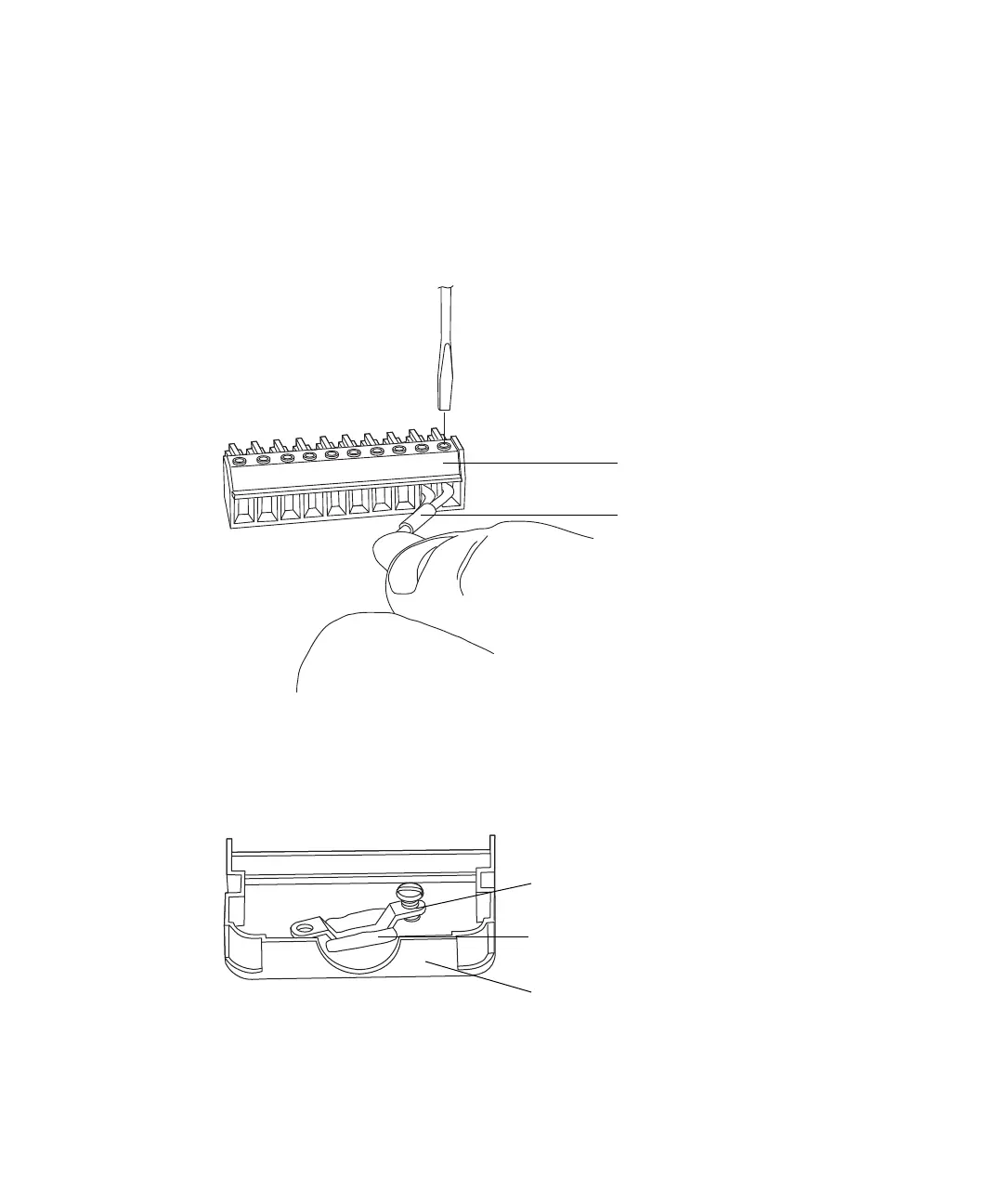I/O signal connectorsB-29
To make signal connections
1. Reference the signal connection location from the silk-screened label for
inject start or any other input/output connection you plan to use from
Connector I or II on the rear panel of each instrument.
2. To make the signal connections, attach the positive and negative leads of
the signal cable to the connector.
3. Slide the clamp (with the bend facing down) into the protective shield.
4. Insert the clamp and shield (with the bend facing down) into the
connection cover, and loosely tighten with one self-tapping screw.
Connection cover
Shield
Clamp