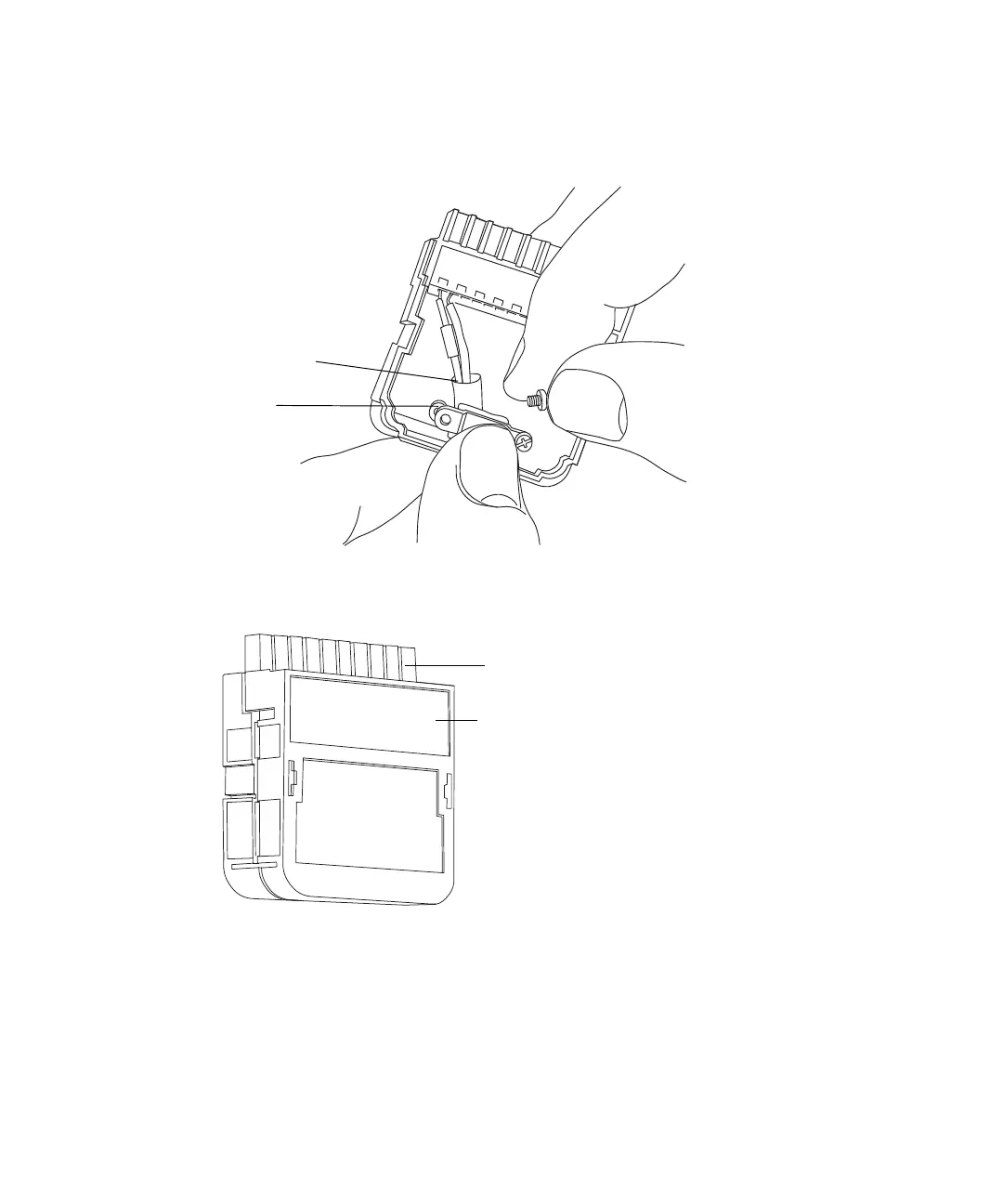B-30 External Connections
5. Insert the connector with the signal cable into the connection cover, and
position the clamp over the cable leads. Tighten the clamp into place
with the second self-tapping screw.
6. Place the second connection cover over the first cover, and snap it into
place.
Signal connector
Connection cover