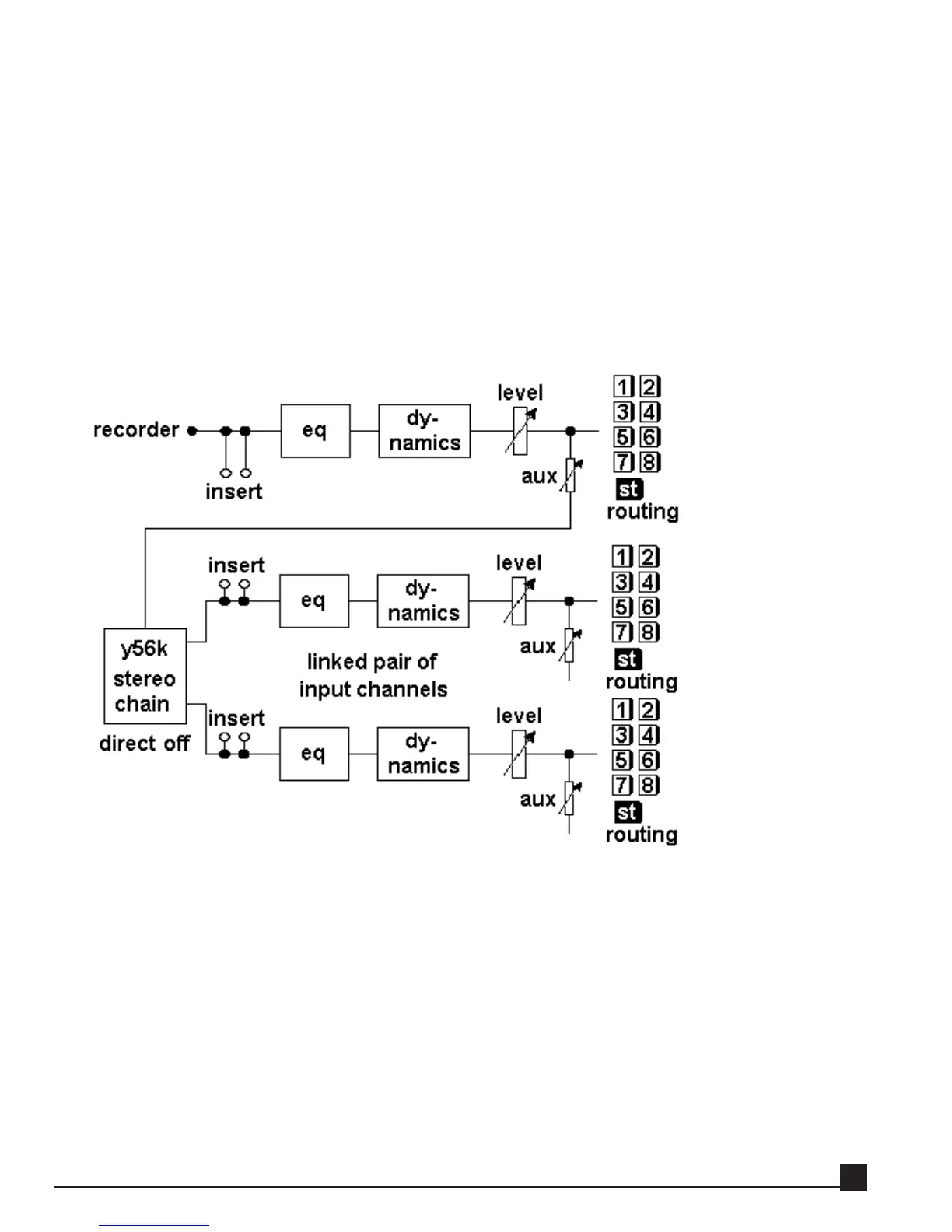input source for channel 18.
22. Go to AW channel 17 CH View page (press [MONITOR]->[VIEW] and channel 17 [SEL] button).
Channel 2 is the even channel of the pair. Click the ASSIGN button to enter the EFF. INSERT SETTING
page.
23. Go to AW channel 17 CH View page (press [MONITOR]->[VIEW] and channel 17 [SEL] button). Link
channel 17 and 18 to a stereo pair. Pairing these channels will simplify controlling the return gain of the
reverb.
24. In the same page, pan channel 17 left and channel 18 right and route them both to the stereo master
channel by selecting ST in the PAN/ROUT section.
25. Bring up the faders of channels 17 and 18. These channels are now set as your stereo effect return
channel.
There are several varieties to the above patching scheme you can explore.
You can use the above patching scheme to insert a stereo effect on a mono AW channel. To do this, while
performing step 14 turn the AUX1 to pre-fader mode. In addition, switch off this channel’s routing to the
stereo master channel. This patching type allows you to use TrueVerb in Thru mode, for example. Refer to
the TrueVerb section in the Y56K Effects chapter for more information.
Y56K User Guide
23