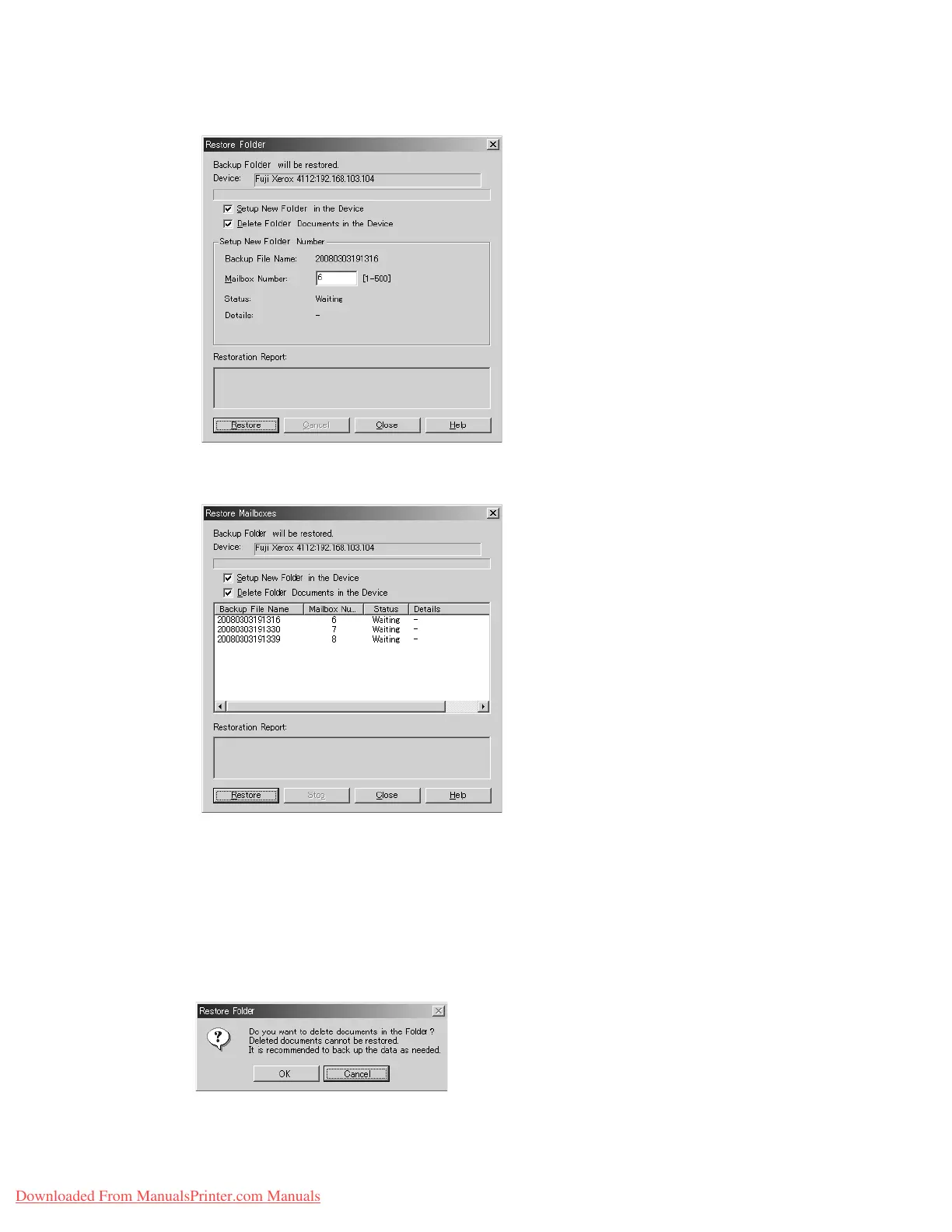Folder backup and restore
6-12 System Administration Guide
Xerox 4112/4127 Copier/Printer
2. Enter a Folder Number, and click Restore.
Note
If the entire Backup File List is selected, the following dialog box opens:
Setup New Folder in the Device: Check this box when there is currently no folder with the
same name residing on the machine. If this item remains unchecked, a new folder will not be
created on the machine.
Delete Folder Documents in the Device: Check this box if you want to delete documents
currently stored in the machine’s selected folder before restoring the backup files into the folder.
3. Click OK.
Downloaded From ManualsPrinter.com Manuals